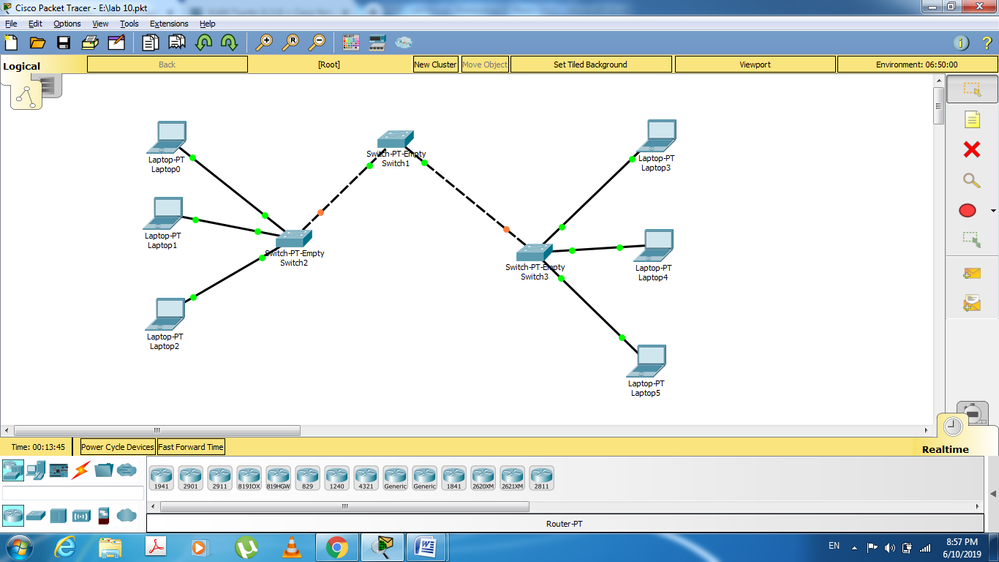- Cisco Community
- Technology and Support
- Networking
- Switching
- assigning switch ports to switch in cisco.
- Subscribe to RSS Feed
- Mark Topic as New
- Mark Topic as Read
- Float this Topic for Current User
- Bookmark
- Subscribe
- Mute
- Printer Friendly Page
assigning switch ports to switch in cisco.
- Mark as New
- Bookmark
- Subscribe
- Mute
- Subscribe to RSS Feed
- Permalink
- Report Inappropriate Content
06-10-2019 09:00 AM
In the diagram below how will I assign switch ports to Switch 1?
- Labels:
-
Other Switching
- Mark as New
- Bookmark
- Subscribe
- Mute
- Subscribe to RSS Feed
- Permalink
- Report Inappropriate Content
06-10-2019 09:17 AM - edited 06-10-2019 09:18 AM
If you want the ports as access ports:
# interface fastethernet [interface number]
# switchport mode access
# switchport access vlan [vlan number]
If you want the ports as trunk ports:
# interface fastethernet [interface number]
# switchport mode trunk
# switchport trunk allowed vlan [vlan numbers]
HTH
- Mark as New
- Bookmark
- Subscribe
- Mute
- Subscribe to RSS Feed
- Permalink
- Report Inappropriate Content
06-10-2019 09:21 AM
- Mark as New
- Bookmark
- Subscribe
- Mute
- Subscribe to RSS Feed
- Permalink
- Report Inappropriate Content
06-10-2019 10:24 AM
Hi @ahmadqayyum7 ,
When you configure an interface as a trunk, you can leave by default to allow the passage of all the vlan:
Switch(config)#interface f0/1
Switch(config-if)#switchport mode trunk
or select what vlan you will allow:
Switch(config)#interface f0/1
Switch(config-if)#switchport mode trunk
Switch(config-if)#switchport trunk allowed vlan <vlan range>
Obviously, the allowed vlan range must be the same at both ends of the link.
Regards
Discover and save your favorite ideas. Come back to expert answers, step-by-step guides, recent topics, and more.
New here? Get started with these tips. How to use Community New member guide