- Cisco Community
- Technology and Support
- Networking
- Switching
- Bandwidth high
- Subscribe to RSS Feed
- Mark Topic as New
- Mark Topic as Read
- Float this Topic for Current User
- Bookmark
- Subscribe
- Mute
- Printer Friendly Page
Bandwidth high
- Mark as New
- Bookmark
- Subscribe
- Mute
- Subscribe to RSS Feed
- Permalink
- Report Inappropriate Content
10-24-2013 10:24 PM - edited 03-07-2019 04:13 PM
Hi
I have ws-c3750x-48 switch. 34 serves connected to this switch. Up link(10mbps) will connected to Port no 48. Last some days I have face some problem in Port no 48. Every day 4 pm to 6:30pm bandwidth is very high (Graph attached). I would like to know how can I find out who utilize this much bandwidth or which application running? How can I decrees bandwidth?
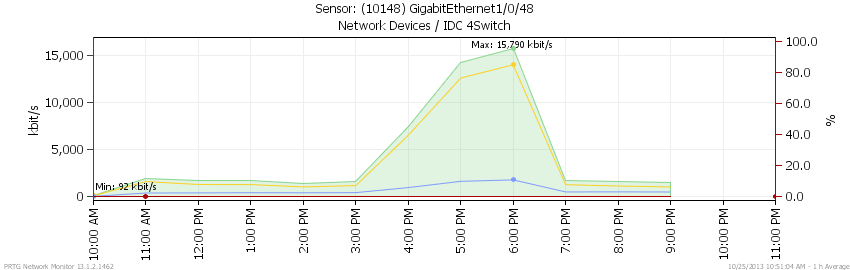
- Labels:
-
Other Switching
- Mark as New
- Bookmark
- Subscribe
- Mute
- Subscribe to RSS Feed
- Permalink
- Report Inappropriate Content
10-25-2013 06:07 AM
Only just on port on the switch shows this high utilization? No other port or ports at the same time show high?
- Mark as New
- Bookmark
- Subscribe
- Mute
- Subscribe to RSS Feed
- Permalink
- Report Inappropriate Content
10-27-2013 09:23 PM
Only port 48 have high utlization remain all other ports normal only.
- Mark as New
- Bookmark
- Subscribe
- Mute
- Subscribe to RSS Feed
- Permalink
- Report Inappropriate Content
10-28-2013 12:15 AM
Hi,
how can i configure & monitor SPAN session of the port 48. Kinldy guide me
- Mark as New
- Bookmark
- Subscribe
- Mute
- Subscribe to RSS Feed
- Permalink
- Report Inappropriate Content
10-31-2013 09:07 AM
Enable port mirroring for port 48 and connect the mirrorred port to a server. Run nProbe or any flow generator on the server, which will generate NetFlow packets for the traffic receieved from the mirror/SPAN port. These flows can be sent to a flow analyzer (example SolarWinds NetFlow Traffic Analyzer) and you can get reports for what application is being used, whic IP's are using the application, etc.
Regards,
Don Thomas Jacob
NOTE: Please rate and close questions if you found any of the answers helpful.
Disclaimer: I work for SolarWinds
- Mark as New
- Bookmark
- Subscribe
- Mute
- Subscribe to RSS Feed
- Permalink
- Report Inappropriate Content
11-01-2013 03:09 AM
thanks your reply Mr. Don.
i have enable mirroring for port 48 and connected to mirrorred port no43 to server. but my problem is when ever i enter the below command, the port 43 going to down, and report is not getting, can you pl help me for this...
Switch(config)#monitor session 1 source interface gig1/0/48
Switch(config)#monitor session 1 destination interface gig1/0/43
- Mark as New
- Bookmark
- Subscribe
- Mute
- Subscribe to RSS Feed
- Permalink
- Report Inappropriate Content
11-05-2013 01:41 AM
Are you referring to an up/down state for the destination interface of the SPAN? I guess that is by design when you use SPAN. The interface shows the port in this state to make it evident that the port is not usable.
To make sure, try packet capture on the server connected to the SPAN port and see if you are receiving packets.
Regards,
Don Thomas Jacob
http://www.solarwinds.com/netflow-traffic-analyzer.aspx
NOTE: Please rate and close questions if you found any of the answers helpful.
- « Previous
-
- 1
- 2
- Next »
Discover and save your favorite ideas. Come back to expert answers, step-by-step guides, recent topics, and more.
New here? Get started with these tips. How to use Community New member guide