- Cisco Community
- Technology and Support
- Networking
- Switching
- Bandwidth Splitting on a 3750
- Subscribe to RSS Feed
- Mark Topic as New
- Mark Topic as Read
- Float this Topic for Current User
- Bookmark
- Subscribe
- Mute
- Printer Friendly Page
Bandwidth Splitting on a 3750
- Mark as New
- Bookmark
- Subscribe
- Mute
- Subscribe to RSS Feed
- Permalink
- Report Inappropriate Content
05-31-2013 03:01 AM - edited 03-07-2019 01:39 PM
Hi
I would like to connect to a 1Gb routed uplink, and then impose bandwidth limits (via shaping/policing/whatever) on a per port basis. The ports could either be configured to route, or as switchports on separate VLANS. I'm trying to identify hardware that will let me do this. The set up I have in mind is shown below.
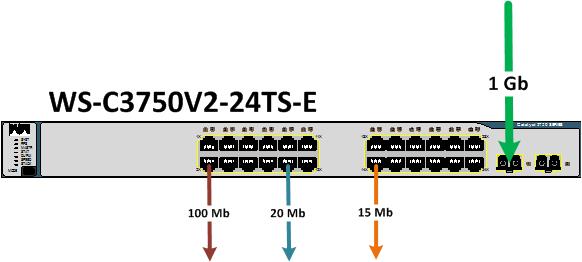
I am wondering if the IP Services Adv software on that switch will allow that functionality? If not, can anybody suggest alternative hardware?
Cheers!
- Labels:
-
Other Switching
- Mark as New
- Bookmark
- Subscribe
- Mute
- Subscribe to RSS Feed
- Permalink
- Report Inappropriate Content
05-31-2013 05:56 AM
If you want to run routing protocols, on the routed links, I would go to IPAdvanced feature set, since all new IOS images, are UNIVERSAL images.
If you have a single 1Gbps uplink on that switch, you can oversubscribe, just don't do it by too much it gets you in trouble. You should be fine, since users will not all be sending at their max allowed rate, on a consistent basis.
I would 'police' from the ports on the 3750, and advise the customers downstream to shape at the desired speed. If they don't, they will send traffic at line rate, for example 100Mbps or 1Gbps. So it will be sending at speeds way above the policed limit, which will occur packet drops. With TCP based connections, this would be better so speak.
Hope this helped.
- Mark as New
- Bookmark
- Subscribe
- Mute
- Subscribe to RSS Feed
- Permalink
- Report Inappropriate Content
05-31-2013 06:15 AM
wouldnt you also set the bandwith statement on the policed port itself for sanity reasons?
either way, make sure your users cant burst 100% i would use 75% at most unless you have to gaurentee that amount of traffic, then traffic shaping would help right john?
- Mark as New
- Bookmark
- Subscribe
- Mute
- Subscribe to RSS Feed
- Permalink
- Report Inappropriate Content
05-31-2013 07:06 AM
The 'bandwidth value' command where value is a number specified in kbps, specifies the logically (Software) value of the bandwidth of the interface. Specifying the bandwidth value isn't going to help in this case.
I would tell the customer's port connected to the 3750 to use traffic-shaping, so that traffic is coming at the desired rate, and not bursty. That way, instead of traffic coming into the prot o nteh 3750 at line rate speed (speed of the actual interface (FE or 1Gbps link) and then dropped as it hits the 50Mbps limit, it's sent at 50Mbps un-bursty.
You can always configured excess burst.
Generally, for data traffic, you want a Tc value (Time Interval) or 0.125 ms. You'r Bc value (Normal Burst) should be (Tc + CIR = Bc value)
I would use a Singel rate two color policer. So you have a single aret (CIR) and a normal burst (Bc) and an excess burst Be) value.
Think of it this way. Traffic matching up to the CIR will be green, and will flow into a bucket, if it goes over CIR, the traffic turned yellow, if it hits the Excess Burst it will then be dropped or remarked.
I hope that helped some.
Find answers to your questions by entering keywords or phrases in the Search bar above. New here? Use these resources to familiarize yourself with the community:
