- Cisco Community
- Technology and Support
- Networking
- Switching
- Basic VLAN Trunking Question
- Subscribe to RSS Feed
- Mark Topic as New
- Mark Topic as Read
- Float this Topic for Current User
- Bookmark
- Subscribe
- Mute
- Printer Friendly Page
- Mark as New
- Bookmark
- Subscribe
- Mute
- Subscribe to RSS Feed
- Permalink
- Report Inappropriate Content
01-14-2014 11:11 PM - edited 03-07-2019 05:34 PM
Good day!
I would like to ask for help, I am testing one of the configurations of our laboratory and I have encountered a problem and got confused.
I tested the diagram below using packet tracer and physical hardware but arrived with different results. I would help me alot if someone can explain to me the problem or link me to a useful link where I can read.
Question:
1.) Why is it that my VLAN 201 (from L2B) cannot communicate with VLAN 201 (from L2A) and vice versa ?
2.) Why is it that my VLAN 202 (from L2B) cannot communicate with VLAN 202 (from L2A) and vice versa ?
3.) Why is it that my VLAN 301 & 302 (from L2B) can communicate with VLAN 301 & 302 (from L3A) and vice versa?
Notes:
1.) I am not allowed to create VLAN 201 and 202 on Switch L3A. Creating 201 & 202 solves the problem on Question 1 & 2. Are there any alternative?
2.) Using packet tracer to simulate the diagram above, all communication seems to be working.
3.) Testing the diagram above using actual Layer 3 and Layer 3 switches, it doesn't work unless I create 201 and 202 on L3A.
Refer to the diagram below:
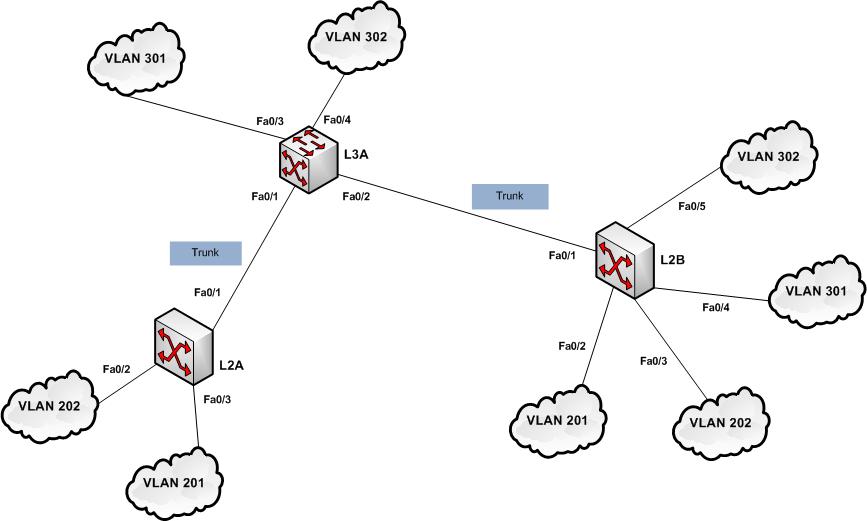
- Switch L2A Config:
VLAN 201-202
Interface fa0/1
Switchport trunk encapsulation dot1q
Switchport mode trunk
Interface fa0/2
Switcport mode access
Switchport access vlan 202
Interface fa0/3
Switchport mode access
Switchport access vlan 201
- Switch L2A Config:
VLAN 201-202
Interface fa0/1
Switchport trunk encapsulation dot1q
Switchport mode trunk
Interface fa0/2
Switcport mode access
Switchport access vlan 201
Interface fa0/3
Switchport mode access
Switchport access vlan 202
Interface fa0/4
Switcport mode access
Switchport access vlan 301
Interface fa0/5
Switchport mode access
Switchport access vlan 302
- Switch L2A Config:
VLAN 301-302
Interface fa0/1
Switchport trunk encapsulation dot1q
Switchport mode trunk
Interface fa0/2
Switchport trunk encapsulation dot1q
Switchport mode trunk
Interface fa0/3
Switchport mode access
Switchport access vlan 301
Interface fa0/4
Switcport mode access
Switchport access vlan 302
Thank you very much in advance.
Solved! Go to Solution.
- Labels:
-
LAN Switching
Accepted Solutions
- Mark as New
- Bookmark
- Subscribe
- Mute
- Subscribe to RSS Feed
- Permalink
- Report Inappropriate Content
01-14-2014 11:39 PM
Hi,
The transit switches must know about the VLANS that are communicating on the edge switches so unless you were using VTP to advertise VLANs 201 and 202 to all switches then you'll have to create them on L3A
Regards
Alain
Don't forget to rate helpful posts.
- Mark as New
- Bookmark
- Subscribe
- Mute
- Subscribe to RSS Feed
- Permalink
- Report Inappropriate Content
01-15-2014 05:18 AM
I don't see a way to make it work unless vlan 201 on one switch is a different subnet than vlan 201 on the other switch then yes you could use ospf or a routing protocol. If they are supposed to be in the same subnet then the vlans have to be carried thru the l3a switch. If you wanted to get technical if you setup the system as client server (VTP) making like L2A the server and the other 2 clients you technically are not creating the vlans on L3A it is just learning them from L2A :-)
- Mark as New
- Bookmark
- Subscribe
- Mute
- Subscribe to RSS Feed
- Permalink
- Report Inappropriate Content
01-15-2014 05:26 PM
I came across this very problem on these forums a long time ago. A poster asked this -
sw1 -> L2 trunk -> sw2 -> L2 trunk -> sw3
vlans 10,11 are on sw1 and sw3. Both those vlans were allowed on the trunk links between all switches but they were not in the vlan database on sw2.
i said it wouldn't work because they have to be in the vlan database on all switches. He kept insisting it was working and in the end we agreed to disagree. It was only after a few more posts that it became clear he was using PT to test it out.
So as you have found PT and real switches do not always match up.
I have never used PT but i think it can be useful to learn. It's just worth being aware that it can behave slightly different to real devices.
Jon
- Mark as New
- Bookmark
- Subscribe
- Mute
- Subscribe to RSS Feed
- Permalink
- Report Inappropriate Content
01-14-2014 11:39 PM
Hi,
The transit switches must know about the VLANS that are communicating on the edge switches so unless you were using VTP to advertise VLANs 201 and 202 to all switches then you'll have to create them on L3A
Regards
Alain
Don't forget to rate helpful posts.
- Mark as New
- Bookmark
- Subscribe
- Mute
- Subscribe to RSS Feed
- Permalink
- Report Inappropriate Content
01-15-2014 12:31 AM
Hi Cadet,
Thank you for the answer. That is also what I thought but one of my collueges said that he was able to make it work using OSPF. But my concern is since it is only an intra VLAN communication ( 201 to 201 ) it doesn't even use routing protocols.
Can you suggest an alternative way to make the diagram work without creating VLANs on L3A?
- Mark as New
- Bookmark
- Subscribe
- Mute
- Subscribe to RSS Feed
- Permalink
- Report Inappropriate Content
01-15-2014 05:18 AM
I don't see a way to make it work unless vlan 201 on one switch is a different subnet than vlan 201 on the other switch then yes you could use ospf or a routing protocol. If they are supposed to be in the same subnet then the vlans have to be carried thru the l3a switch. If you wanted to get technical if you setup the system as client server (VTP) making like L2A the server and the other 2 clients you technically are not creating the vlans on L3A it is just learning them from L2A :-)
- Mark as New
- Bookmark
- Subscribe
- Mute
- Subscribe to RSS Feed
- Permalink
- Report Inappropriate Content
01-15-2014 05:11 PM
Hi Glen,
Thank you very much, I totally agree with you. It seems the setup would be impossible unless I create vlan 201 on L3A or use a different subnets. It is just very weird because the result from packet tracer is different.
- Mark as New
- Bookmark
- Subscribe
- Mute
- Subscribe to RSS Feed
- Permalink
- Report Inappropriate Content
01-15-2014 05:26 PM
I came across this very problem on these forums a long time ago. A poster asked this -
sw1 -> L2 trunk -> sw2 -> L2 trunk -> sw3
vlans 10,11 are on sw1 and sw3. Both those vlans were allowed on the trunk links between all switches but they were not in the vlan database on sw2.
i said it wouldn't work because they have to be in the vlan database on all switches. He kept insisting it was working and in the end we agreed to disagree. It was only after a few more posts that it became clear he was using PT to test it out.
So as you have found PT and real switches do not always match up.
I have never used PT but i think it can be useful to learn. It's just worth being aware that it can behave slightly different to real devices.
Jon
- Mark as New
- Bookmark
- Subscribe
- Mute
- Subscribe to RSS Feed
- Permalink
- Report Inappropriate Content
01-15-2014 06:27 PM
Hi Jon,
Thanks for clearing things up, I was really confused because when my colleague told me about this problem, I told him that we should create a VLAN on the L3A switch or else it woudn't work. I started explaining to him about how trunking works and that when the tag packet arrives at the L3A it woudn't know where to send the packet etc.. He asked me to simulate it on packet tracer and then it work I was so confused because I was quite sure it woudn't work. So I tested in on actual hardware and arrived with a different result.
Anyway, I learned alot and would like to thank all of you
Find answers to your questions by entering keywords or phrases in the Search bar above. New here? Use these resources to familiarize yourself with the community:
