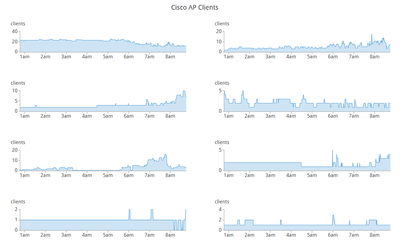- Cisco Community
- Technology and Support
- Networking
- Switching
- Re: Best QOS for monitoring throughput
- Subscribe to RSS Feed
- Mark Topic as New
- Mark Topic as Read
- Float this Topic for Current User
- Bookmark
- Subscribe
- Mute
- Printer Friendly Page
- Mark as New
- Bookmark
- Subscribe
- Mute
- Subscribe to RSS Feed
- Permalink
- Report Inappropriate Content
08-03-2021 05:53 AM
So what does anyone suggest the best QOS policy to implement on a a switch interface (switchport, SVI, even Tunnel, etc.) to capture and/or monitor throughput?
Solved! Go to Solution.
- Labels:
-
Catalyst 4000
-
Other Switches
Accepted Solutions
- Mark as New
- Bookmark
- Subscribe
- Mute
- Subscribe to RSS Feed
- Permalink
- Report Inappropriate Content
08-04-2021 04:01 PM - edited 08-05-2021 06:02 AM
@Joseph W. Doherty wrote:
I assume AKiPs is something you have first hand experience with, and like, correct?
If so, that alone like makes this a "good" product.
That said, I would be a bit concerned about their 1 minute poll, and, I assume, the amount of data they "pull", but perhaps they are clever and both "pull" (perhaps for longer term trends?) and "trap" (perhaps immediate issues?). If you have first hand experience, no issues with product?
- Cost
- Vendor agnostic
- Regular polling of end devices.
- Customisable e-mail alerts.
- Easy to update
- Very "cheap" deployment options -- Does not require TB of memory and several trillions of CPU core.
The graph above is a "snapshot" of our busiest APs (based on the number of clients), taken from a particular duration (last 8 hours), from a site (based on the AP hostname regex). All the options can be done on one page -- And not click this page for this option, go to this page for that option, into that rabbit-hole for that other option. Change one option and the output changes immediately. It does not need to wait for several minutes.
Updating AKiPS is a breeze. "click here". Wait 10 to 20 minutes. Done.
We welcome the 1 minute polling and we have had no issues. Not only does the graph above look more "accurate" but, with monitoring of CPU, memory, discards, errors, etc., we get a more clearer picture.
Aside from vendor agnostic, AKiPS does not "discriminate" on the hardware. As long as the target platform talks SNMP, AKiPs will pull data out. If, for example, someone has a Catalyst 3550, AKiPS will pull data out of it. If AKiPS do not have the MiBs configured, contact support and they will respond immediately. Getting "unknown" platforms into the DB takes weeks and not years.
AKiPS is able to detect subtle memory &/or CPU leaks. And this is one of the things we liked.
- Mark as New
- Bookmark
- Subscribe
- Mute
- Subscribe to RSS Feed
- Permalink
- Report Inappropriate Content
08-03-2021 06:13 AM
If you have any NMS can do that for you, Like example PRTG.
If you looking Manually export data using external scripts for the below information - make own Graphs :
|
Command |
Description |
|---|---|
|
show class-map [class_map_name] |
Displays a list of all class maps configured. |
|
show class-map type control subscriber {all | name } |
Displays control class map and statistics.
|
|
show policy-map [policy_map_name] |
Displays a list of all policy maps configured. Command parameters include:
|
|
show policy-map session [ input | output | uid UUID ] |
Displays the session QoS policy. Command parameters include:
|
|
show table-map |
Displays all the table maps and their configurations.
|
|
|
|
|
|
|
|
|
|
- Mark as New
- Bookmark
- Subscribe
- Mute
- Subscribe to RSS Feed
- Permalink
- Report Inappropriate Content
08-03-2021 12:11 PM
Right, I am trying to see what can be done just on actual device.
- Mark as New
- Bookmark
- Subscribe
- Mute
- Subscribe to RSS Feed
- Permalink
- Report Inappropriate Content
08-04-2021 02:14 AM
You can do on the device as mentioned, as it has some over head on the device.
Looking some Visibility of application aware based, Like any NMS which can support is best rather on device.
- Mark as New
- Bookmark
- Subscribe
- Mute
- Subscribe to RSS Feed
- Permalink
- Report Inappropriate Content
08-03-2021 08:32 AM
That depends on the "need" of your monitoring application. I.e. basically the same question for any application traffic using QoS.
I.e. consider jitter (unlikely for monitoring device interface throughput), packet loss (applications using UDP often more sensitive, vs. those using TCP), delay (also probably not an issue unless you're looking to "see" performance "real-time").
BTW, be careful how you monitor, too much monitored data or too often queries can show the monitoring, itself, is a problem.
- Mark as New
- Bookmark
- Subscribe
- Mute
- Subscribe to RSS Feed
- Permalink
- Report Inappropriate Content
08-03-2021 12:12 PM
So you are saying just configure some class-maps within itself could present a problem if too much correct?
- Mark as New
- Bookmark
- Subscribe
- Mute
- Subscribe to RSS Feed
- Permalink
- Report Inappropriate Content
08-03-2021 01:32 PM
Not exactly.
What I'm saying is, QoS should be defined/configured to support the needs of application traffic. This also applied to traffic, directed to or from a device being monitored. As I don't know exactly what you monitoring application is, I cannot suggest more concerning how QoS might be best configured to support it.
Concerning too much, that was in reference to the impact of monitoring itself, both on bandwidth utilization and/or CPU impact to the network device. However, yes it's also possible to make matters worst by a "poor" QoS configuration.
- Mark as New
- Bookmark
- Subscribe
- Mute
- Subscribe to RSS Feed
- Permalink
- Report Inappropriate Content
08-03-2021 05:17 PM
AKiPS -- Very affordable and "cheap" (does not require hefty VM requirement).
Reach out to them because they are very happy to provide "evaluation" license.
- Mark as New
- Bookmark
- Subscribe
- Mute
- Subscribe to RSS Feed
- Permalink
- Report Inappropriate Content
08-04-2021 07:53 AM
To OP, and others, going off topic here . . .
@Leo Laohoo, I assume AKiPs is something you have first hand experience with, and like, correct?
If so, that alone like makes this a "good" product.
That said, I would be a bit concerned about their 1 minute poll, and, I assume, the amount of data they "pull", but perhaps they are clever and both "pull" (perhaps for longer term trends?) and "trap" (perhaps immediate issues?). If you have first hand experience, no issues with product?
- Mark as New
- Bookmark
- Subscribe
- Mute
- Subscribe to RSS Feed
- Permalink
- Report Inappropriate Content
08-04-2021 04:01 PM - edited 08-05-2021 06:02 AM
@Joseph W. Doherty wrote:
I assume AKiPs is something you have first hand experience with, and like, correct?
If so, that alone like makes this a "good" product.
That said, I would be a bit concerned about their 1 minute poll, and, I assume, the amount of data they "pull", but perhaps they are clever and both "pull" (perhaps for longer term trends?) and "trap" (perhaps immediate issues?). If you have first hand experience, no issues with product?
- Cost
- Vendor agnostic
- Regular polling of end devices.
- Customisable e-mail alerts.
- Easy to update
- Very "cheap" deployment options -- Does not require TB of memory and several trillions of CPU core.
The graph above is a "snapshot" of our busiest APs (based on the number of clients), taken from a particular duration (last 8 hours), from a site (based on the AP hostname regex). All the options can be done on one page -- And not click this page for this option, go to this page for that option, into that rabbit-hole for that other option. Change one option and the output changes immediately. It does not need to wait for several minutes.
Updating AKiPS is a breeze. "click here". Wait 10 to 20 minutes. Done.
We welcome the 1 minute polling and we have had no issues. Not only does the graph above look more "accurate" but, with monitoring of CPU, memory, discards, errors, etc., we get a more clearer picture.
Aside from vendor agnostic, AKiPS does not "discriminate" on the hardware. As long as the target platform talks SNMP, AKiPs will pull data out. If, for example, someone has a Catalyst 3550, AKiPS will pull data out of it. If AKiPS do not have the MiBs configured, contact support and they will respond immediately. Getting "unknown" platforms into the DB takes weeks and not years.
AKiPS is able to detect subtle memory &/or CPU leaks. And this is one of the things we liked.
- Mark as New
- Bookmark
- Subscribe
- Mute
- Subscribe to RSS Feed
- Permalink
- Report Inappropriate Content
08-05-2021 06:01 AM
@Leo Laohoo @Joseph W. Doherty Thanks everyone. Experience and info about some good free tools is awesome! Any others you guys recommend?
Also, for just referencing metrics on Cisco devices itself, the bits/sec is one way I am easily referencing to get an idea of how much throughput or traffic is tx/rx on any particular port. You guys have any other suggestions to get good baslines or ideas of traffic on the network if you do not have any applications or tools such as the above, Solarwinds, etc.?
- Mark as New
- Bookmark
- Subscribe
- Mute
- Subscribe to RSS Feed
- Permalink
- Report Inappropriate Content
08-05-2021 06:06 AM
PRTG, Cacti are free tools.
Discover and save your favorite ideas. Come back to expert answers, step-by-step guides, recent topics, and more.
New here? Get started with these tips. How to use Community New member guide