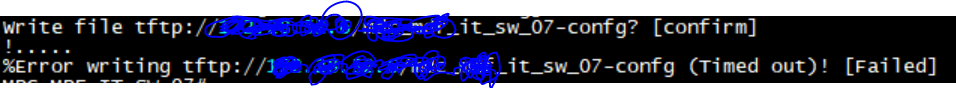- Cisco Community
- Technology and Support
- Networking
- Switching
- C9200L/C9300L TFTP issue?
- Subscribe to RSS Feed
- Mark Topic as New
- Mark Topic as Read
- Float this Topic for Current User
- Bookmark
- Subscribe
- Mute
- Printer Friendly Page
C9200L/C9300L TFTP issue?
- Mark as New
- Bookmark
- Subscribe
- Mute
- Subscribe to RSS Feed
- Permalink
- Report Inappropriate Content
05-05-2022 11:20 AM - edited 05-06-2022 09:15 AM
Hello Engineers & Experts,
Is there special configuration required when backup config file via TFTP?
For some reason, I can't get configuration from the C9200L switches. Other switches (C2960X) are fine, but so far only 9200/9300L switch does.
Did I miss configuration?
Version: Catalyst L3 Switch Software (CAT9K_LITE_IOSXE), Version 16.12.3a
When I try to send config file to FTFP server, only first packet is sending.
Ping test from switch to tftp server successfully sent.
Thank you very much.
- Labels:
-
Catalyst 9000
- Mark as New
- Bookmark
- Subscribe
- Mute
- Subscribe to RSS Feed
- Permalink
- Report Inappropriate Content
05-05-2022 11:31 AM
how are you initiating a backup of any script or manual ?
it is the same as OLD switches, can you provide more information :
syntax used. what is the error you getting?
- Mark as New
- Bookmark
- Subscribe
- Mute
- Subscribe to RSS Feed
- Permalink
- Report Inappropriate Content
05-05-2022 11:38 AM - edited 05-06-2022 09:30 AM
Hello!
I got error,
"%Error writing tftp://server-ip/maint-confg (Timed out)..... [Failed]"
I just found that one of firepower(2110) has same error.
and yeah, I can backup my configurations as a script (copy-paste) but in case of firepower, it has very long configuration it is hard to drag.. Do you have any better option..?
- Mark as New
- Bookmark
- Subscribe
- Mute
- Subscribe to RSS Feed
- Permalink
- Report Inappropriate Content
05-05-2022 11:45 AM
is the issue with Cat 9K or firepower ?
from the device are you able to ping TFTP ?
%Error writing tftp://172.28.52.6/mca_9200_maint-confg (Timed out)..... [Failed]"
As I have asked before what is the command you use?
If you do not like paging " terminal length 0" this will solve the paging issue.
- Mark as New
- Bookmark
- Subscribe
- Mute
- Subscribe to RSS Feed
- Permalink
- Report Inappropriate Content
05-05-2022 03:01 PM
is the issue with Cat 9K or firepower ? Currently I have both issues.
from the device are you able to ping TFTP ? Ping to TFTP server source switch is available.
%Error writing tftp://172.28.52.6/mca_9200_maint-confg (Timed out)..... [Failed]"
As I have asked before what is the command you use? write net tftp: and then typed tftp server ip
If you do not like paging " terminal length 0" this will solve the paging issue. -- Oh I didn't know that, thank you very much!
- Mark as New
- Bookmark
- Subscribe
- Mute
- Subscribe to RSS Feed
- Permalink
- Report Inappropriate Content
05-05-2022 01:09 PM
ip tftp source-interface <- try use source-interface to reach the TFTP
- Mark as New
- Bookmark
- Subscribe
- Mute
- Subscribe to RSS Feed
- Permalink
- Report Inappropriate Content
05-05-2022 02:56 PM
Hello,
After I configured ip tftp source-interface vlan N(TFTP Server VLAN), it still has an issue...
- Mark as New
- Bookmark
- Subscribe
- Mute
- Subscribe to RSS Feed
- Permalink
- Report Inappropriate Content
05-05-2022 03:09 PM
ping TFTP using IP address of source-interface
- Mark as New
- Bookmark
- Subscribe
- Mute
- Subscribe to RSS Feed
- Permalink
- Report Inappropriate Content
05-06-2022 09:38 AM
Thank you Everyone,
I resolved this issue with the command:
ip tftp blocksize 512
Thank you for your attentions!
Discover and save your favorite ideas. Come back to expert answers, step-by-step guides, recent topics, and more.
New here? Get started with these tips. How to use Community New member guide