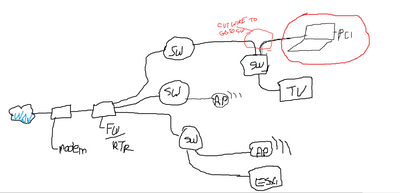- Cisco Community
- Technology and Support
- Networking
- Switching
- Re: Can Gigabit Ports Transmit 1000Mbps All At the Same Time?
- Subscribe to RSS Feed
- Mark Topic as New
- Mark Topic as Read
- Float this Topic for Current User
- Bookmark
- Subscribe
- Mute
- Printer Friendly Page
- Mark as New
- Bookmark
- Subscribe
- Mute
- Subscribe to RSS Feed
- Permalink
- Report Inappropriate Content
01-18-2022 07:52 AM
Just curious if this is the way it works or if the bandwidth is shared. I have to splice one of my homeruns to add a switch and was wondering if I would be loosing any speed. Thx
Solved! Go to Solution.
- Labels:
-
Other Switches
-
Other Switching
Accepted Solutions
- Mark as New
- Bookmark
- Subscribe
- Mute
- Subscribe to RSS Feed
- Permalink
- Report Inappropriate Content
01-18-2022 09:03 AM
Yes and no, although "splicing" and "add a switch", to me, is confusing as what you asking.
Anyway, any NIC running at gig (or whatever bandwidth) should be able to transmit and/or receive a single frame at full port speed. Whether the system using that NIC can support multiple frames, back-to-back, at full line rate, is a different matter. Some devices cannot, some devices can, and some device can for a limited number of frames back-to-back and/or it depends on actual frame sizes.
As to adding any switch, switches always add some latency to packets flowing across them, but whether they can do full wire rate, again for a sequence of frames, depends on the switch model's architecture. Sometimes number of active, and "busy", ports will also impact what a particular switch can support at full line-rate/wire-speed (either term means running a media's link at 100% capacity).
- Mark as New
- Bookmark
- Subscribe
- Mute
- Subscribe to RSS Feed
- Permalink
- Report Inappropriate Content
01-18-2022 08:05 AM
as per your requirement, you can connect to your home, i do not see any issue here.
Can Gigabit Ports Transmit 1000Mbps All At the Same Time?
This depends on what devices connected to the port ?
- Mark as New
- Bookmark
- Subscribe
- Mute
- Subscribe to RSS Feed
- Permalink
- Report Inappropriate Content
01-18-2022 08:24 AM
- Mark as New
- Bookmark
- Subscribe
- Mute
- Subscribe to RSS Feed
- Permalink
- Report Inappropriate Content
01-18-2022 09:48 AM
if you connecting 1GB connection to other device, and connecting many devices to that switch, they share same 1GB connection connecting to Uplink, they communicate inside Switch, that will be local switching.
- Mark as New
- Bookmark
- Subscribe
- Mute
- Subscribe to RSS Feed
- Permalink
- Report Inappropriate Content
01-18-2022 09:03 AM
Yes and no, although "splicing" and "add a switch", to me, is confusing as what you asking.
Anyway, any NIC running at gig (or whatever bandwidth) should be able to transmit and/or receive a single frame at full port speed. Whether the system using that NIC can support multiple frames, back-to-back, at full line rate, is a different matter. Some devices cannot, some devices can, and some device can for a limited number of frames back-to-back and/or it depends on actual frame sizes.
As to adding any switch, switches always add some latency to packets flowing across them, but whether they can do full wire rate, again for a sequence of frames, depends on the switch model's architecture. Sometimes number of active, and "busy", ports will also impact what a particular switch can support at full line-rate/wire-speed (either term means running a media's link at 100% capacity).
- Mark as New
- Bookmark
- Subscribe
- Mute
- Subscribe to RSS Feed
- Permalink
- Report Inappropriate Content
01-18-2022 09:30 AM
I need to cut the CAT5 there to create more connections. I’m trying to figure out if that port is 1gb from the SW on the left before the cut, provides 1gb when I plug it into the switch further downstream to connect the TV and PC1 am I losing any substantial speed/throughput?
- Mark as New
- Bookmark
- Subscribe
- Mute
- Subscribe to RSS Feed
- Permalink
- Report Inappropriate Content
01-18-2022 09:41 AM
Loosing bandwidth? No, but you will be sharing bandwidth.
Will it be a problem? Maybe yes, maybe no. When sharing, without QoS, TV may not receive some of its traffic, in a timely, and needed, manner if PC1 "busy".
However you possibly have a similar issue starting with your "modem" and perhaps FW and other devices which further "share" your bandwidth.
- Mark as New
- Bookmark
- Subscribe
- Mute
- Subscribe to RSS Feed
- Permalink
- Report Inappropriate Content
01-18-2022 09:47 AM
wrong with deploying like this do you?
- Mark as New
- Bookmark
- Subscribe
- Mute
- Subscribe to RSS Feed
- Permalink
- Report Inappropriate Content
01-18-2022 02:54 PM
Topology wise, no issues, as sharing bandwidth is very common.
Again, if some of your traffic has certain QoS needs, which you cannot provide, the applications using that traffic may "suffer".
I remember years ago, a co-worker complained he was using a home VoIP phone service, which worked great except when other home users were using PCs connected to the network.
Find answers to your questions by entering keywords or phrases in the Search bar above. New here? Use these resources to familiarize yourself with the community: