- Cisco Community
- Technology and Support
- Networking
- Switching
- Re: cant add ip address for another vlan interface
- Subscribe to RSS Feed
- Mark Topic as New
- Mark Topic as Read
- Float this Topic for Current User
- Bookmark
- Subscribe
- Mute
- Printer Friendly Page
cant add ip address for another vlan interface
- Mark as New
- Bookmark
- Subscribe
- Mute
- Subscribe to RSS Feed
- Permalink
- Report Inappropriate Content
02-19-2019 06:12 AM - edited 03-08-2019 05:23 PM
hi all,
i have set up a management ip obviously to manage the switch and given it the management gateway so i can access it on different vlans ie my pc (i have done this for all my switches below and it works)
but im trying to give another vlan interface an ip address as i have other switches on vlan 7 aswell and i would like ping between them all (the same command i did in the picture doesnt work like it did for the other switches)
vlan 7
switcha - 192.168.200.254
switchb - 192.168.200.253
switchc - 192.168.200.252
switchd - 192.168.200.251 - one i want to do
see pic
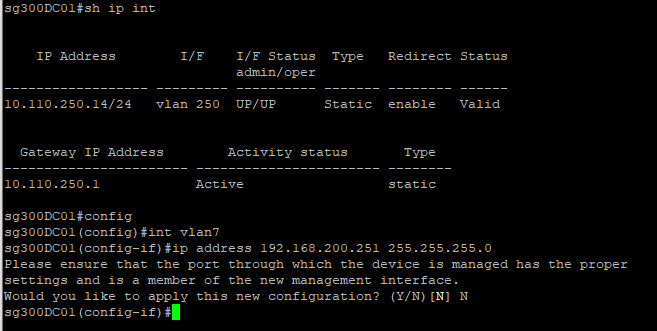
cheers,
rob
- Labels:
-
LAN Switching
- Mark as New
- Bookmark
- Subscribe
- Mute
- Subscribe to RSS Feed
- Permalink
- Report Inappropriate Content
02-19-2019 06:25 AM
Rob
It appears that this switch is SG300. Can you confirm that this is correct? Is this switch operating in layer 2 mode or in layer 3 mode?
The behavior suggests that it is in layer 2 mode. As a layer 2 switch it needs a vlan interface for management purposes. But it needs only one management vlan. If you configure a second vlan interface and give it an IP address many layer 2 switches will disable the original management vlan interface. That appears to be the case in the output that you posted.
HTH
Rick
Rick
- Mark as New
- Bookmark
- Subscribe
- Mute
- Subscribe to RSS Feed
- Permalink
- Report Inappropriate Content
02-19-2019 06:38 AM
its an sg300-52P
can i change it to layer 3 via command line?
- Mark as New
- Bookmark
- Subscribe
- Mute
- Subscribe to RSS Feed
- Permalink
- Report Inappropriate Content
02-19-2019 06:43 AM
- Mark as New
- Bookmark
- Subscribe
- Mute
- Subscribe to RSS Feed
- Permalink
- Report Inappropriate Content
02-19-2019 06:46 AM - edited 02-19-2019 06:47 AM
as vip mamber said.. run on l3
*** Rate All Helpful Responses ***
- Mark as New
- Bookmark
- Subscribe
- Mute
- Subscribe to RSS Feed
- Permalink
- Report Inappropriate Content
02-19-2019 07:49 AM
ok looks simple but i saw that NOTE that everything ie config will be erased... maybe i will leave it for now
so does that mean it will flatten the switch and do a hard factory reset?
- Mark as New
- Bookmark
- Subscribe
- Mute
- Subscribe to RSS Feed
- Permalink
- Report Inappropriate Content
02-19-2019 07:52 AM
check this other post talking about: https://community.cisco.com/t5/small-business-switches/changing-sg300-from-layer-3-to-layer-2/td-p/2349293
*** Rate All Helpful Responses ***
- Mark as New
- Bookmark
- Subscribe
- Mute
- Subscribe to RSS Feed
- Permalink
- Report Inappropriate Content
02-19-2019 08:33 AM
So there is significant operational impact in making the change from layer 2 to layer 3 which is required to be able to have active IP subnets in multiple vlans. The original poster needs to determine whether the benefit is worth is. Especially since it looks like the vlan 7 they want to put an IP address on duplicates the function of the existing management vlan 250 I wonder if they really want to do this.
HTH
Rick
Rick
- Mark as New
- Bookmark
- Subscribe
- Mute
- Subscribe to RSS Feed
- Permalink
- Report Inappropriate Content
02-19-2019 08:37 AM
Nice answer Richard.
*** Rate All Helpful Responses ***
- Mark as New
- Bookmark
- Subscribe
- Mute
- Subscribe to RSS Feed
- Permalink
- Report Inappropriate Content
02-19-2019 08:49 AM
Thank you. It does illustrate clearly the importance of having a clear network architecture and as you prepare to deploy a new switch to determine whether you want it to be layer 3 capable or not.
HTH
Rick
Rick
- Mark as New
- Bookmark
- Subscribe
- Mute
- Subscribe to RSS Feed
- Permalink
- Report Inappropriate Content
02-19-2019 09:02 AM
unfortunatley this switch was configured before i joined here otherwise i would had made sure it was a L3 switch and not a L2 switch
the reason i want to make it a L3 is because i want to add an ip address to one of the VLANS aswell as add a management iip
- Mark as New
- Bookmark
- Subscribe
- Mute
- Subscribe to RSS Feed
- Permalink
- Report Inappropriate Content
02-19-2019 11:17 AM
I do not understand this statement
i want to add an ip address to one of the VLANS aswell as add a management iip
If I am understanding the discussion the switch already has a management vlan (vlan 250) and an IP address in that vlan. You appear to want to add an IP address for another vlan for management purposes (vlan 7). It is not clear why you need 2 vlans for management purposes. If I have misunderstood something please clarify.
But putting that aspect aside, you have asked a question about configuring an IP address on a second vlan. It appears that to be able to do that you will need to change the operating mode from layer 2 to layer 3 which will remove the existing config. If you want the second active IP address then schedule a maintenance window and make your changes, which will include needing to rebuild the configuration.
HTH
Rick
Rick
Discover and save your favorite ideas. Come back to expert answers, step-by-step guides, recent topics, and more.
New here? Get started with these tips. How to use Community New member guide




