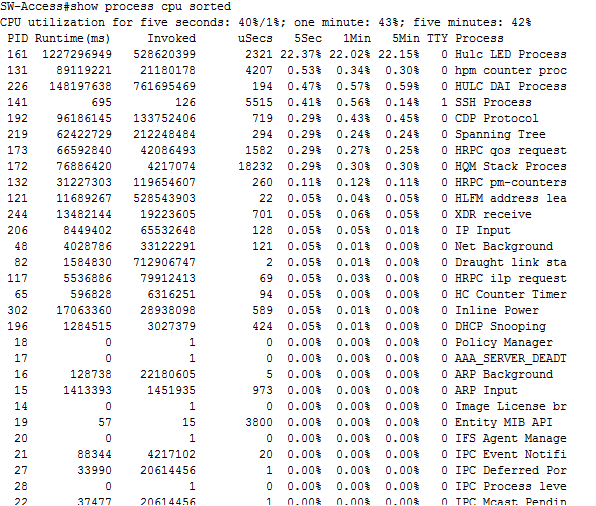- Cisco Community
- Technology and Support
- Networking
- Switching
- Re: Cat 2960x CPU
- Subscribe to RSS Feed
- Mark Topic as New
- Mark Topic as Read
- Float this Topic for Current User
- Bookmark
- Subscribe
- Mute
- Printer Friendly Page
Cat 2960x CPU
- Mark as New
- Bookmark
- Subscribe
- Mute
- Subscribe to RSS Feed
- Permalink
- Report Inappropriate Content
05-24-2018 09:45 PM - edited 03-08-2019 03:08 PM
When i put command " show process cpu sorted ", this switch cpu usage is 40%.
But on cpu utilization, t's not 40%.
The switch version is Version 15.2(2)E3
- Labels:
-
Other Switching
- Mark as New
- Bookmark
- Subscribe
- Mute
- Subscribe to RSS Feed
- Permalink
- Report Inappropriate Content
05-24-2018 09:54 PM
- Mark as New
- Bookmark
- Subscribe
- Mute
- Subscribe to RSS Feed
- Permalink
- Report Inappropriate Content
05-25-2018 11:16 AM
Hi Compnet,
Here "sh proce cpu stored" is shown CPU usage with regular interval.
May i Know how's you check cpu utilization ?
- Mark as New
- Bookmark
- Subscribe
- Mute
- Subscribe to RSS Feed
- Permalink
- Report Inappropriate Content
06-11-2018 06:03 PM
When the switch has completed the boot process, the CPU has two distinct functions. The first function is run the different processes under IOS to carry out the function for a switch operating in a network. The second is to send/receive packets to/from the switching hardware. The CPU is doing both of these functions simultaneously.
The CPU becomes too busy when either an IOS process consumes too much CPU time or the CPU receives too many packets from the switching hardware. When either of these two CPU consumers requires the CPU resource to the detriment of the other, then the CPU is too busy. For instance the CPU is receiving lots of packets from the hardware because there's a broadcast storm on the network. In this case the CPU is so busy processing all the received packets that the other IOS processes aren't given access to the CPU resource. This is just one example of a possible root cause for high CPU utilization. This debugging section will help you to identify other examples and describe how to take corrective action.
Under normal operating conditions, on a non-stackable switch at a minimum, the CPU will have a certain baseline utilization. Depending on the model and the type being used this can range from 5 to 40% If the switch is stacked then, at a minimum, the CPU will operate normally a few percent higher. The number of members in the stack makes a difference on overall CPU utilization. In the stacked switch, the CPU utilization is measured on the master switch only. If the CPU is busy 5% of the time then the CPU is idle the other 95% of the time. The switch will never report CPU utilization at 0%. There are multiple background IOS processes running on timers that execute multiple times a second. This is why even in the simplest of deployments, the switch never reports 0% CPU utilization.
One of the reasons that different ranges and models within those ranges will differ in the baseline utilization is differences in design. Where the earlier models of the switches with little usage of microcontrollers, the later ones do utilize these more. As more tasks are being offloaded to those microcontrollers there is an increase in communication between the CPU and the microcontrollers. The processes this will be reported under are the HULC led and the Redearth Tx an Rx processes.
To determine switch CPU utilization, enter the show processes cpu sorted privileged EXEC command. The output shows how busy the CPU has been in the past 5 seconds, the past 1 minute, and the past 5 minutes. The output also shows the utilization percentage that each system process has used in these periods.
Switch# show processes cpu sorted
CPU utilization for five seconds: 5%/0%; one minute: 6%; five minutes: 5%
PID Runtime(ms) Invoked uSecs 5Sec 1Min 5Min TTY Process
1 4539 89782 50 0.00% 0.00% 0.00% 0 Chunk Manager
2 1042 1533829 0 0.00% 0.00% 0.00% 0 Load Meter
3 0 1 0 0.00% 0.00% 0.00% 0 DiagCard3/-1
4 14470573 1165502 12415 0.00% 0.13% 0.16% 0 Check heaps
5 7596 212393 35 0.00% 0.00% 0.00% 0 Pool Manager
6 0 2 0 0.00% 0.00% 0.00% 0 Timers
7 0 1 0 0.00% 0.00% 0.00% 0 Image Licensing
8 0 2 0 0.00% 0.00% 0.00% 0 License Client N
9 1442263 25601 56336 0.00% 0.08% 0.02% 0 Licensing Auto U
10 0 1 0 0.00% 0.00% 0.00% 0 Crash writer
11 979720 2315501 423 0.00% 0.00% 0.00% 0 ARP Input
12 0 1 0 0.00% 0.00% 0.00% 0 CEF MIB API
<output truncated>
In this output, the CPU utilization for the last 5 seconds shows two numbers ( 5%/0% ).
The first number, 5% , tells how busy the CPU was in the past 5 seconds. This number is the total CPU utilization for all the active system processes, including the percentage of time at the interrupt level.
The second number, 0% , shows the percentage of time at the interrupt level in the past 5 seconds. The interrupt percentage is the CPU time spent receiving packets from the switch hardware. The percentage of time at interrupt level is always less than or equal to the total CPU utilization.
Two other important numbers are shown on the same output line: the average utilization for the last 1 minute (6 percent in this example) and the average utilization for past 5 minutes (5 percent in this example). These values are typical for a nonstacked switch in a small and stable environment.
There can be hundreds of active system processes on the CPU at any time. This number can vary, based on the switch model, the Cisco IOS release, the feature set, and (if applicable) the number of switches in a switch stack. For example, on a stack of Catalyst 3750 switches running the IP base image, there are typically 475 active system processes. The Catalyst 2960 switch running the LAN base image has a smaller number of active processes than a stack of Catalyst 3750 switches. In general, the more features in the Cisco IOS image, the more system processes.
Discover and save your favorite ideas. Come back to expert answers, step-by-step guides, recent topics, and more.
New here? Get started with these tips. How to use Community New member guide