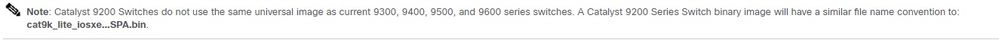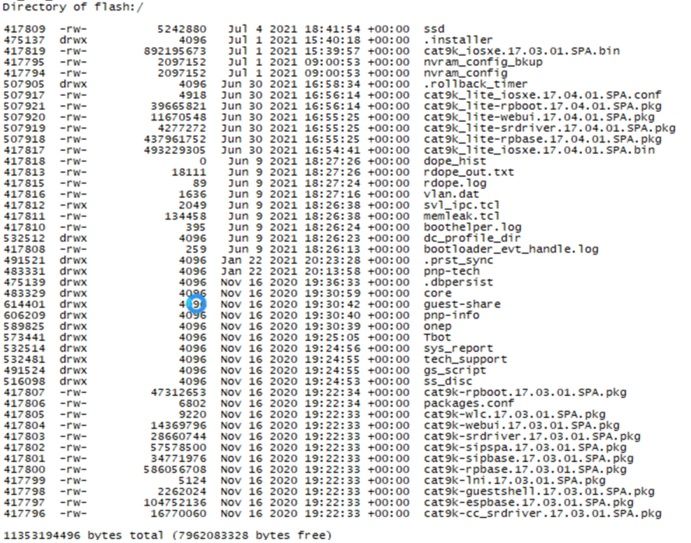- Cisco Community
- Technology and Support
- Networking
- Switching
- Cat-9300 Rollback software image
- Subscribe to RSS Feed
- Mark Topic as New
- Mark Topic as Read
- Float this Topic for Current User
- Bookmark
- Subscribe
- Mute
- Printer Friendly Page
- Mark as New
- Bookmark
- Subscribe
- Mute
- Subscribe to RSS Feed
- Permalink
- Report Inappropriate Content
07-01-2021 09:43 AM
Hi
I client did a ios-xe upgrade from gui but accidentally he loaded a version to c9200. The switch is not reload it yet, so we want to know what is the correct process to do a rollback.
I found this command request platform software package install rollback but my doubt is if I need do something before execute the command because I don't found more information about this.
Does anybody know what is the correct steps to do?
regards.
Solved! Go to Solution.
- Labels:
-
Catalyst 9000
Accepted Solutions
- Mark as New
- Bookmark
- Subscribe
- Mute
- Subscribe to RSS Feed
- Permalink
- Report Inappropriate Content
07-01-2021 03:26 PM
As long as the switch/stack has not been reboot then it is still (easily) fixable.
Clean up the flash using the command "request platform software package clean switch all".
Post the complete output to the command "dir flash-1:".
- Mark as New
- Bookmark
- Subscribe
- Mute
- Subscribe to RSS Feed
- Permalink
- Report Inappropriate Content
07-01-2021 10:49 AM
@Heriberto Diaz : Cisco IOS-XE software release for C9200 and C9300 are same.
Regards
Inderdeep Singh
www.thenetworkdna.com ( Awarded by Cisco IT Blogs award 2020)
- Mark as New
- Bookmark
- Subscribe
- Mute
- Subscribe to RSS Feed
- Permalink
- Report Inappropriate Content
07-01-2021 01:45 PM
Thanks for your reply.
I saw the matrix that you shared me, so does this mean the image cat9k_lite_iosxe.17.03.03.SPA.bin (9200) don't cause any issue on 9300 switches?
regards.
- Mark as New
- Bookmark
- Subscribe
- Mute
- Subscribe to RSS Feed
- Permalink
- Report Inappropriate Content
07-01-2021 02:04 PM
I found this...
So this make me think that I reload the switch, this will fall on rommon.
- Mark as New
- Bookmark
- Subscribe
- Mute
- Subscribe to RSS Feed
- Permalink
- Report Inappropriate Content
07-01-2021 01:53 PM
ROMMON recovery if this stuck in ROMMON : ( connect the console cable and check)
Power off the device and Power on post complete output of the device.
depends on release, release notes have information how to upgrade:
- Mark as New
- Bookmark
- Subscribe
- Mute
- Subscribe to RSS Feed
- Permalink
- Report Inappropriate Content
07-01-2021 03:21 PM - edited 07-01-2021 03:27 PM
@inderdeeps wrote:
Cisco IOS-XE software release for C9200 and C9300 are same.
F**k no, they are NOT the same. 9200/9200L runs on "lanlite" image and is exclusive only to 9200/9200L.
If the 9300 is forced to load the "lanlite" image it will go into boot-crash-loop.
- Mark as New
- Bookmark
- Subscribe
- Mute
- Subscribe to RSS Feed
- Permalink
- Report Inappropriate Content
07-01-2021 03:26 PM
As long as the switch/stack has not been reboot then it is still (easily) fixable.
Clean up the flash using the command "request platform software package clean switch all".
Post the complete output to the command "dir flash-1:".
- Mark as New
- Bookmark
- Subscribe
- Mute
- Subscribe to RSS Feed
- Permalink
- Report Inappropriate Content
07-05-2021 08:25 AM
Hello
Sorry for the delay.
Regards.
- Mark as New
- Bookmark
- Subscribe
- Mute
- Subscribe to RSS Feed
- Permalink
- Report Inappropriate Content
07-06-2021 02:08 AM - edited 07-06-2021 03:10 AM
Oh for f**k sake. Did anyone take the time to read my response (LINK)?
9200/9200L and 9300 do not share "the same" firmware.
9200/9200L loads an IOS-XE firmware called "lan lite" or "lite".
The screen shot is of a 9300 that came with 17.3.1 firmware. Someone then extracted a firmware meant for a 9200/9200L (version 17.4.1) into a 9300.
When this switch boots up, it will still boot up the 17.3.1 firmware.
Don't believe me? Go ahead, force the 9300/9300L to boot the "lan-lite" BIN firmware and see what happens.
- Mark as New
- Bookmark
- Subscribe
- Mute
- Subscribe to RSS Feed
- Permalink
- Report Inappropriate Content
07-06-2021 10:21 AM - edited 07-06-2021 10:22 AM
Hi
I just post the output, to shows you how appear the flash accordingly your request.
Post the complete output to the command "dir flash-1:".
I will schedule a MW to apply the command request platform software package clean switch all.
Thanks and regards
Discover and save your favorite ideas. Come back to expert answers, step-by-step guides, recent topics, and more.
New here? Get started with these tips. How to use Community New member guide