Hi
I have just bought a 2nd hand Catalyst 3650 48ps-s. I have been following these instructions but whenever I go to 10.0.0.1 it shows 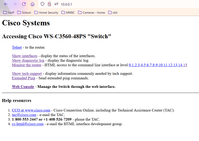 . In the instructions, it shows something else it is meant to show. I have reset the unit multiple times but still can't get it to work. My computer network settings are set to DHCP for IP assignment. I am using a USB to ethernet adaptor on my computer.
. In the instructions, it shows something else it is meant to show. I have reset the unit multiple times but still can't get it to work. My computer network settings are set to DHCP for IP assignment. I am using a USB to ethernet adaptor on my computer.
Does anyone know how i can get it to Express Setup.
Thanks, Harry