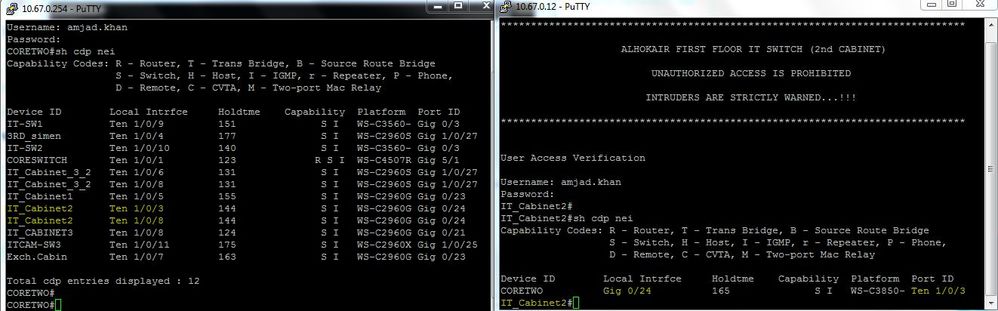- Cisco Community
- Technology and Support
- Networking
- Switching
- Re: CDP is showing the wrong information.
- Subscribe to RSS Feed
- Mark Topic as New
- Mark Topic as Read
- Float this Topic for Current User
- Bookmark
- Subscribe
- Mute
- Printer Friendly Page
CDP is showing the wrong information.
- Mark as New
- Bookmark
- Subscribe
- Mute
- Subscribe to RSS Feed
- Permalink
- Report Inappropriate Content
03-21-2019 02:00 AM
dear all,
i have one core switch 3800 and access 2960 there is no loops no stp no ether channel no hub not bridge straight connectivity with each other (point to point ) but once i put the show cdp neighbor on core it show me one switch with tow ports while going to the access layer and show it show correct any idea please
- Labels:
-
LAN Switching
- Mark as New
- Bookmark
- Subscribe
- Mute
- Subscribe to RSS Feed
- Permalink
- Report Inappropriate Content
03-21-2019 02:10 AM
Hello
Just to confirm you have these switches directly connected to each (1 or 2 links?) and you don't see an cdp information - correct?
Can you post what you see.
Please rate and mark as an accepted solution if you have found any of the information provided useful.
This then could assist others on these forums to find a valuable answer and broadens the community’s global network.
Kind Regards
Paul
- Mark as New
- Bookmark
- Subscribe
- Mute
- Subscribe to RSS Feed
- Permalink
- Report Inappropriate Content
03-21-2019 03:52 AM
dear ,
there is nothing elase one uplink but cdp show the one access switch with two ports while physical it connected to only one ports
- Mark as New
- Bookmark
- Subscribe
- Mute
- Subscribe to RSS Feed
- Permalink
- Report Inappropriate Content
03-21-2019 03:52 AM
dear ,
there is nothing elase one uplink but cdp show the one access switch with two ports while physical it connected to only one ports
- Mark as New
- Bookmark
- Subscribe
- Mute
- Subscribe to RSS Feed
- Permalink
- Report Inappropriate Content
03-21-2019 02:11 AM
Can you provide the out puts please from both switches so we can see what your looking at , usually on switches it works fine unless you have hit an odd bug ,simulators have issues alright sometimes
- Mark as New
- Bookmark
- Subscribe
- Mute
- Subscribe to RSS Feed
- Permalink
- Report Inappropriate Content
03-21-2019 03:26 AM
dear i clear arp cdp nei still same please find the pic it show the core switch two while the access show correct
please keep mind on selected color (yellow
- Mark as New
- Bookmark
- Subscribe
- Mute
- Subscribe to RSS Feed
- Permalink
- Report Inappropriate Content
03-21-2019 03:52 AM - edited 03-21-2019 03:53 AM
Hello
Are you sure those are the same switches and not different switches just with the same host name?
Please rate and mark as an accepted solution if you have found any of the information provided useful.
This then could assist others on these forums to find a valuable answer and broadens the community’s global network.
Kind Regards
Paul
- Mark as New
- Bookmark
- Subscribe
- Mute
- Subscribe to RSS Feed
- Permalink
- Report Inappropriate Content
03-21-2019 03:58 AM
yes these are the same switches with same model this is just few switches and i connected my self before it was working on copper now i migrate to fiber and remove all the copper physically i checked from core to every access only one up link there is no backup even on core as well as access layer and stp showing root and designated this means nothing in alt blocking
- Mark as New
- Bookmark
- Subscribe
- Mute
- Subscribe to RSS Feed
- Permalink
- Report Inappropriate Content
03-21-2019 04:07 AM
dear ,
2ndly one ports from core ten1/0/8 is showing two switch with one ports this is only possible when hub or bridge is connected but i checked my self nothing directly connectivity as er below ITcab 2 and ITcab 3 having only one one uplink but it show two ports
CORETWO#sh cdp nei
Capability Codes: R - Router, T - Trans Bridge, B - Source Route Bridge
S - Switch, H - Host, I - IGMP, r - Repeater, P - Phone,
D - Remote, C - CVTA, M - Two-port Mac Relay
Device ID Local Intrfce Holdtme Capability Platform Port ID
IT-SW1 Ten 1/0/9 148 S I WS-C3560- Gig 0/3
3RD_simen Ten 1/0/4 179 S I WS-C2960S Gig 1/0/27
IT-SW2 Ten 1/0/10 137 S I WS-C3560- Gig 0/3
CORESWITCH Ten 1/0/1 120 R S I WS-C4507R Gig 5/1
IT_Cabinet_3_2 Ten 1/0/6 133 S I WS-C2960S Gig 1/0/27
IT_Cabinet_3_2 Ten 1/0/8 133 S I WS-C2960S Gig 1/0/27
IT_Cabinet1 Ten 1/0/5 152 S I WS-C2960G Gig 0/23
IT_Cabinet2 Ten 1/0/3 141 S I WS-C2960G Gig 0/24
IT_Cabinet2 Ten 1/0/8 141 S I WS-C2960G Gig 0/24
IT_CABINET3 Ten 1/0/8 121 S I WS-C2960G Gig 0/21
ITCAM-SW3 Ten 1/0/11 176 S I WS-C2960X Gig 1/0/25
Exch.Cabin Ten 1/0/7 160 S I WS-C2960G Gig 0/23
Total cdp entries displayed : 12
- Mark as New
- Bookmark
- Subscribe
- Mute
- Subscribe to RSS Feed
- Permalink
- Report Inappropriate Content
03-21-2019 04:09 AM
Hello
@amjadkhan1920 wrote:
yes these are the same switches with same model this is just few switches and i connected my self before it was working on copper now i migrate to fiber and remove all the copper physically
Then clear cdp table and let cdp rediscover
clear cdp table
Please rate and mark as an accepted solution if you have found any of the information provided useful.
This then could assist others on these forums to find a valuable answer and broadens the community’s global network.
Kind Regards
Paul
- Mark as New
- Bookmark
- Subscribe
- Mute
- Subscribe to RSS Feed
- Permalink
- Report Inappropriate Content
03-21-2019 03:59 AM
You could trace the cables too , to be sure
- Mark as New
- Bookmark
- Subscribe
- Mute
- Subscribe to RSS Feed
- Permalink
- Report Inappropriate Content
03-21-2019 04:10 AM
i checked the IP both switch have separate host name and ip address and psychically i cross checked there is no chance for loops but once you checked the cdp nei access it show correct path this is very string
- Mark as New
- Bookmark
- Subscribe
- Mute
- Subscribe to RSS Feed
- Permalink
- Report Inappropriate Content
03-21-2019 04:18 AM
- Mark as New
- Bookmark
- Subscribe
- Mute
- Subscribe to RSS Feed
- Permalink
- Report Inappropriate Content
03-23-2019 01:57 AM
dear still same, i did many times but no luck ,
CORETWO#clear cdp table
CORETWO#sh cdp nei ten
CORETWO#sh cdp nei tenGigabitEthernet 1/0/3
Capability Codes: R - Router, T - Trans Bridge, B - Source Route Bridge
S - Switch, H - Host, I - IGMP, r - Repeater, P - Phone,
D - Remote, C - CVTA, M - Two-port Mac Relay
Device ID Local Intrfce Holdtme Capability Platform Port ID
IT_Cabinet2 Ten 1/0/3 167 S I WS-C2960G Gig 0/24
Total cdp entries displayed : 1
CORETWO#sh cdp nei tenGigabitEthernet 1/0/3 det
-------------------------
Device ID: IT_Cabinet2
Entry address(es):
IP address: 10.67.0.12
Platform: cisco WS-C2960G-24TC-L, Capabilities: Switch IGMP
Interface: TenGigabitEthernet1/0/3, Port ID (outgoing port): GigabitEthernet0/2 4
Holdtime : 164 sec
Version :
Cisco IOS Software, C2960 Software (C2960-LANBASEK9-M), Version 12.2(50)SE5, REL EASE SOFTWARE (fc1)
Technical Support: http://www.cisco.com/techsupport
Copyright (c) 1986-2010 by Cisco Systems, Inc.
Compiled Tue 28-Sep-10 13:44 by prod_rel_team
advertisement version: 2
Protocol Hello: OUI=0x00000C, Protocol ID=0x0112; payload len=27, value=0000000 0FFFFFFFF010221FF000000000000E8BA70782E80FF0000
VTP Management Domain: 'ALHOKAIR'
Native VLAN: 1
Duplex: full
Management address(es):
IP address: 10.67.0.12
Total cdp entries displayed : 1
CORETWO#sh cdp nei tenGigabitEthernet 1/0/8 det
-------------------------
Device ID: IT_Cabinet_3_2
Entry address(es):
IP address: 10.67.0.17
Platform: cisco WS-C2960S-24PS-L, Capabilities: Switch IGMP
Interface: TenGigabitEthernet1/0/8, Port ID (outgoing port): GigabitEthernet1/0 /27
Holdtime : 162 sec
Version :
Cisco IOS Software, C2960S Software (C2960S-UNIVERSALK9-M), Version 12.2(55)SE7, RELEASE SOFTWARE (fc1)
Technical Support: http://www.cisco.com/techsupport
Copyright (c) 1986-2013 by Cisco Systems, Inc.
Compiled Mon 28-Jan-13 10:28 by prod_rel_team
advertisement version: 2
Protocol Hello: OUI=0x00000C, Protocol ID=0x0112; payload len=27, value=0000000 0FFFFFFFF010221FF0000000000006C998969F800FF0000
VTP Management Domain: 'ALHOKAIR'
Native VLAN: 1
Duplex: full
Management address(es):
IP address: 10.67.0.17
-------------------------
Device ID: IT_Cabinet2
Entry address(es):
IP address: 10.67.0.12
Platform: cisco WS-C2960G-24TC-L, Capabilities: Switch IGMP
Interface: TenGigabitEthernet1/0/8, Port ID (outgoing port): GigabitEthernet0/2 4
Holdtime : 154 sec
Version :
Cisco IOS Software, C2960 Software (C2960-LANBASEK9-M), Version 12.2(50)SE5, REL EASE SOFTWARE (fc1)
Technical Support: http://www.cisco.com/techsupport
Copyright (c) 1986-2010 by Cisco Systems, Inc.
Compiled Tue 28-Sep-10 13:44 by prod_rel_team
advertisement version: 2
Protocol Hello: OUI=0x00000C, Protocol ID=0x0112; payload len=27, value=0000000 0FFFFFFFF010221FF000000000000E8BA70782E80FF0000
VTP Management Domain: 'ALHOKAIR'
Native VLAN: 1
Duplex: full
Management address(es):
IP address: 10.67.0.12
-------------------------
Device ID: IT_CABINET3
Entry address(es):
IP address: 10.67.0.13
Platform: cisco WS-C2960G-24TC-L, Capabilities: Switch IGMP
Interface: TenGigabitEthernet1/0/8, Port ID (outgoing port): GigabitEthernet0/2 1
Holdtime : 157 sec
Version :
Cisco IOS Software, C2960 Software (C2960-LANBASEK9-M), Version 12.2(50)SE5, REL EASE SOFTWARE (fc1)
Technical Support: http://www.cisco.com/techsupport
Copyright (c) 1986-2010 by Cisco Systems, Inc.
Compiled Tue 28-Sep-10 13:44 by prod_rel_team
advertisement version: 2
Protocol Hello: OUI=0x00000C, Protocol ID=0x0112; payload len=27, value=0000000 0FFFFFFFF010221FF00000000000024B657C67F80FF0000
VTP Management Domain: 'ALHOKAIR'
Native VLAN: 1
Duplex: full
Management address(es):
IP address: 10.67.0.13
Total cdp entries displayed : 3
CORETWO#sh cdp nei
Capability Codes: R - Router, T - Trans Bridge, B - Source Route Bridge
S - Switch, H - Host, I - IGMP, r - Repeater, P - Phone,
D - Remote, C - CVTA, M - Two-port Mac Relay
Device ID Local Intrfce Holdtme Capability Platform Port ID
IT-SW1 Ten 1/0/9 149 S I WS-C3560- Gig 0/3
3RD_simen Ten 1/0/4 154 S I WS-C2960S Gig 1/0/27
IT-SW2 Ten 1/0/10 150 S I WS-C3560- Gig 0/3
CORESWITCH Ten 1/0/1 169 R S I WS-C4507R Gig 5/1
IT_Cabinet_3_2 Ten 1/0/6 155 S I WS-C2960S Gig 1/0/27
IT_Cabinet_3_2 Ten 1/0/8 155 S I WS-C2960S Gig 1/0/27
IT_Cabinet1 Ten 1/0/5 154 S I WS-C2960G Gig 0/23
IT_Cabinet2 Ten 1/0/3 147 S I WS-C2960G Gig 0/24
IT_Cabinet2 Ten 1/0/8 147 S I WS-C2960G Gig 0/24
IT_CABINET3 Ten 1/0/8 150 S I WS-C2960G Gig 0/21
ITCAM-SW3 Ten 1/0/11 146 S I WS-C2960X Gig 1/0/25
Exch.Cabin Ten 1/0/7 157 S I WS-C2960G Gig 0/23
Total cdp entries displayed : 12
CORETWO#
- Mark as New
- Bookmark
- Subscribe
- Mute
- Subscribe to RSS Feed
- Permalink
- Report Inappropriate Content
03-23-2019 03:02 AM
Hi,
Can you verify one more thing:
Ping an IP "10.67.0.12" from the core switch and check ARP for this IP and mac-address-table. This process repeats 2 to 3 times after 5 minutes. and share STP details from the Core switch and that access switch also.
Regards,
Deepak Kumar
Deepak Kumar,
Don't forget to vote and accept the solution if this comment will help you!
Find answers to your questions by entering keywords or phrases in the Search bar above. New here? Use these resources to familiarize yourself with the community: