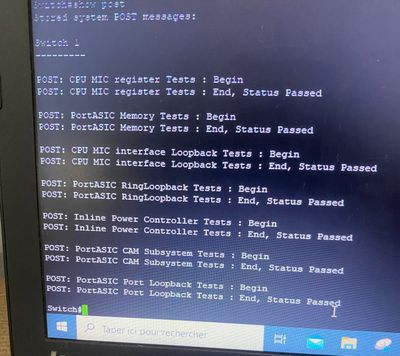- Cisco Community
- Technology and Support
- Networking
- Switching
- Re: Cisco 2960s port stuck on "disabled"
- Subscribe to RSS Feed
- Mark Topic as New
- Mark Topic as Read
- Float this Topic for Current User
- Bookmark
- Subscribe
- Mute
- Printer Friendly Page
- Mark as New
- Bookmark
- Subscribe
- Mute
- Subscribe to RSS Feed
- Permalink
- Report Inappropriate Content
04-11-2022 11:23 AM
We have a Cisco 2960S-48FPS-L switch with a single port that refuses to enable no matter how many times I run "no shut" on it. Even after defaulting the port to factory settings "shutdown" still shows in the running config. Tried rebooting the switch as well to no avail.
Does anyone have any thoughts? It had a wireless access point connected to it originally but we have since moved it and there is nothing on the port currently. Frustrating to say the least! No errors shown on the port either. Can't figure it out at all.
Port Name Status Vlan Duplex Speed Type
Gi1/0/32 disabled 1 auto auto 10/100/1000BaseTX
!
interface GigabitEthernet1/0/32
shutdown
!
Switch-06#show int Gi1/0/32
GigabitEthernet1/0/32 is administratively down, line protocol is down (disabled)
Hardware is Gigabit Ethernet, address is 64ae.0ce3.27a0 (bia 64ae.0ce3.27a0)
MTU 1500 bytes, BW 10000 Kbit/sec, DLY 1000 usec,
reliability 255/255, txload 1/255, rxload 1/255
Encapsulation ARPA, loopback not set
Keepalive set (10 sec)
Auto-duplex, Auto-speed, media type is 10/100/1000BaseTX
input flow-control is off, output flow-control is unsupported
ARP type: ARPA, ARP Timeout 04:00:00
Last input never, output never, output hang never
Last clearing of "show interface" counters never
Input queue: 0/75/0/0 (size/max/drops/flushes); Total output drops: 0
Queueing strategy: fifo
Output queue: 0/40 (size/max)
5 minute input rate 0 bits/sec, 0 packets/sec
5 minute output rate 0 bits/sec, 0 packets/sec
0 packets input, 0 bytes, 0 no buffer
Received 0 broadcasts (0 multicasts)
0 runts, 0 giants, 0 throttles
0 input errors, 0 CRC, 0 frame, 0 overrun, 0 ignored
0 watchdog, 0 multicast, 0 pause input
0 input packets with dribble condition detected
0 packets output, 0 bytes, 0 underruns
0 output errors, 0 collisions, 0 interface resets
0 unknown protocol drops
0 babbles, 0 late collision, 0 deferred
0 lost carrier, 0 no carrier, 0 pause output
0 output buffer failures, 0 output buffers swapped out
Solved! Go to Solution.
- Labels:
-
Catalyst 2000
Accepted Solutions
- Mark as New
- Bookmark
- Subscribe
- Mute
- Subscribe to RSS Feed
- Permalink
- Report Inappropriate Content
04-11-2022 12:31 PM
No problem.
On the more extreme side you could try to reload the image on the switch, either update the software if its not up to date or reload the same (NEW) image from CISCOs site. In my honest opinion I think that's a low likelihood of fixing the issue and could just be a bad HW port. May be able to get an RMA out of it if under warranty.
-David
- Mark as New
- Bookmark
- Subscribe
- Mute
- Subscribe to RSS Feed
- Permalink
- Report Inappropriate Content
04-12-2022 02:33 PM
@rogalskij wrote:
POST: Inline Power Controller Tests : Begin
POST: inline power post failed for port 28
POST: inline power post failed for port 29
POST: inline power post failed for port 30
POST: inline power post failed for port 31
POST: Inline Power Controller Tests : End, Status Failed
The switch is dead. These four ports will be permanently disabled and the problem will only "grow".
- Mark as New
- Bookmark
- Subscribe
- Mute
- Subscribe to RSS Feed
- Permalink
- Report Inappropriate Content
04-11-2022 11:45 AM
Hello,
A couple questions to eliminate.
Is this the only port it happens on?
When you plug in a device, what happens? Does it stay shut down or does to show link lights and come up?
Is the port by chance err-disabled? Try issuing the shutdown, then no shutdown command to reset it (you just said you defaulted it which doesn't fix this issue and I am not sure if a reboot does or not as well)
If the port comes up while still saying shutdown, it could be a SW bug on that port.
-David
- Mark as New
- Bookmark
- Subscribe
- Mute
- Subscribe to RSS Feed
- Permalink
- Report Inappropriate Content
04-11-2022 12:26 PM
Thank you for the quick reply David, I checked and the port says "disabled" not "Err-disabled". Seems to be just stuck. If I plug in a device to port 32 (the one in question) it does absolutely nothing just like it was disabled for real. I tried to do a "shut" and "no shut" but it changes nothing. All the other ports seem just fine, and are having no issues at all. Very strange. I can get by since I have other open ports, but was curious what was going on with it.
- Mark as New
- Bookmark
- Subscribe
- Mute
- Subscribe to RSS Feed
- Permalink
- Report Inappropriate Content
04-11-2022 12:31 PM
No problem.
On the more extreme side you could try to reload the image on the switch, either update the software if its not up to date or reload the same (NEW) image from CISCOs site. In my honest opinion I think that's a low likelihood of fixing the issue and could just be a bad HW port. May be able to get an RMA out of it if under warranty.
-David
- Mark as New
- Bookmark
- Subscribe
- Mute
- Subscribe to RSS Feed
- Permalink
- Report Inappropriate Content
04-11-2022 03:48 PM
Post the complete output to the command "sh post".
- Mark as New
- Bookmark
- Subscribe
- Mute
- Subscribe to RSS Feed
- Permalink
- Report Inappropriate Content
04-12-2022 06:36 AM
Switch-06#sh post
Stored system POST messages:
Switch 1
---------
POST: MA BIST : Begin
FC 1 MBIST Test Passed.
DP Sg1 MBIST Test Passed.
DP Xg1 MBIST Test Passed.
NI 1 MBIST Test Passed.
FC 0 MBIST Test Passed.
DP Sg0 MBIST Test Passed.
DP Xg0 MBIST Test Passed.
NI 0 MBIST Test Passed.
UPB MBIST Test Passed.
POST: MA BIST : End, Status Passed
POST: TCAM BIST : Begin
POST: TCAM BIST : End, Status Passed
POST: Inline Power Controller Tests : Begin
POST: inline power post failed for port 28
POST: inline power post failed for port 29
POST: inline power post failed for port 30
POST: inline power post failed for port 31
POST: Inline Power Controller Tests : End, Status Failed
POST: Thermal, Fan Tests : Begin
POST: Thermal, Fan Tests : End, Status Passed
POST: PortASIC Stack Port Loopback Tests : Begin
POST: PortASIC Stack Port Loopback Tests : End, Status Passed
POST: PortASIC Port Loopback Tests : Begin
POST: PortASIC Port Loopback Tests : End, Status Passed
POST: EMAC Loopback Tests : Begin
POST: EMAC Loopback Tests : End, Status Passed
Switch-06#
- Mark as New
- Bookmark
- Subscribe
- Mute
- Subscribe to RSS Feed
- Permalink
- Report Inappropriate Content
04-12-2022 02:33 PM
@rogalskij wrote:
POST: Inline Power Controller Tests : Begin
POST: inline power post failed for port 28
POST: inline power post failed for port 29
POST: inline power post failed for port 30
POST: inline power post failed for port 31
POST: Inline Power Controller Tests : End, Status Failed
The switch is dead. These four ports will be permanently disabled and the problem will only "grow".
- Mark as New
- Bookmark
- Subscribe
- Mute
- Subscribe to RSS Feed
- Permalink
- Report Inappropriate Content
05-06-2022 08:57 AM
oddly, only the one port is not working at all. The others seem to be working despite what it says. I moved the AP to another switch and it works fine now. I will get that switch replaced under lifetime hardware warranty. Thanks everyone for the assistance and for that command that will help us diagnose issues in the future!
- Mark as New
- Bookmark
- Subscribe
- Mute
- Subscribe to RSS Feed
- Permalink
- Report Inappropriate Content
10-11-2023 01:26 PM
Bonjour à tous j’ai un petit problème.
l'arrivé du signal est sur la fibre optique et en local nous avons un DHCP. Nous voulons récupérer le trafic pour partager dans les autres bureaux. Notre équipement c’est Cisco catalyst 2960 Series SI Poe-8 version 15 iOS
pas des configurations à l’intérieur. La fibre arrive au port Fast Gigabiethernet Sfp et nous voulons Recuperer le traffic internet aux ports ethernet
mais l’interface est tjr désactivée.
- Mark as New
- Bookmark
- Subscribe
- Mute
- Subscribe to RSS Feed
- Permalink
- Report Inappropriate Content
10-11-2023 01:27 PM
- Mark as New
- Bookmark
- Subscribe
- Mute
- Subscribe to RSS Feed
- Permalink
- Report Inappropriate Content
10-11-2023 03:21 PM
Post the complete output to the command "sh post".
- Mark as New
- Bookmark
- Subscribe
- Mute
- Subscribe to RSS Feed
- Permalink
- Report Inappropriate Content
10-12-2023 05:33 PM
Voici show post
- Mark as New
- Bookmark
- Subscribe
- Mute
- Subscribe to RSS Feed
- Permalink
- Report Inappropriate Content
10-12-2023 05:36 PM
Discover and save your favorite ideas. Come back to expert answers, step-by-step guides, recent topics, and more.
New here? Get started with these tips. How to use Community New member guide