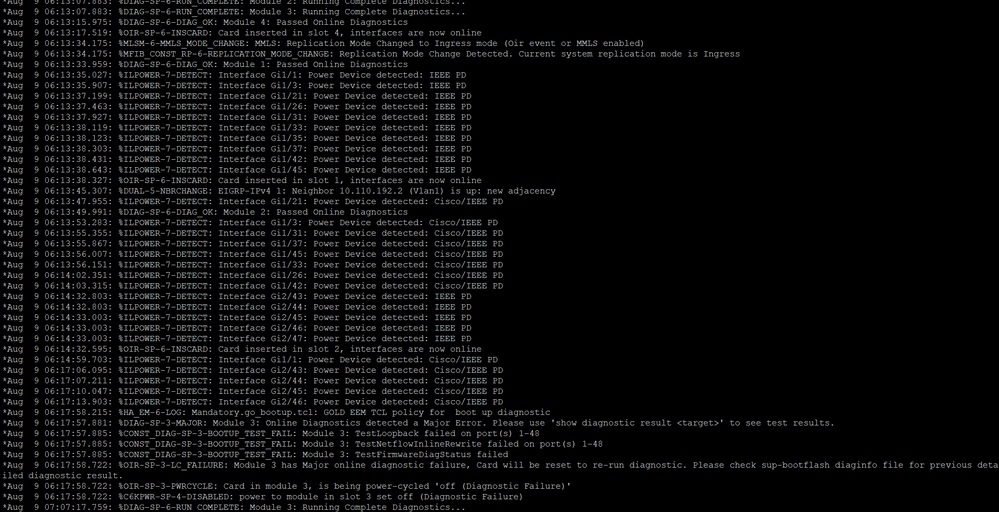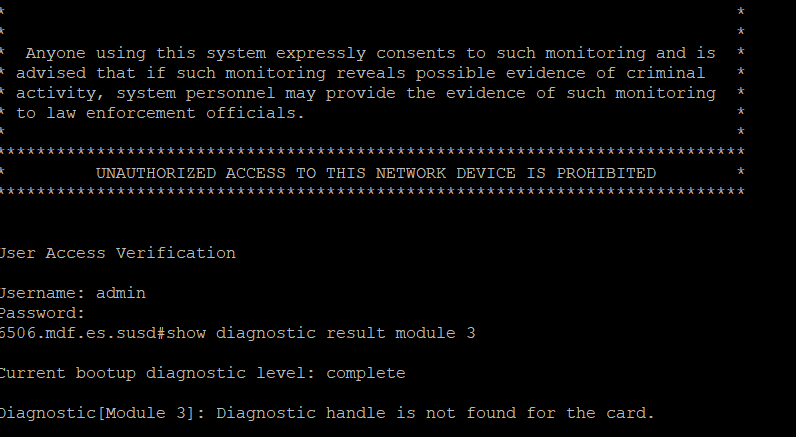- Cisco Community
- Technology and Support
- Networking
- Switching
- Cisco 6506 Boots into ROMMON after reboot
- Subscribe to RSS Feed
- Mark Topic as New
- Mark Topic as Read
- Float this Topic for Current User
- Bookmark
- Subscribe
- Mute
- Printer Friendly Page
Cisco 6506 Boots into ROMMON after reboot
- Mark as New
- Bookmark
- Subscribe
- Mute
- Subscribe to RSS Feed
- Permalink
- Report Inappropriate Content
08-09-2021 07:30 AM
We've been having a lot of power outages here lately and turns out our UPS is giving out so the switch has been going offline constantly. I've been having to run the boot bootflash: command to get it to load the IOS image. The configuration value seems to be how it should be at 0x2102 but I did see that there is something wrong with module 3. Here is what show log shows. Could this be causing the issue?
- Labels:
-
Catalyst 6000
- Mark as New
- Bookmark
- Subscribe
- Mute
- Subscribe to RSS Feed
- Permalink
- Report Inappropriate Content
08-09-2021 08:39 AM
First i would advice to eject the module 3, wait for 5min, re-insert back and test it.
Also look the bootflash for diagnosis files, as suggested
show diagnostiic results module 3
- Mark as New
- Bookmark
- Subscribe
- Mute
- Subscribe to RSS Feed
- Permalink
- Report Inappropriate Content
08-09-2021 11:08 AM
I've done that. Left the module out for quite a while and then re-insert it. That command gives me nothing as shown here.
- Mark as New
- Bookmark
- Subscribe
- Mute
- Subscribe to RSS Feed
- Permalink
- Report Inappropriate Content
08-09-2021 11:14 AM - edited 08-09-2021 11:15 AM
Ok post below output :
#show diagnostic mod 3
#show version
#show moduie
#show environment status
#dir sup-bootflash: ( to see any crash information or diagnosis information stored)
- Mark as New
- Bookmark
- Subscribe
- Mute
- Subscribe to RSS Feed
- Permalink
- Report Inappropriate Content
08-09-2021 12:15 PM
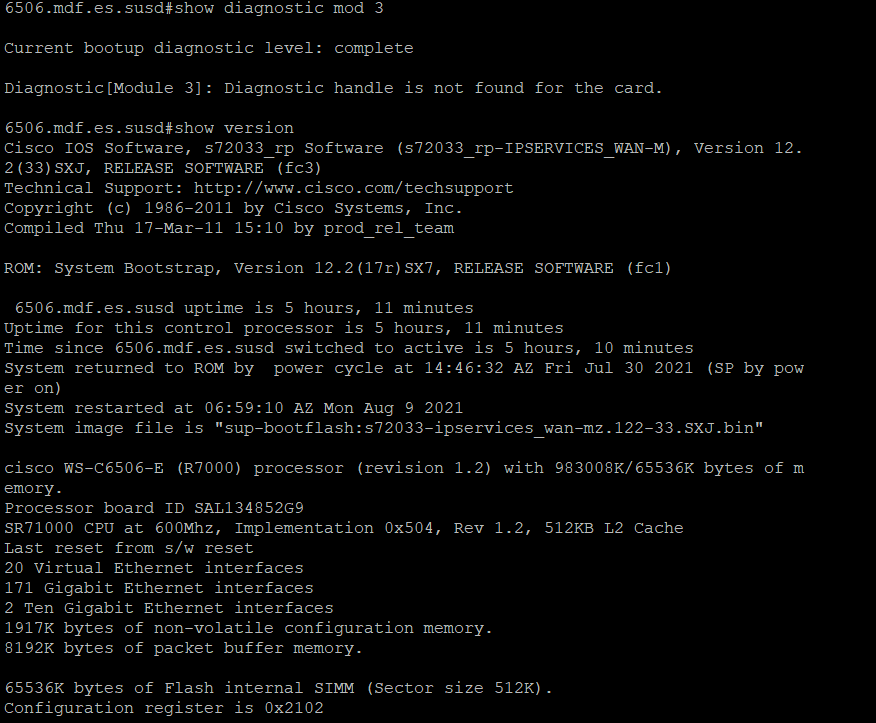
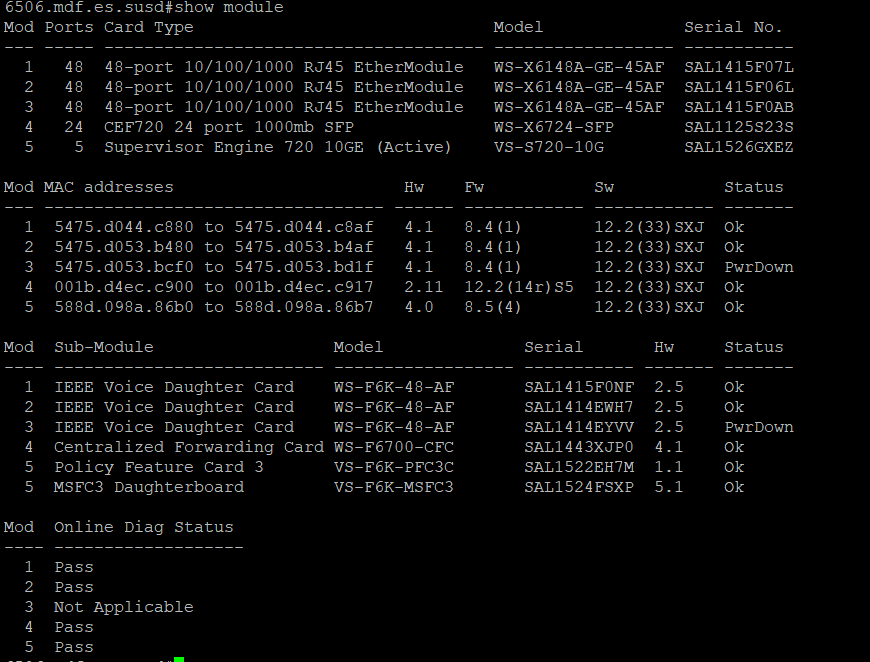
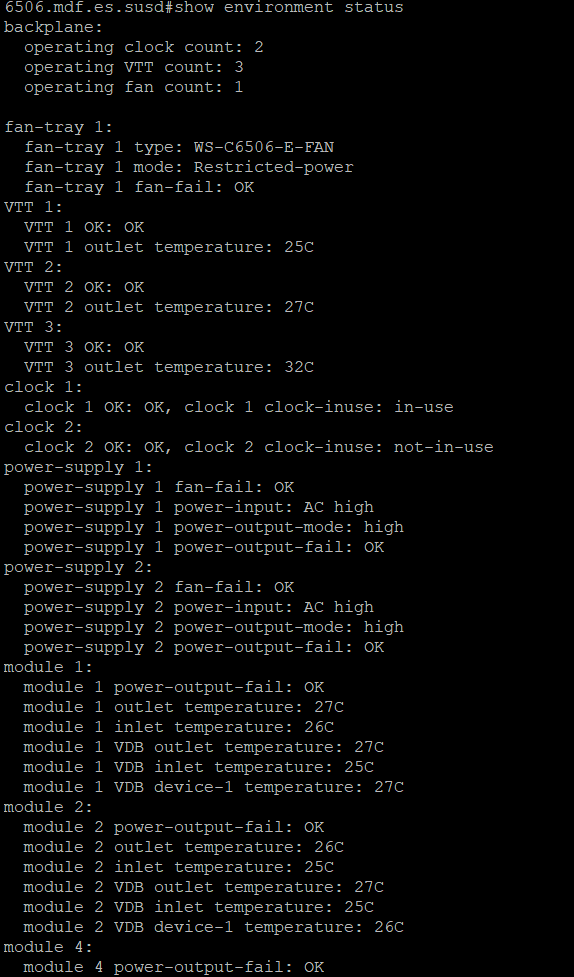
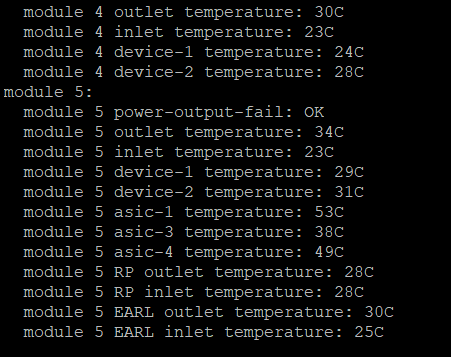
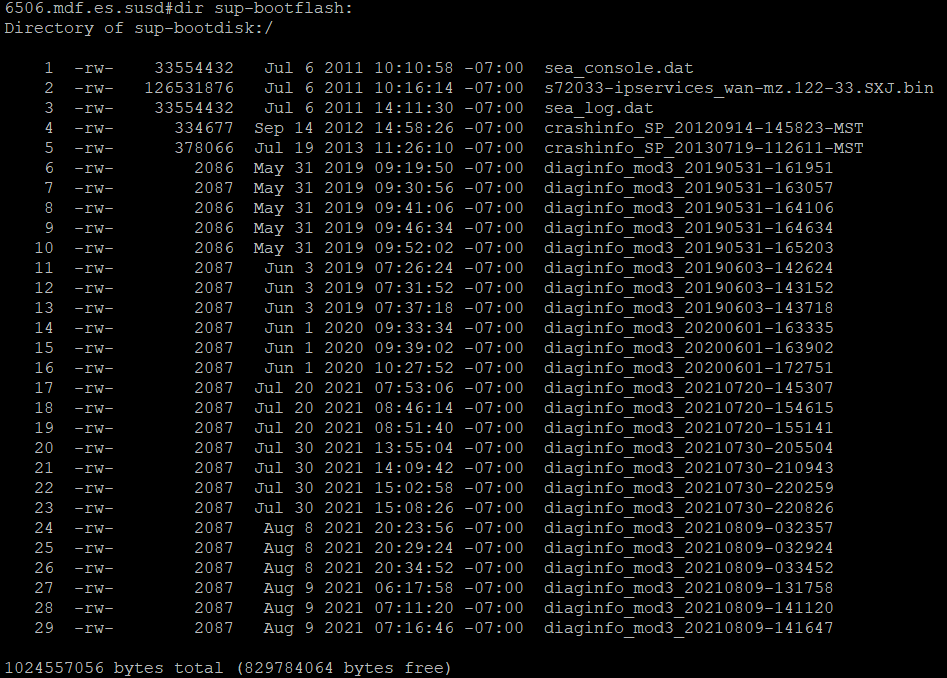
- Mark as New
- Bookmark
- Subscribe
- Mute
- Subscribe to RSS Feed
- Permalink
- Report Inappropriate Content
08-09-2021 12:39 PM
We don't need to use module 3 if that's what's causing the issues. Is there any way to disable it? And would that help?
- Mark as New
- Bookmark
- Subscribe
- Mute
- Subscribe to RSS Feed
- Permalink
- Report Inappropriate Content
08-09-2021 12:58 PM
If you do not like to use Module 3, and you moved related to connection to other blades, remove the Module and you good?
I would have suggested plugging another slot, but looks like you are fully populated.
Looks to me it failed until we read the diagnosis logs, Do you have the smartnet, raise a TAC for replacement.
- Mark as New
- Bookmark
- Subscribe
- Mute
- Subscribe to RSS Feed
- Permalink
- Report Inappropriate Content
08-09-2021 01:06 PM
I had tried pulling out the module partially and left it like that and same issue still happened. Does it need to be completely removed?
- Mark as New
- Bookmark
- Subscribe
- Mute
- Subscribe to RSS Feed
- Permalink
- Report Inappropriate Content
08-09-2021 01:06 PM
How could I provide the diagnostics file
- Mark as New
- Bookmark
- Subscribe
- Mute
- Subscribe to RSS Feed
- Permalink
- Report Inappropriate Content
08-09-2021 01:19 PM
I found something not sure if this might be it. So my bootvariable is set to bootflash: s72033-adventerprisek9_wan-mz.122-33.SXJ1.bin, 1 but I see no IOS image in bootflash:
However, sup-bootflash has the s72033-ipservices_wan-mz.122-33.SXJ.bin ios image which is what I've been booting in ROMMON mode with the boot bootflash: s72033-ipservices_wan-mz.122-33.SXJ.bin command. Am I on to something here or no?
- Mark as New
- Bookmark
- Subscribe
- Mute
- Subscribe to RSS Feed
- Permalink
- Report Inappropriate Content
08-09-2021 01:25 PM
Apologies i was in the impression you already fixed the boot issue, and you looking to diagnosis the issue with Module 3.
Still, the confusing question here, the output you posted from what device? Do you have # and booted?
Not sure is this type of boot variable? s72033-adventerprisek9_wan-mz.122-33.SXJ1.bin ( there is 1 here ?)
The image you mentioned does not have 1 - s72033-ipservices_wan-mz.122-33.SXJ.bin, If there is no image, you can copy and correct the boot variable and save and reload.
connect console post complete boot, the one not working (so no confusion here ?)
- Mark as New
- Bookmark
- Subscribe
- Mute
- Subscribe to RSS Feed
- Permalink
- Report Inappropriate Content
08-09-2021 04:08 PM
Line card in slot 3 is dead.
And SXJ is not yet a stable release.
Discover and save your favorite ideas. Come back to expert answers, step-by-step guides, recent topics, and more.
New here? Get started with these tips. How to use Community New member guide