- Cisco Community
- Technology and Support
- Networking
- Switching
- Cisco Configuration Professional 2.6 viewing problem
- Subscribe to RSS Feed
- Mark Topic as New
- Mark Topic as Read
- Float this Topic for Current User
- Bookmark
- Subscribe
- Mute
- Printer Friendly Page
- Mark as New
- Bookmark
- Subscribe
- Mute
- Subscribe to RSS Feed
- Permalink
- Report Inappropriate Content
03-19-2013 04:08 AM - edited 03-07-2019 12:20 PM
I used the CP 2.3.
IE 10.
Currently, the window are displayed as in the picture.
Empty the cache Java and IE, update to ver 2.6 did not help.
I also updated the FlashPlayer to the latest version.
Help me, please.
Thanks.
Roman.
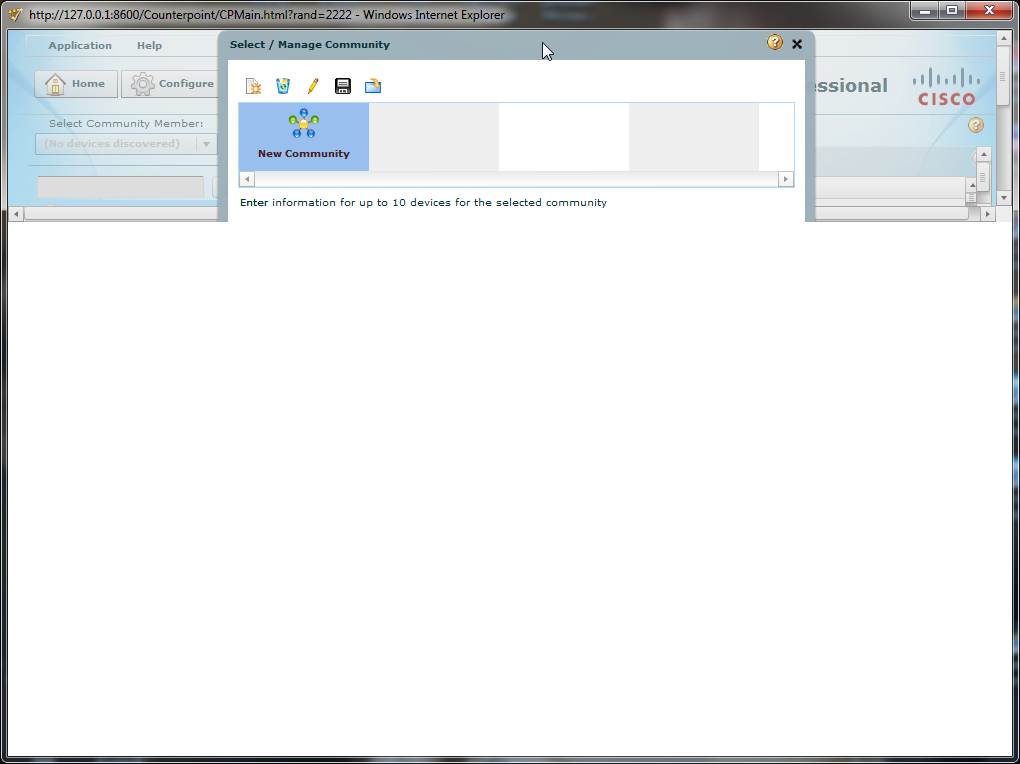
Solved! Go to Solution.
- Labels:
-
Other Switching
Accepted Solutions
- Mark as New
- Bookmark
- Subscribe
- Mute
- Subscribe to RSS Feed
- Permalink
- Report Inappropriate Content
03-20-2013 10:34 AM
Hello Roman,
open Internet Explorer 10 and press Alt key for view up menu, then click the Tools menu and Compatibility View Settings
, add IP address 127.0.0.1 for compatibility view.
It works for me.
Regards.
- Mark as New
- Bookmark
- Subscribe
- Mute
- Subscribe to RSS Feed
- Permalink
- Report Inappropriate Content
03-20-2013 10:34 AM
Hello Roman,
open Internet Explorer 10 and press Alt key for view up menu, then click the Tools menu and Compatibility View Settings
, add IP address 127.0.0.1 for compatibility view.
It works for me.
Regards.
- Mark as New
- Bookmark
- Subscribe
- Mute
- Subscribe to RSS Feed
- Permalink
- Report Inappropriate Content
03-21-2013 03:52 AM
Thanks Adrian.
That worked for me
Thanks again,
Colin
- Mark as New
- Bookmark
- Subscribe
- Mute
- Subscribe to RSS Feed
- Permalink
- Report Inappropriate Content
04-06-2013 01:01 AM
thanks you sir, i had the same issue and solved.
- Mark as New
- Bookmark
- Subscribe
- Mute
- Subscribe to RSS Feed
- Permalink
- Report Inappropriate Content
06-08-2013 10:32 AM
Thanks! Adrian ... because of guys like you ... forums like CLN are really useful.
Thanks once again
- Mark as New
- Bookmark
- Subscribe
- Mute
- Subscribe to RSS Feed
- Permalink
- Report Inappropriate Content
06-14-2013 05:34 AM
Thanks. I solve it.
- Mark as New
- Bookmark
- Subscribe
- Mute
- Subscribe to RSS Feed
- Permalink
- Report Inappropriate Content
10-04-2013 11:48 AM
Gracias problema resuelto.
- Mark as New
- Bookmark
- Subscribe
- Mute
- Subscribe to RSS Feed
- Permalink
- Report Inappropriate Content
04-10-2013 11:39 PM
Thank you so much. Problem solved.
- Mark as New
- Bookmark
- Subscribe
- Mute
- Subscribe to RSS Feed
- Permalink
- Report Inappropriate Content
09-29-2015 11:27 PM
Thank you so much.
Regards,
Ramesh
Discover and save your favorite ideas. Come back to expert answers, step-by-step guides, recent topics, and more.
New here? Get started with these tips. How to use Community New member guide
