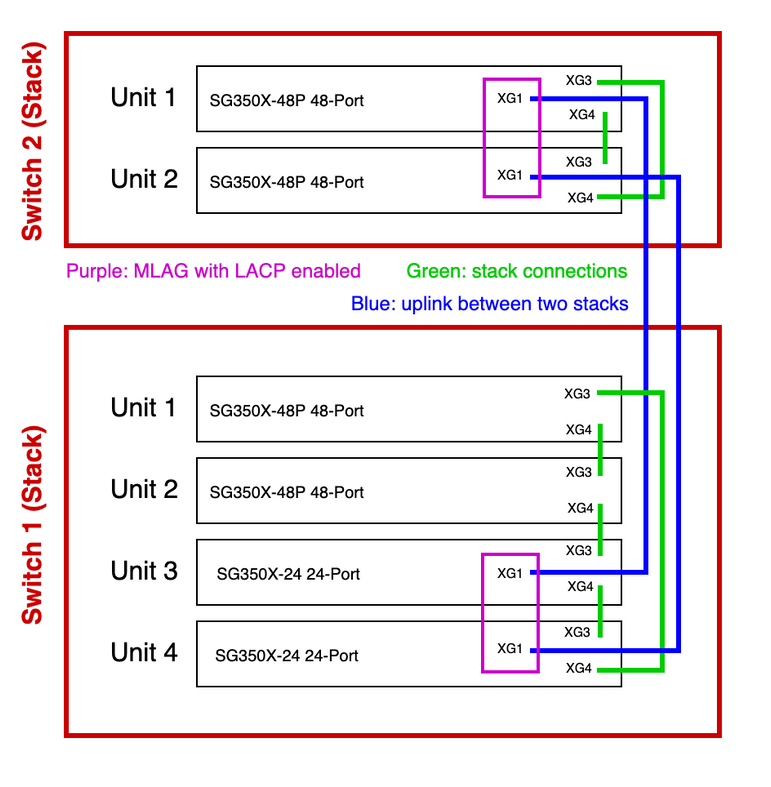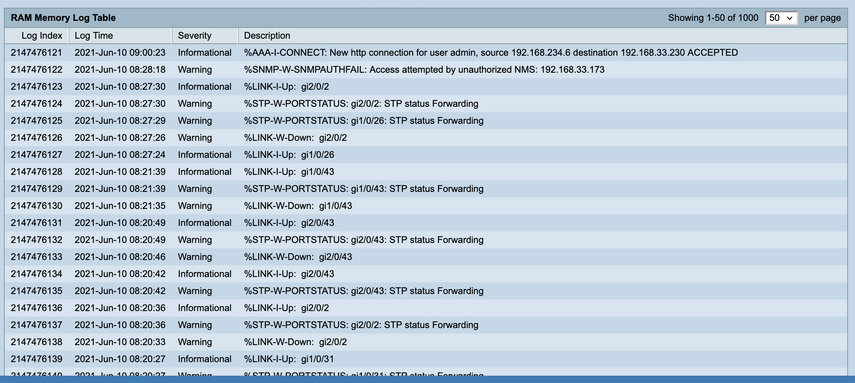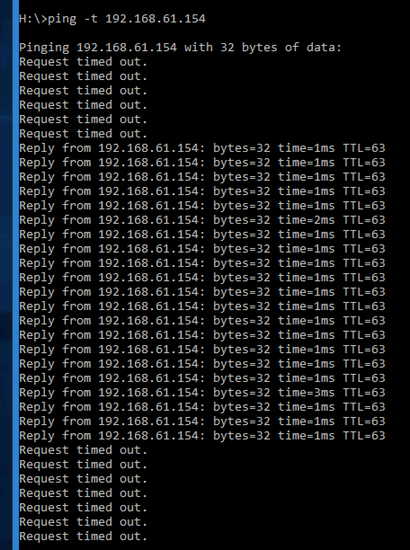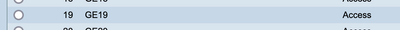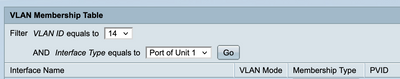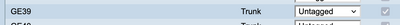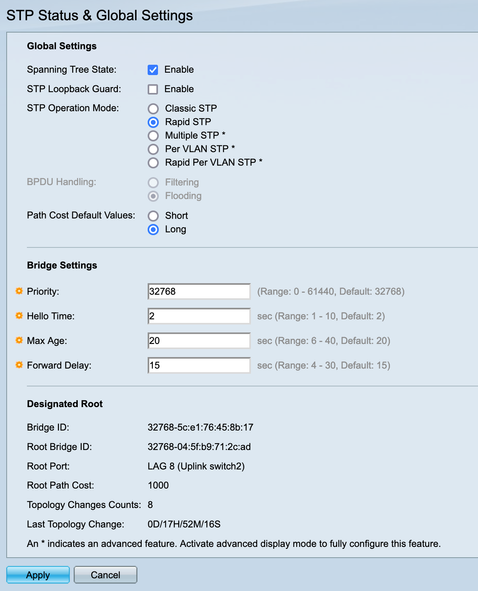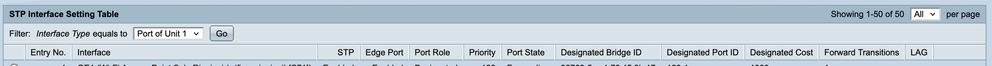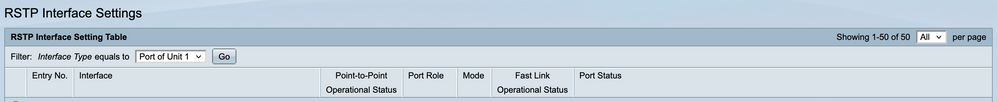- Cisco Community
- Technology and Support
- Networking
- Switching
- Re: Cisco SG350X two stacks connected by uplink: ports continuously going down and up
- Subscribe to RSS Feed
- Mark Topic as New
- Mark Topic as Read
- Float this Topic for Current User
- Bookmark
- Subscribe
- Mute
- Printer Friendly Page
Cisco SG350X two stacks connected by uplink: ports continuously going down and up
- Mark as New
- Bookmark
- Subscribe
- Mute
- Subscribe to RSS Feed
- Permalink
- Report Inappropriate Content
06-10-2021 02:47 AM
Hi,
I'm having some issues on two Cisco stacks build with SG350X switches and connected together with a MLAG LACP connection:
I'm having the issue that many Grandstream VoIP phones connected to the SG350X-48P units are disconnecting suddenly and themselves without any human intervention, and I see many ports going down and up after 3-5 seconds on all 4 x SG350X-48P units:
VoIP phone are connected to ports untagged to a separate VLAN, but this happens on PCs on VLAN 1 too, so this problem is not restricted to VoIP phones only.
This behaviour does not happens on 2 x SG350X-24 units (on which only servers and infrastructure devices are connected).
Could you help me to understand why so many ports are continuously keeping disconnecting and reconnecting?
Thank you very much!
Bye
- Labels:
-
Other Switches
-
Other Switching
- Mark as New
- Bookmark
- Subscribe
- Mute
- Subscribe to RSS Feed
- Permalink
- Report Inappropriate Content
06-10-2021 03:13 AM
- Show port configuration for the Voip phones, you may want to disable any SPT-protocols (spanning-tree) , and or make sure they are access/host-mode ports , look at the interface counters for those ports too , look for anomalies if any.
M.
-- ' 'Good body every evening' ' this sentence was once spotted on a logo at the entrance of a Weight Watchers Club !
- Mark as New
- Bookmark
- Subscribe
- Mute
- Subscribe to RSS Feed
- Permalink
- Report Inappropriate Content
06-10-2021 06:42 AM
Thanks marce1000.
I identified an example VoIP phone which is flapping every 8-10 seconds:
This phone is connected on the port gi1/0/39 of the swich1 stack which is access and untagged + PVID on VLAN14:
What I realised is that this port is not listed as going down and up into the switch logs.
Spanning tree is configured like this:
RSTP is configured like this:
The STP root port is on the LAG8 which is the Link Aggregation between stacks.
Thank you!
- Mark as New
- Bookmark
- Subscribe
- Mute
- Subscribe to RSS Feed
- Permalink
- Report Inappropriate Content
06-10-2021 03:18 AM
From the switch you having issue, post show run from command level.
is this port set as access port or trunk ? (or smart port ?)
- Mark as New
- Bookmark
- Subscribe
- Mute
- Subscribe to RSS Feed
- Permalink
- Report Inappropriate Content
06-10-2021 06:47 AM
This is the port gi1/0/39 on which is attached a flapping VoIP phone.
interface GigabitEthernet1/0/39 storm-control broadcast level 10 storm-control multicast level 10 port security max 10 spanning-tree portfast spanning-tree bpduguard enable switchport mode trunk switchport access vlan 14 switchport trunk native vlan 14 switchport trunk allowed vlan 1,14 macro description ip_phone_desktop !next command is internal. macro auto smartport dynamic_type ip_phone_desktop !
Please note that this port is not flapping down and up into the switch logs, so I'm not really sure the two problems are related.
Thank you!
- Mark as New
- Bookmark
- Subscribe
- Mute
- Subscribe to RSS Feed
- Permalink
- Report Inappropriate Content
06-10-2021 08:09 AM
1/0/39 is working no flaping is this correct ? so post the config which flapping ?
where is your Router Gateway for this IP address which you have issue ping lost every 8 or 10
what is the Logs you see on the above switch ?
- Mark as New
- Bookmark
- Subscribe
- Mute
- Subscribe to RSS Feed
- Permalink
- Report Inappropriate Content
06-11-2021 03:21 AM
Yes, now even the port 1/0/39 is flapping, so every ports are flapping in a random way.
The strange thing is that client PCs are working good, devices which are not working good are VoIP phones.
The ping I posted was made in the same network of the VoIP phone, so there are no problem with router or gateway.
These are the logs from the switch:
2147475141 2021-Jun-11 12:17:16 Informational %AAA-I-CONNECT: New http connection for user admin, source 192.168.234.6 destination 192.168.33.230 ACCEPTED 2147475142 2021-Jun-11 12:17:15 Informational %AAA-I-CONNECT: New http connection for user admin, source 192.168.33.103 destination 192.168.33.230 ACCEPTED 2147475143 2021-Jun-11 12:09:53 Warning %LINK-W-Down: gi2/0/44 2147475144 2021-Jun-11 12:04:46 Informational %LINK-I-Up: gi2/0/48 2147475145 2021-Jun-11 12:04:46 Warning %STP-W-PORTSTATUS: gi2/0/48: STP status Forwarding 2147475146 2021-Jun-11 12:04:41 Warning %LINK-W-Down: gi1/0/39 2147475147 2021-Jun-11 12:00:43 Informational %LINK-I-Up: gi1/0/39 2147475148 2021-Jun-11 12:00:43 Warning %STP-W-PORTSTATUS: gi1/0/39: STP status Forwarding 2147475149 2021-Jun-11 12:00:37 Warning %LINK-W-Down: gi2/0/48 2147475150 2021-Jun-11 11:53:22 Informational %AAA-I-DISCONNECT: http connection for user admin, source 192.168.33.103 destination 192.168.33.230 TERMINATED 2147475151 2021-Jun-11 11:43:20 Notice %COPY-N-TRAP: The copy operation was completed successfully 2147475152 2021-Jun-11 11:43:13 Informational %COPY-I-FILECPY: Files Copy - source URL running-config destination URL flash://system/configuration/startup-config 2147475153 2021-Jun-11 11:42:12 Informational %AAA-I-DISCONNECT: http connection for user admin, source 192.168.234.6 destination 192.168.33.230 TERMINATED 2147475154 2021-Jun-11 11:36:04 Informational %LINK-I-Up: gi2/0/42 2147475155 2021-Jun-11 11:36:04 Warning %STP-W-PORTSTATUS: gi2/0/42: STP status Forwarding 2147475156 2021-Jun-11 11:36:00 Notice %COPY-N-TRAP: The copy operation was completed successfully 2147475157 2021-Jun-11 11:35:52 Informational %COPY-I-FILECPY: Files Copy - source URL running-config destination URL flash://system/configuration/startup-config 2147475158 2021-Jun-11 11:32:51 Warning %LINK-W-Down: gi2/0/42 2147475159 2021-Jun-11 11:30:08 Notice %COPY-N-TRAP: The copy operation was completed successfully 2147475160 2021-Jun-11 11:30:00 Informational %COPY-I-FILECPY: Files Copy - source URL running-config destination URL flash://system/configuration/startup-config 2147475161 2021-Jun-11 11:29:44 Warning %2SWPORT-W-LOCKPORTACTIVE: A packet with source MAC c0:74:ad:3e:92:08 tried to access through port gi2/0/42 which is locked 2147475162 2021-Jun-11 11:28:41 Warning %2SWPORT-W-LOCKPORTACTIVE: A packet with source MAC c0:74:ad:3e:92:08 tried to access through port gi2/0/42 which is locked 2147475163 2021-Jun-11 11:27:36 Warning %2SWPORT-W-LOCKPORTACTIVE: A packet with source MAC c0:74:ad:3e:92:08 tried to access through port gi2/0/42 which is locked 2147475164 2021-Jun-11 11:27:08 Informational %AAA-I-CONNECT: New http connection for user admin, source 192.168.234.6 destination 192.168.33.230 ACCEPTED 2147475165 2021-Jun-11 11:26:31 Warning %2SWPORT-W-LOCKPORTACTIVE: A packet with source MAC c0:74:ad:3e:92:08 tried to access through port gi2/0/42 which is locked 2147475166 2021-Jun-11 11:25:26 Warning %2SWPORT-W-LOCKPORTACTIVE: A packet with source MAC c0:74:ad:3e:92:08 tried to access through port gi2/0/42 which is locked 2147475167 2021-Jun-11 11:25:18 Informational %LINK-I-Up: gi1/0/31 2147475168 2021-Jun-11 11:25:18 Warning %STP-W-PORTSTATUS: gi1/0/31: STP status Forwarding 2147475169 2021-Jun-11 11:25:16 Warning %LINK-W-Down: gi1/0/31 2147475170 2021-Jun-11 11:25:15 Informational %LINK-I-Up: gi1/0/31 2147475171 2021-Jun-11 11:25:15 Warning %STP-W-PORTSTATUS: gi1/0/31: STP status Forwarding 2147475172 2021-Jun-11 11:24:14 Warning %2SWPORT-W-LOCKPORTACTIVE: A packet with source MAC c0:74:ad:3e:92:08 tried to access through port gi2/0/42 which is locked 2147475173 2021-Jun-11 11:23:14 Warning %2SWPORT-W-LOCKPORTACTIVE: A packet with source MAC c0:74:ad:3e:92:08 tried to access through port gi2/0/42 which is locked 2147475174 2021-Jun-11 11:22:11 Warning %2SWPORT-W-LOCKPORTACTIVE: A packet with source MAC c0:74:ad:3e:92:08 tried to access through port gi2/0/42 which is locked 2147475175 2021-Jun-11 11:21:07 Warning %2SWPORT-W-LOCKPORTACTIVE: A packet with source MAC c0:74:ad:3e:92:08 tried to access through port gi2/0/42 which is locked 2147475176 2021-Jun-11 11:20:18 Informational %LINK-I-Up: gi2/0/42 2147475177 2021-Jun-11 11:20:18 Warning %STP-W-PORTSTATUS: gi2/0/42: STP status Forwarding 2147475178 2021-Jun-11 11:20:12 Warning %LINK-W-Down: gi2/0/42 2147475179 2021-Jun-11 11:20:07 Warning %2SWPORT-W-LOCKPORTACTIVE: A packet with source MAC c0:74:ad:3e:92:08 tried to access through port gi2/0/42 which is locked 2147475180 2021-Jun-11 11:19:05 Warning %2SWPORT-W-LOCKPORTACTIVE: A packet with source MAC c0:74:ad:3e:92:08 tried to access through port gi2/0/42 which is locked 2147475181 2021-Jun-11 11:14:20 Informational %LINK-I-Up: gi1/0/43 2147475182 2021-Jun-11 11:14:20 Warning %STP-W-PORTSTATUS: gi1/0/43: STP status Forwarding 2147475183 2021-Jun-11 11:14:17 Warning %LINK-W-Down: gi1/0/43 2147475184 2021-Jun-11 11:13:54 Informational %LINK-I-Up: gi2/0/42 2147475185 2021-Jun-11 11:13:54 Warning %STP-W-PORTSTATUS: gi2/0/42: STP status Forwarding 2147475186 2021-Jun-11 11:13:41 Warning %LINK-W-Down: gi1/0/39 2147475187 2021-Jun-11 11:10:49 Informational %LINK-I-Up: gi1/0/43 2147475188 2021-Jun-11 11:10:49 Warning %STP-W-PORTSTATUS: gi1/0/43: STP status Forwarding 2147475189 2021-Jun-11 11:10:46 Warning %LINK-W-Down: gi1/0/43 2147475190 2021-Jun-11 11:10:35 Informational %LINK-I-Up: gi1/0/43
Thanks.
- Mark as New
- Bookmark
- Subscribe
- Mute
- Subscribe to RSS Feed
- Permalink
- Report Inappropriate Content
06-11-2021 04:41 AM
The port getting in the STP process, for testing can you make one of the port as below and observe.
interface GigabitEthernet1/0/XX storm-control broadcast level 10 storm-control multicast level 10 port security max 10 spanning-tree portfast switchport access vlan 14 macro description ip_phone_desktop !next command is internal. macro auto smartport dynamic_type ip_phone_desktop !
still see some issue, one more test, removing macro and simple access port as below :
interface GigabitEthernet1/0/XX storm-control broadcast level 10 storm-control multicast level 10 port security max 10 spanning-tree portfast switchport access vlan 14
Find answers to your questions by entering keywords or phrases in the Search bar above. New here? Use these resources to familiarize yourself with the community: