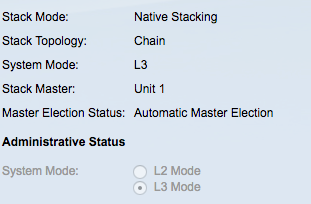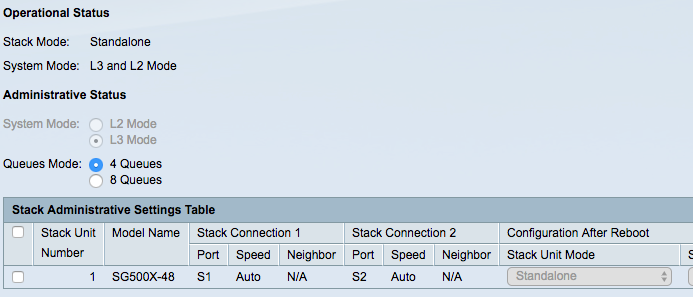- Cisco Community
- Technology and Support
- Networking
- Switching
- Re: [Cisco SG500] I can't change system mode to L2
- Subscribe to RSS Feed
- Mark Topic as New
- Mark Topic as Read
- Float this Topic for Current User
- Bookmark
- Subscribe
- Mute
- Printer Friendly Page
[Cisco SG500] I can't change system mode to L2
- Mark as New
- Bookmark
- Subscribe
- Mute
- Subscribe to RSS Feed
- Permalink
- Report Inappropriate Content
02-14-2018 12:45 AM - edited 03-08-2019 01:50 PM
Dear all,
I have a switch Cisco SG500X-48 (image version : 1.3.0.62) and this switch is actually in system mode L3.
I would like to switch it on L2 mode, but in the web GUI, in "Administration" > "System Mode and Stack Management", two radio buttons L2 and L3 are disabled. I can't change.
I also tried via the "menu" in CLI, but I do not know either change.
How to do ?
Thanks for your help :-)
Best Regards,
Fabien
- Labels:
-
Other Switching
- Mark as New
- Bookmark
- Subscribe
- Mute
- Subscribe to RSS Feed
- Permalink
- Report Inappropriate Content
02-14-2018 12:50 AM
Hi,
You have to factory reset your SG500 switch.
Regards,
Deepak Kumar
Deepak Kumar,
Don't forget to vote and accept the solution if this comment will help you!
- Mark as New
- Bookmark
- Subscribe
- Mute
- Subscribe to RSS Feed
- Permalink
- Report Inappropriate Content
02-14-2018 01:08 AM
- Mark as New
- Bookmark
- Subscribe
- Mute
- Subscribe to RSS Feed
- Permalink
- Report Inappropriate Content
02-14-2018 01:12 AM
Hello,
in addition to Deepak's remarks, the Web GUI sometimes use pop ups, make sure your browser isn't blocking those.
Also, check if you are running the latest firmware, 1.4.8.06 is the latest rellease.
- Mark as New
- Bookmark
- Subscribe
- Mute
- Subscribe to RSS Feed
- Permalink
- Report Inappropriate Content
02-14-2018 01:36 AM
Thanks for your reply
This is not a popup problem, it is that the buttons are disabled :
- Mark as New
- Bookmark
- Subscribe
- Mute
- Subscribe to RSS Feed
- Permalink
- Report Inappropriate Content
02-14-2018 01:44 AM
Hello,
which firmware version are you running ?
- Mark as New
- Bookmark
- Subscribe
- Mute
- Subscribe to RSS Feed
- Permalink
- Report Inappropriate Content
02-14-2018 01:49 AM
- Mark as New
- Bookmark
- Subscribe
- Mute
- Subscribe to RSS Feed
- Permalink
- Report Inappropriate Content
02-14-2018 01:54 AM
- Mark as New
- Bookmark
- Subscribe
- Mute
- Subscribe to RSS Feed
- Permalink
- Report Inappropriate Content
02-14-2018 04:41 AM
Hi,
Your box is configured as a stack member. Will you please change the stack unit mode to standalone first. When the stack mode is changed the System Mode may be changed after reboot.
Best regards,
Antonin
- Mark as New
- Bookmark
- Subscribe
- Mute
- Subscribe to RSS Feed
- Permalink
- Report Inappropriate Content
02-14-2018 12:15 PM
I switched the switch to standalone mode and now it is "L2 AND L3".
Is it not possible to switch only in L2?
I also tried to update firmware with the file above (I renamed it to ROS) but it says : "Copy: Illegal software format"
thanks for your help :-)
- Mark as New
- Bookmark
- Subscribe
- Mute
- Subscribe to RSS Feed
- Permalink
- Report Inappropriate Content
02-14-2018 12:50 PM - edited 02-14-2018 02:13 PM
Hi,
Thanks for the update. After rebooting the box you should be able to select the System Mode.
Updated:
The above is valid for SG500 boxes. With SG500X the L2 and L3 Mode is the default.
Best regards,
Antonin
Discover and save your favorite ideas. Come back to expert answers, step-by-step guides, recent topics, and more.
New here? Get started with these tips. How to use Community New member guide