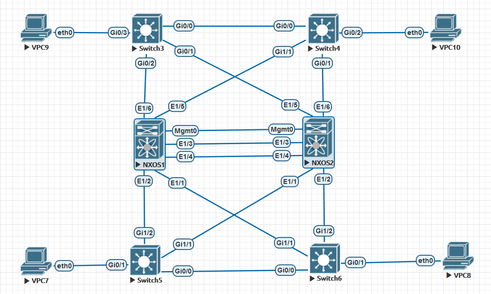- Cisco Community
- Technology and Support
- Networking
- Switching
- Re: Cisco VPC 9000 and Cisco 3850
- Subscribe to RSS Feed
- Mark Topic as New
- Mark Topic as Read
- Float this Topic for Current User
- Bookmark
- Subscribe
- Mute
- Printer Friendly Page
Cisco VPC 9000 and Cisco 3850
- Mark as New
- Bookmark
- Subscribe
- Mute
- Subscribe to RSS Feed
- Permalink
- Report Inappropriate Content
10-29-2019 07:49 AM
Hello Team,
I am trying to establish Port-Channel from 3850 to Cisco 9K having VPC configuration, but I am getting this error (Peer does not have corresponding vPC) on 9K :-
*****************************************************
nXOS11# show vpc brief
Legend:
(*) - local vPC is down, forwarding via vPC peer-link
vPC domain id : 200
Peer status : peer adjacency formed ok
vPC keep-alive status : peer is alive
Configuration consistency status : success
Per-vlan consistency status : success
Type-2 consistency status : success
vPC role : secondary
Number of vPCs configured : 1
Peer Gateway : Disabled
Dual-active excluded VLANs : -
Graceful Consistency Check : Enabled
Auto-recovery status : Disabled
Delay-restore status : Timer is off.(timeout = 30s)
Delay-restore SVI status : Timer is off.(timeout = 10s)
Operational Layer3 Peer-router : Disabled
Virtual-peerlink mode : Disabled
vPC Peer-link status
---------------------------------------------------------------------
id Port Status Active vlans
-- ---- ------ -------------------------------------------------
1 Po200 up 1
vPC status
----------------------------------------------------------------------------
Id Port Status Consistency Reason Active vlans
-- ------------ ------ ----------- ------ ---------------
33 Po33 down* failed Peer does not have -
corresponding vPC
Please check "show vpc consistency-parameters vpc <vpc-num>" for the
consistency reason of down vpc and for type-2 consistency reasons for
any vpc.
*********************************************
Regards
WAQ
- Labels:
-
Catalyst 3000
-
Other Switching
- Mark as New
- Bookmark
- Subscribe
- Mute
- Subscribe to RSS Feed
- Permalink
- Report Inappropriate Content
10-29-2019 08:08 AM
Hi,
Can you post the configs from the 3850 and the 9ks?
HTH
- Mark as New
- Bookmark
- Subscribe
- Mute
- Subscribe to RSS Feed
- Permalink
- Report Inappropriate Content
10-29-2019 08:11 AM
- Mark as New
- Bookmark
- Subscribe
- Mute
- Subscribe to RSS Feed
- Permalink
- Report Inappropriate Content
10-29-2019 09:44 AM
Couple of observation :
your VPC only allowed VLAN 1
1 Po200 up 1
What VLAN allowed in PO 33
is the PO 33 configured both the nexus? and put them VPC?
can you post the Port-channel 33 config from both the nexus also 3850 switches to review?
- Mark as New
- Bookmark
- Subscribe
- Mute
- Subscribe to RSS Feed
- Permalink
- Report Inappropriate Content
10-30-2019 03:35 AM
Hello All,
after design new VPC design, I am getting the same problem:-
***********************************************************
NXOS1# show running-config interface e1/1-2
interface Ethernet1/1
switchport mode trunk
channel-group 156 mode active
interface Ethernet1/2
switchport mode trunk
channel-group 156 mode active
NXOS1# show running-config interface port-channel 156
interface port-channel156
switchport mode trunk
vpc 156
NXOS1# show vpc consistency-parameters vp 156
Legend:
Type 1 : vPC will be suspended in case of mismatch
Name Type Local Value Peer Value
------------- ---- ---------------------- -----------------------
delayed-lacp 1 disabled -
mode 1 active -
Switchport Isolated 1 0 -
Interface type 1 port-channel -
LACP Mode 1 on -
Virtual-ethernet-bridge 1 Disabled -
Speed 1 1000 Mb/s -
Duplex 1 full -
MTU 1 1500 -
Port Mode 1 trunk -
Native Vlan 1 1 -
Admin port mode 1 trunk -
STP Port Guard 1 Default -
STP Port Type 1 Default -
STP MST Simulate PVST 1 Default -
lag-id 1 [(7f9b, -
0-23-4-ee-be-64, 809c,
0, 0), (8000,
50-1a-0-5-80-0, f, 0,
0)]
Allow-Multi-Tag 1 Disabled
1 -
Vlan xlt mapping 1 Disabled
1 -
vPC card type 1 N9K TOR Empty
Allowed VLANs - 1-4094
Local suspended VLANs - 1 -
NXOS2# show running-config interface ethernet 1/1-2
interface Ethernet1/1
switchport mode trunk
channel-group 256 mode active
interface Ethernet1/2
switchport mode trunk
channel-group 256 mode active
NXOS2# show run int port-channel 256
interface port-channel256
switchport mode trunk
vpc 256
NXOS2# show vpc consistency-parameters vpc 256
Legend:
Type 1 : vPC will be suspended in case of mismatch
Name Type Local Value Peer Value
------------- ---- ---------------------- -----------------------
delayed-lacp 1 disabled -
mode 1 active -
Switchport Isolated 1 0 -
Interface type 1 port-channel -
LACP Mode 1 on -
Virtual-ethernet-bridge 1 Disabled -
Speed 1 1000 Mb/s -
Duplex 1 full -
MTU 1 1500 -
Port Mode 1 trunk -
Native Vlan 1 1 -
Admin port mode 1 trunk -
STP Port Guard 1 Default -
STP Port Type 1 Default -
STP MST Simulate PVST 1 Default -
lag-id 1 [(7f9b, -
0-23-4-ee-be-64, 8100,
0, 0), (8000,
50-1a-0-5-80-0, 19, 0,
0)]
Allow-Multi-Tag 1 Disabled
1 -
Vlan xlt mapping 1 Disabled
1 -
vPC card type 1 N9K TOR Empty
Allowed VLANs - 1-4094
Local suspended VLANs - - -
NXOS2#
SW5#show running-config interface gigabitEthernet 1/1
!
interface GigabitEthernet1/1
switchport trunk encapsulation dot1q
switchport mode trunk
media-type rj45
negotiation auto
channel-group 25 mode active
end
SW5#show running-config interface gigabitEthernet 1/2
!
interface GigabitEthernet1/2
switchport trunk encapsulation dot1q
switchport mode trunk
media-type rj45
negotiation auto
channel-group 15 mode active
SW5#show etherchannel summary
-
15 Po15(SU) LACP Gi1/2(P)
25 Po25(SD) LACP Gi1/1(s)
SW6#show run interface gigabitEthernet 1/1
!
interface GigabitEthernet1/1
switchport trunk encapsulation dot1q
switchport mode trunk
media-type rj45
negotiation auto
channel-group 16 mode active
end
SW6#show run interface gigabitEthernet 1/2
!
interface GigabitEthernet1/2
switchport trunk encapsulation dot1q
switchport mode trunk
media-type rj45
negotiation auto
channel-group 26 mode active
end
SW6#show etherchannel summary
16 Po16(SN) LACP Gi1/1(w)
26 Po26(SD) LACP Gi1/2(s)
- Mark as New
- Bookmark
- Subscribe
- Mute
- Subscribe to RSS Feed
- Permalink
- Report Inappropriate Content
10-30-2019 10:53 AM
There is difference information from the orginal post to new Post - the new post do not have PO30
This look like you are testing this on EVE-NG ( i do believe you have 3850 image available for simulation)
you have IOL or vIOS for testing - if this is EVE-NG
i need to look your show version from nexus device and switch side.
Quick fix is
1. change all from ACTIVE to ON
example :
channel-group 156 on
2. make sure you allowed only required VLAN Nexus vPC or the same will need to be match vPC down to switch.
Discover and save your favorite ideas. Come back to expert answers, step-by-step guides, recent topics, and more.
New here? Get started with these tips. How to use Community New member guide