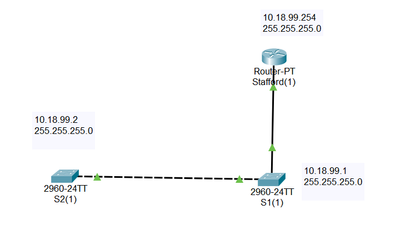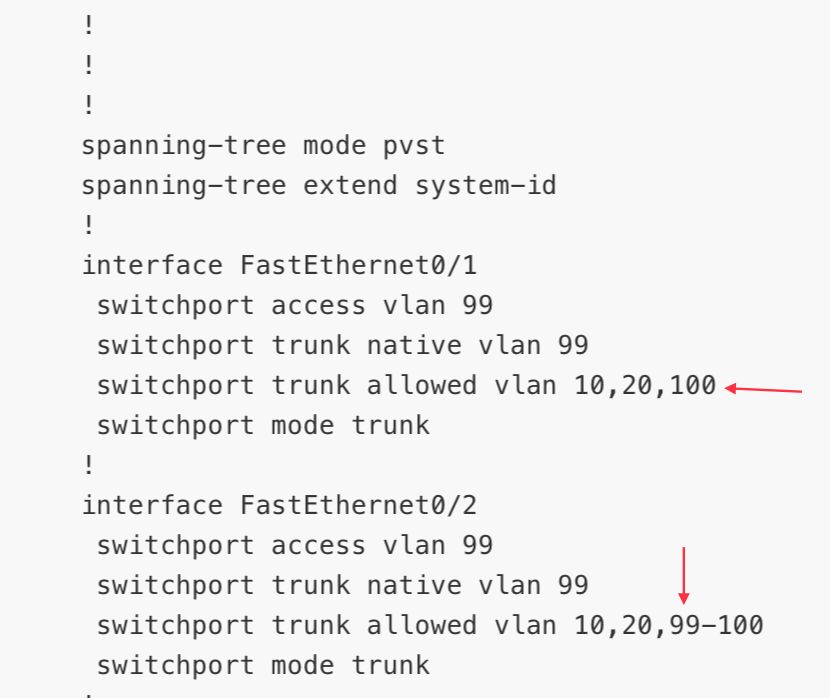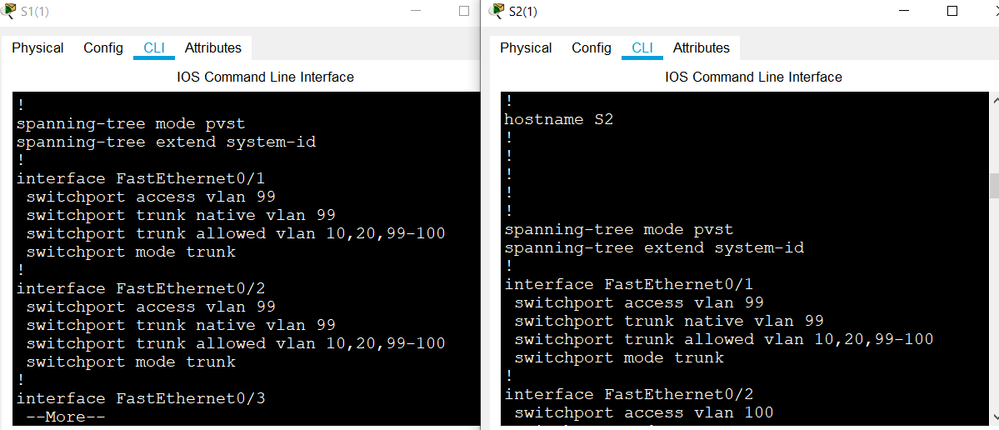- Cisco Community
- Technology and Support
- Networking
- Switching
- Re: Client switch cannot ping itself or other devices
- Subscribe to RSS Feed
- Mark Topic as New
- Mark Topic as Read
- Float this Topic for Current User
- Bookmark
- Subscribe
- Mute
- Printer Friendly Page
- Mark as New
- Bookmark
- Subscribe
- Mute
- Subscribe to RSS Feed
- Permalink
- Report Inappropriate Content
11-30-2019 02:45 PM - edited 12-01-2019 06:08 AM
I am configuring a network in packet tracer that simulates a campus network.
The network has 2 switches and router on Vlan99 as shown below (the rest of the topology is not shown in the image).
S1 can ping the Stafford router.
S2 however is unable to ping itself, S1 or the Stafford router.
I have attached the running configs for the three devices.
EDIT: I have also attached the .pkt file.
Solved! Go to Solution.
- Labels:
-
Other Switching
Accepted Solutions
- Mark as New
- Bookmark
- Subscribe
- Mute
- Subscribe to RSS Feed
- Permalink
- Report Inappropriate Content
12-01-2019 04:06 PM
Hello
For clarification, As I stated previously and so did @luis_cordova
You were missing vlan 99 on the trunk between sw1/2 to be enable sw2 to connect to the other devices in this network, From what i can see there isnt any need to change any STP priority
Sw1
int fa0/1
switchport trunk allowed vlan add 99
Sw2
int fa0/1
switchport trunk allowed vlan add 99
shut
no shut
Result connectivity to/from all switches/routers
Please rate and mark as an accepted solution if you have found any of the information provided useful.
This then could assist others on these forums to find a valuable answer and broadens the community’s global network.
Kind Regards
Paul
- Mark as New
- Bookmark
- Subscribe
- Mute
- Subscribe to RSS Feed
- Permalink
- Report Inappropriate Content
11-30-2019 04:34 PM - edited 11-30-2019 05:45 PM
Hello
In PT i wouldn't really trust its results anyway looking at the config it should work for you hosts in vlan 100 but your mgt address of the S2 isn't being allowed on the trunk.
Can you post your PT file please.
Please rate and mark as an accepted solution if you have found any of the information provided useful.
This then could assist others on these forums to find a valuable answer and broadens the community’s global network.
Kind Regards
Paul
- Mark as New
- Bookmark
- Subscribe
- Mute
- Subscribe to RSS Feed
- Permalink
- Report Inappropriate Content
11-30-2019 04:54 PM
Hi @Curtis_L
Assuming that both switches are connected by the f0/1 interface, try aggregating vlan 99 to the vlan allowed on that interface:
Regards
- Mark as New
- Bookmark
- Subscribe
- Mute
- Subscribe to RSS Feed
- Permalink
- Report Inappropriate Content
12-01-2019 06:01 AM - edited 12-01-2019 06:20 AM
Both the switches are connected using Fa0/1. I have updated the switchport trunk allowed vlan to include vlan 99 on both ends, resulting in the running config being updated as shown below. S2 was still unable to ping.
@paul driver I have also attached the .pkt file with the original running configurations.
- Mark as New
- Bookmark
- Subscribe
- Mute
- Subscribe to RSS Feed
- Permalink
- Report Inappropriate Content
12-01-2019 06:43 AM
- Mark as New
- Bookmark
- Subscribe
- Mute
- Subscribe to RSS Feed
- Permalink
- Report Inappropriate Content
12-01-2019 04:06 PM
Hello
For clarification, As I stated previously and so did @luis_cordova
You were missing vlan 99 on the trunk between sw1/2 to be enable sw2 to connect to the other devices in this network, From what i can see there isnt any need to change any STP priority
Sw1
int fa0/1
switchport trunk allowed vlan add 99
Sw2
int fa0/1
switchport trunk allowed vlan add 99
shut
no shut
Result connectivity to/from all switches/routers
Please rate and mark as an accepted solution if you have found any of the information provided useful.
This then could assist others on these forums to find a valuable answer and broadens the community’s global network.
Kind Regards
Paul
- Mark as New
- Bookmark
- Subscribe
- Mute
- Subscribe to RSS Feed
- Permalink
- Report Inappropriate Content
12-02-2019 06:35 AM
I added Vlan 99 to the trunk, unshut interface Vlan 99, and it still didn't work. When I changed the priority to 0 on S1 for Vlan 99, I could ping right away. Might be a quirk in Packet Tracer...
- Mark as New
- Bookmark
- Subscribe
- Mute
- Subscribe to RSS Feed
- Permalink
- Report Inappropriate Content
12-02-2019 06:53 AM - edited 12-02-2019 06:56 AM
Possibly but with that topology on real hardware I would say you would not need to change the stp priority for communication, Only what was wrong was the SVI interface on S2 was down due to either not have a an active port in vlan 99 or that vlan not being allowed to traverse its L2 nterconnect or both, In this instance once the vlan was allowed the svi would came on line and communcation was restored.
Please rate and mark as an accepted solution if you have found any of the information provided useful.
This then could assist others on these forums to find a valuable answer and broadens the community’s global network.
Kind Regards
Paul
Find answers to your questions by entering keywords or phrases in the Search bar above. New here? Use these resources to familiarize yourself with the community: