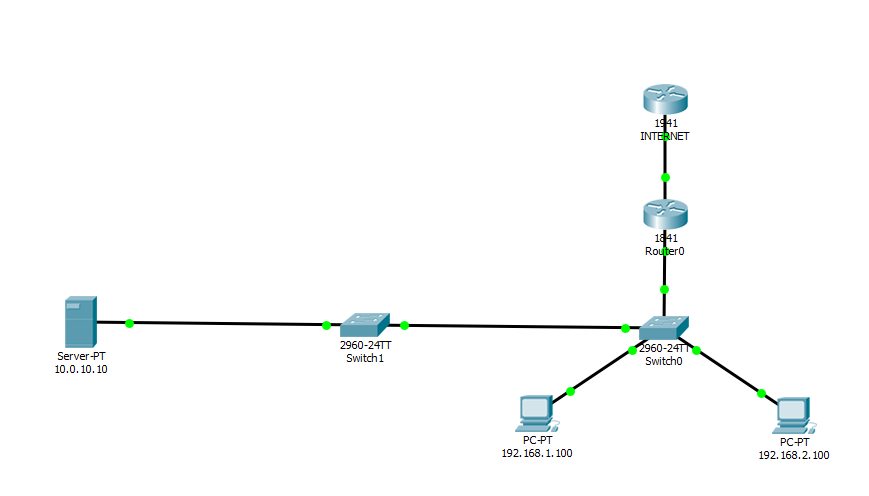- Cisco Community
- Technology and Support
- Networking
- Switching
- Re: Configuration Assistance - Trunking
- Subscribe to RSS Feed
- Mark Topic as New
- Mark Topic as Read
- Float this Topic for Current User
- Bookmark
- Subscribe
- Mute
- Printer Friendly Page
- Mark as New
- Bookmark
- Subscribe
- Mute
- Subscribe to RSS Feed
- Permalink
- Report Inappropriate Content
01-17-2018 04:53 AM - edited 03-08-2019 01:27 PM
Wonder if anyone can help, I am currently setting up a network in Cisco Packet Tracer which consists of three subnets;
192.168.1.0/24
192.168.2.0/24
10.0.10.0/24
The devices on 192.168.* networks have no issue communicating with each other however the device I have on 10.0.10.10 cannot send or receive ICMP from either device on the 192.168.* address
One thing I did note is when I setup the switch that connects the device on 10.0.10.10 and ensured it was using VLAN 30 the switch told me that this is a new VLAN and set this up, maybe I have missed a step with getting the VLAN information on that second switch?
Configurations below
Router0 configuration
Router>en
Router#sh run
Building configuration...
Current configuration : 894 bytes
!
version 12.4
no service timestamps log datetime msec
no service timestamps debug datetime msec
no service password-encryption
!
hostname Router
!
!
!
!
!
!
!
!
ip cef
no ipv6 cef
!
!
!
!
!
!
!
!
!
!
no ip domain-lookup
!
!
spanning-tree mode pvst
!
!
!
!
!
!
interface FastEthernet0/0
no ip address
duplex auto
speed auto
!
interface FastEthernet0/0.10
encapsulation dot1Q 10
ip address 192.168.1.1 255.255.255.0
!
interface FastEthernet0/0.20
encapsulation dot1Q 20
ip address 192.168.2.1 255.255.255.0
!
interface FastEthernet0/0.30
description << Server VLAN >>
encapsulation dot1Q 30
ip address 10.0.10.1 255.255.255.0
!
interface FastEthernet0/1
description <<Outside Interface>>
no ip address
duplex auto
speed auto
!
interface Vlan1
no ip address
shutdown
!
ip classless
!
ip flow-export version 9
!
!
!
!
!
!
!
line con 0
!
line aux 0
!
line vty 0 4
login
!
!
!
end
------------------------
Switch Configuration (Switch connected to both devices on 192.168.*
CORESWI01#sh run
Building configuration...
Current configuration : 1309 bytes
!
version 12.2
no service timestamps log datetime msec
no service timestamps debug datetime msec
no service password-encryption
!
hostname CORESWI01
!
!
!
!
!
spanning-tree mode pvst
spanning-tree extend system-id
!
interface FastEthernet0/1
switchport access vlan 10
switchport mode access
!
interface FastEthernet0/2
switchport access vlan 20
switchport mode access
!
interface FastEthernet0/3
!
interface FastEthernet0/4
!
interface FastEthernet0/5
!
interface FastEthernet0/6
!
interface FastEthernet0/7
!
interface FastEthernet0/8
!
interface FastEthernet0/9
!
interface FastEthernet0/10
!
interface FastEthernet0/11
!
interface FastEthernet0/12
!
interface FastEthernet0/13
!
interface FastEthernet0/14
!
interface FastEthernet0/15
!
interface FastEthernet0/16
!
interface FastEthernet0/17
!
interface FastEthernet0/18
!
interface FastEthernet0/19
!
interface FastEthernet0/20
!
interface FastEthernet0/21
!
interface FastEthernet0/22
!
interface FastEthernet0/23
description <<Uplink to Server Switch >>
switchport mode trunk
!
interface FastEthernet0/24
description <<Uplink to Core Router >>
switchport mode trunk
!
interface GigabitEthernet0/1
!
interface GigabitEthernet0/2
!
interface Vlan1
no ip address
shutdown
!
!
!
!
line con 0
!
line vty 0 4
login
line vty 5 15
login
!
!
!
end
------------------------------
Switch Connected to device on 10.0.10.10
SRVSWITCH01#sh run
Building configuration...
Current configuration : 1196 bytes
!
version 12.2
no service timestamps log datetime msec
no service timestamps debug datetime msec
no service password-encryption
!
hostname SRVSWITCH01
!
!
!
!
!
spanning-tree mode pvst
spanning-tree extend system-id
!
interface FastEthernet0/1
description << Connected Device: 10.0.10.10 >>
switchport access vlan 30
!
interface FastEthernet0/2
!
interface FastEthernet0/3
!
interface FastEthernet0/4
!
interface FastEthernet0/5
!
interface FastEthernet0/6
!
interface FastEthernet0/7
!
interface FastEthernet0/8
!
interface FastEthernet0/9
!
interface FastEthernet0/10
!
interface FastEthernet0/11
!
interface FastEthernet0/12
!
interface FastEthernet0/13
!
interface FastEthernet0/14
!
interface FastEthernet0/15
!
interface FastEthernet0/16
!
interface FastEthernet0/17
!
interface FastEthernet0/18
!
interface FastEthernet0/19
!
interface FastEthernet0/20
!
interface FastEthernet0/21
!
interface FastEthernet0/22
!
interface FastEthernet0/23
!
interface FastEthernet0/24
description <<Uplink to Core Switch >>
!
interface GigabitEthernet0/1
!
interface GigabitEthernet0/2
!
interface Vlan1
no ip address
shutdown
!
!
!
!
line con 0
!
line vty 0 4
login
line vty 5 15
login
!
!
!
end
Obviously I have missed something some where, your assistance would be helpful.
Solved! Go to Solution.
- Labels:
-
Other Switching
Accepted Solutions
- Mark as New
- Bookmark
- Subscribe
- Mute
- Subscribe to RSS Feed
- Permalink
- Report Inappropriate Content
01-17-2018 05:09 AM
Hi Dean,
A couple of suggestions:
- Make sure that the link connecting Switch0 and Switch1 together is configured as a trunk on both switches. Theoretically, and just for the sake of getting your topology running, it could also be an access link placed into VLAN 30, but this is not the typical way we set up links between switches. Having it operate as a trunk is better.
- Make sure that VLAN 30 is created on Switch0 even if there is no access port assigned to it.
Best regards,
Peter
- Mark as New
- Bookmark
- Subscribe
- Mute
- Subscribe to RSS Feed
- Permalink
- Report Inappropriate Content
01-17-2018 05:09 AM
Hi Dean,
A couple of suggestions:
- Make sure that the link connecting Switch0 and Switch1 together is configured as a trunk on both switches. Theoretically, and just for the sake of getting your topology running, it could also be an access link placed into VLAN 30, but this is not the typical way we set up links between switches. Having it operate as a trunk is better.
- Make sure that VLAN 30 is created on Switch0 even if there is no access port assigned to it.
Best regards,
Peter
- Mark as New
- Bookmark
- Subscribe
- Mute
- Subscribe to RSS Feed
- Permalink
- Report Inappropriate Content
01-17-2018 05:29 AM
- Mark as New
- Bookmark
- Subscribe
- Mute
- Subscribe to RSS Feed
- Permalink
- Report Inappropriate Content
01-17-2018 05:15 AM - edited 01-17-2018 05:18 AM
Hello,
VLANs has been defined on both switches or not? Please add following configuration, if it hasn't been done before (on both switches):
conf t
vlan 10
exit
vlan 20
exit
vlan 30
exit
You can name each VLAN if you want to with name command. If it has been done before, please print show vlan brief output.
Also here is no trunk configuration:
interface FastEthernet0/24
description <<Uplink to Core Switch >>
Please add switchport mode trunk command to this interface (Switch 1)
- Mark as New
- Bookmark
- Subscribe
- Mute
- Subscribe to RSS Feed
- Permalink
- Report Inappropriate Content
01-17-2018 05:26 AM
Yeah I realised some time after I posted this I had missed setting up that interface as a trunk port... As soon as I changed that is started working.
I do have another quick question however, I have simulated the Internet on the router labeled internet and given the interface of that router an ip address of 8.8.8.8 - if I currently try to ping this I get Destination Host unreachable as I expected as I have not set anything up on the router as of yet - My question is would I simply setup an ip route statement on the router as follows
ip route 0.0.0.0 0.0.0.0 Fastethernet 0/1
?
- Mark as New
- Bookmark
- Subscribe
- Mute
- Subscribe to RSS Feed
- Permalink
- Report Inappropriate Content
01-17-2018 05:33 AM
Hello,
It depends how you have setup your "Internet" router. Per your diagram you have P2P link between it and Router0. Thus you need to setup an IP address on each interface of this P2P link. In this case Router0 will know a subnet as Connected and as soon as you ping 8.8.8.8 from your switch or a host it will be reachable.
So you need to define this subnet (for example) on P2P link: 8.8.8.6/30
Router0 interface address - 8.8.8.7 /30
Internet interface address - 8.8.8.8 / 30
- Mark as New
- Bookmark
- Subscribe
- Mute
- Subscribe to RSS Feed
- Permalink
- Report Inappropriate Content
01-17-2018 05:46 AM - edited 01-17-2018 05:47 AM
Hi all,
Dean, if you want to have a somewhat realistic simulation of an internet, then I would first suggest configuring your Internet router with a loopback interface and assigning the 8.8.8.8 address there:
interface Loopback0 ip address 8.8.8.8 255.255.255.255
The link between your Router0 and Internet routers needs to have an IP network assigned. It can be any free IP space, for example, 192.168.255.0/30.
On Router0:
interface FastEthernet0/1 ip address 192.168.255.1 255.255.255.252
On Internet:
interface FastEthernet0/... ip address 192.168.255.2 255.255.255.252
Now, it would be common for your Router0 to perform NAT for the internal networks, and hide their IP spaces behind the IP address of its Fa0/1, so the configuration on Router0 would continue as follows:
interface Fa0/0.10 ip nat inside interface Fa0/0.20 ip nat inside interface Fa0/0.30 ip nat inside
interface Fa0/1
ip nat outside ip access-list standard NAT permit 192.168.1.0 0.0.0.255 permit 192.168.2.0 0.0.0.255 permit 10.0.10.0 0.0.0.255 ip nat inside source list NAT interface FastEthernet0/1 overload
And finally, you need to explain to Router0 how to reach outside destinations using a default route:
ip route 0.0.0.0 0.0.0.0 192.168.255.2
Note: NEVER configure a static route using just the outgoing FastEthernet interface. It has a number of very grave side effects which I don't want to go into right now.
@nixpengu1n: Your approach would also work - however note that in your approach, you would need to configure static routes on the Internet router back to Dean's topology, so that the Internet router knows how to respond to stations in the internal Dean's networks. With NAT, this is not necessary.
Best regards,
Peter
- Mark as New
- Bookmark
- Subscribe
- Mute
- Subscribe to RSS Feed
- Permalink
- Report Inappropriate Content
01-17-2018 05:52 AM - edited 01-17-2018 05:54 AM
Hello,
Oh, my bad! Forgot about routes :( Yes, on Internet router you should also add static routes for your "LAN":
ip route 192.168.1.0 255.255.255.0 8.8.8.7
ip route 192.168.2.0 255.255.255.0 8.8.8.7
ip route 10.0.10.0 255.255.255.0 8.8.8.7
Or just a default route on Internet Router:
ip route 0.0.0.0 0.0.0.0 8.8.8.7
And default route on Router0:
ip route 0.0.0.0 0.0.0.0 8.8.8.8
NAT can work as well, however this is quite complex config and may create confusion for newbies.
Discover and save your favorite ideas. Come back to expert answers, step-by-step guides, recent topics, and more.
New here? Get started with these tips. How to use Community New member guide