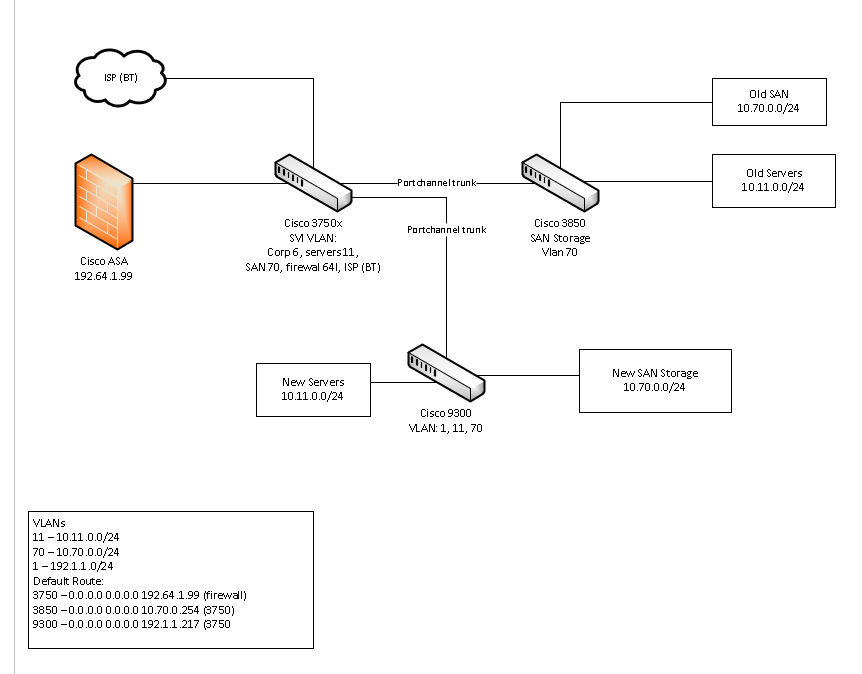- Cisco Community
- Technology and Support
- Networking
- Switching
- Re: Connecting Cisco 3750 to 9300
- Subscribe to RSS Feed
- Mark Topic as New
- Mark Topic as Read
- Float this Topic for Current User
- Bookmark
- Subscribe
- Mute
- Printer Friendly Page
Connecting Cisco 3750 to 9300
- Mark as New
- Bookmark
- Subscribe
- Mute
- Subscribe to RSS Feed
- Permalink
- Report Inappropriate Content
03-26-2019 09:21 AM
hi
I hope you can help, I have a Cisco Core 3750 which is hosting all the SVI for Server, Storage, Firewall, ISP, there is another
set of 3850 switches connected which is hosting the SAN.
Cisco 3750 - 192.1.1.217, 10.70.0.254, 10.11.0.254
Cisco 3850 - 10.70.0.250
Cisco 9300 - 192.1.1.220
I have configured a newer set of Cisco 9300 switches as part of kit refresh that i am doing.
I have connected the 9300 to the 3750 successfully and connectivity seems to work correctly as well. I am able to ping servers on 10.11.0.0.
I am however not so sure about the default routes which i have setup on the 9300 and I am not able to ping any nodes on 10.70.0.0/24
I have attached the network diagram if it help and also the config of the switches.
I am not able ping the old SAN which is connected the Cisco 3850. The SAN has an up of 10.70.0.241, 10.70.0.242. Connectivity is fine from the old kit, the issues only lies with the 9300.
please let me know if you need any additional info.
- Labels:
-
Catalyst 9000
- Mark as New
- Bookmark
- Subscribe
- Mute
- Subscribe to RSS Feed
- Permalink
- Report Inappropriate Content
03-26-2019 09:41 AM
Can you post below output from 9300
show ip interface brief
show etherchannel summary
from 3750
show you post show ip route.
- Mark as New
- Bookmark
- Subscribe
- Mute
- Subscribe to RSS Feed
- Permalink
- Report Inappropriate Content
03-26-2019 10:09 AM
Hi,
Share below output:
show ip interface brief
show etherchannel summary
show interface trunk
from both switches.
Regards,
Deepak Kumar
Deepak Kumar,
Don't forget to vote and accept the solution if this comment will help you!
- Mark as New
- Bookmark
- Subscribe
- Mute
- Subscribe to RSS Feed
- Permalink
- Report Inappropriate Content
03-27-2019 01:41 AM
hello
As requested below is the out from the Cisco 3750 and the Cisco 9300 switch
cisco 9300 config
HAM-001-FP-Core-S1#sh ip route
Gateway of last resort is 192.1.1.151 to network 0.0.0.0
S* 0.0.0.0/0 [1/0] via 192.1.1.151
192.1.1.0/24 is variably subnetted, 2 subnets, 2 masks
C 192.1.1.0/24 is directly connected, Vlan1
L 192.1.1.220/32 is directly connected, Vlan1
HAM-001-FP-Core-S1#sh etherch
HAM-001-FP-Core-S1#sh etherchannel sum
Number of channel-groups in use: 1
Number of aggregators: 1
Group Port-channel Protocol Ports
------+-------------+-----------+-----------------------------------------------
40 Po40(SU) LACP Te1/1/1(P) Te1/1/2(P) Te2/1/1(P)
Te2/1/2(P)
HAM-001-FP-Core-S1#sh ip int bri
Interface IP-Address OK? Method Status Protocol
Vlan1 192.1.1.220 YES manual up up
GigabitEthernet0/0 unassigned YES NVRAM administratively down down
Te1/0/1 unassigned YES unset down down
Te1/0/2 unassigned YES unset down down
Te1/0/3 unassigned YES unset down down
Te1/0/4 unassigned YES unset down down
Te1/0/5 unassigned YES unset up up
Te1/0/6 unassigned YES unset up up
Te1/0/7 unassigned YES unset up up
Te1/0/8 unassigned YES unset up up
Te1/1/1 unassigned YES unset up up
Te1/1/2 unassigned YES unset up up
Te2/0/5 unassigned YES unset up up
Te2/0/6 unassigned YES unset up up
Te2/0/7 unassigned YES unset up up
Te2/0/8 unassigned YES unset up up
Te2/1/1 unassigned YES unset up up
Te2/1/2 unassigned YES unset up up
Port-channel40 unassigned YES unset up up
HAM-001-FP-Core-S1#sh int trunk
Port Mode Encapsulation Status Native vlan
Te1/0/5 on 802.1q trunking 1
Te1/0/7 on 802.1q trunking 1
Te2/0/5 on 802.1q trunking 1
Te2/0/7 on 802.1q trunking 1
Po40 on 802.1q trunking 6
Port Vlans allowed on trunk
Te1/0/5 7-8,10-11,17,69
Te1/0/7 7-8,10-11,17,69
Te2/0/5 7-8,10-11,17,69
Te2/0/7 7-8,10-11,17,69
Po40 1-4094
Port Vlans allowed and active in management domain
Te1/0/5 7-8,10-11,17,69
Te1/0/7 7-8,10-11,17,69
Te2/0/5 7-8,10-11,17,69
Te2/0/7 7-8,10-11,17,69
Po40 1,6-8,10-11,16-17,64,69-70
Port Vlans in spanning tree forwarding state and not pruned
Te1/0/5 7-8,10-11,17,69
Te1/0/7 7-8,10-11,17,69
Te2/0/5 7-8,10-11,17,69
Te2/0/7 7-8,10-11,17,69
Po40 1,6-8,10-11,16-17,64,69-70
HAM-001-FP-Core-S1#
-------------------------------------------------
Cisco 3750 config
---------------------------------------------
HAM-000-FP-CORE-S1#sh ip route
Gateway of last resort is 192.64.1.99 to network 0.0.0.0
S* 0.0.0.0/0 [1/0] via 192.64.1.99
10.0.0.0/8 is variably subnetted, 128 subnets, 5 masks
C 10.6.0.0/24 is directly connected, Vlan26
L 10.6.0.251/32 is directly connected, Vlan26
R 10.6.26.0/24 [120/3] via 10.100.1.10, 00:00:12, Vlan300
S 10.6.211.0/24 [1/0] via 10.98.0.253
R 10.7.26.0/24 [120/3] via 10.100.1.10, 00:00:12, Vlan300
C 10.8.0.0/24 is directly connected, Vlan8
L 10.8.0.252/32 is directly connected, Vlan8
C 10.11.0.0/24 is directly connected, Vlan11
L 10.11.0.252/32 is directly connected, Vlan11
S 10.11.41.0/24 [1/0] via 10.98.0.253
S 10.64.3.0/24 [1/0] via 10.98.0.253
C 10.69.1.0/24 is directly connected, Vlan69
L 10.69.1.251/32 is directly connected, Vlan69
C 10.70.0.0/24 is directly connected, Vlan70
L 10.70.0.251/32 is directly connected, Vlan70
C 10.98.0.248/29 is directly connected, Vlan98
L 10.98.0.254/32 is directly connected, Vlan98
C 10.100.1.0/30 is directly connected, GigabitEthernet1/0/1
L 10.100.1.1/32 is directly connected, GigabitEthernet1/0/1
R 10.100.1.4/30 [120/1] via 10.100.1.10, 00:00:15, Vlan300
C 10.100.1.8/30 is directly connected, Vlan300
L 10.100.1.9/32 is directly connected, Vlan300
C 10.102.0.0/24 is directly connected, Vlan102
L 10.102.0.254/32 is directly connected, Vlan102
R 10.150.26.0/24 [120/3] via 10.100.1.10, 00:00:15, Vlan300
R 10.152.103.160/28 [120/3] via 10.100.1.10, 00:00:16, Vlan300
R 10.168.26.0/24 [120/3] via 10.100.1.10, 00:00:16, Vlan300
S 10.168.211.0/24 [1/0] via 10.98.0.253
C 10.199.0.0/24 is directly connected, Vlan199
L 10.199.0.254/32 is directly connected, Vlan199
R 10.250.212.80/30 [120/2] via 10.100.1.10, 00:00:16, Vlan300
172.29.0.0/24 is subnetted, 1 subnets
R 172.29.12.0 [120/3] via 10.100.1.10, 00:00:16, Vlan300
172.31.0.0/27 is subnetted, 1 subnets
R 172.31.2.128 [120/3] via 10.100.1.10, 00:00:16, Vlan300
192.1.1.0/24 is variably subnetted, 2 subnets, 2 masks
C 192.1.1.0/24 is directly connected, Vlan1
L 192.1.1.217/32 is directly connected, Vlan1
192.6.168.0/24 is variably subnetted, 2 subnets, 2 masks
C 192.6.168.0/24 is directly connected, Vlan168
L 192.6.168.217/32 is directly connected, Vlan168
192.7.1.0/24 is variably subnetted, 2 subnets, 2 masks
C 192.7.1.0/24 is directly connected, Vlan7
L 192.7.1.217/32 is directly connected, Vlan7
S 192.10.1.0/24 [1/0] via 192.64.1.99
192.64.1.0/24 is variably subnetted, 2 subnets, 2 masks
C 192.64.1.0/24 is directly connected, Vlan64
L 192.64.1.217/32 is directly connected, Vlan64
HAM-000-FP-CORE-S1#sh ether summary
Number of channel-groups in use: 5
Number of aggregators: 5
Group Port-channel Protocol Ports
------+-------------+-----------+-----------------------------------------------
6 Po6(SU) LACP Gi3/0/10(I) Gi4/0/10(P)
9 Po9(SD) -
10 Po10(SU) - Te1/1/1(P) Te2/1/1(D) Te3/1/1(P)
Te4/1/1(D)
40 Po40(SU) LACP Te1/1/2(P) Te2/1/2(P) Te3/1/2(P)
Te4/1/2(P)
48 Po48(SU) LACP Gi1/0/21(P) Gi1/0/22(P) Gi1/0/23(P)
Gi1/0/24(P) Gi2/0/21(P) Gi2/0/22(P)
Gi2/0/23(P) Gi2/0/24(P)
HAM-000-FP-CORE-S1#sh int trunk
Port Mode Encapsulation Status Native vlan
Gi2/0/5 on 802.1q trunking 16
Gi2/0/6 on 802.1q trunking 26
Gi3/0/7 on 802.1q trunking 6
Gi3/0/8 on 802.1q trunking 6
Gi3/0/10 on 802.1q trunking 26
Gi4/0/2 on 802.1q trunking 6
Gi4/0/3 on 802.1q trunking 6
Gi4/0/4 on 802.1q trunking 6
Gi4/0/5 on 802.1q trunking 6
Gi4/0/6 on 802.1q trunking 6
Gi4/0/7 on 802.1q trunking 6
Gi4/0/8 on 802.1q trunking 6
Po6 on 802.1q trunking 26
Po10 on 802.1q trunking 6
Po40 on 802.1q trunking 6
Po48 on 802.1q trunking 6
Port Vlans allowed on trunk
Gi2/0/5 1-4094
Gi2/0/6 1-4094
Gi3/0/7 1-4094
Gi3/0/8 1-4094
Gi3/0/10 1-4094
Gi4/0/2 1-4094
Gi4/0/3 1-4094
Gi4/0/4 1-4094
Gi4/0/5 1-4094
Gi4/0/6 1-4094
Gi4/0/7 1-4094
Gi4/0/8 1-4094
Po6 1-4094
Po10 1-4094
Po40 1-4094
Po48 1-4094
Port Vlans allowed and active in management domain
Gi2/0/5 1,6-8,10-11,16-17,26,63-64,68-70,96-99,102,168,199,300
Gi2/0/6 1,6-8,10-11,16-17,26,63-64,68-70,96-99,102,168,199,300
Gi3/0/7 1,6-8,10-11,16-17,26,63-64,68-70,96-99,102,168,199,300
Gi3/0/8 1,6-8,10-11,16-17,26,63-64,68-70,96-99,102,168,199,300
Gi3/0/10 1,6-8,10-11,16-17,26,63-64,68-70,96-99,102,168,199,300
Gi4/0/2 1,6-8,10-11,16-17,26,63-64,68-70,96-99,102,168,199,300
Gi4/0/3 1,6-8,10-11,16-17,26,63-64,68-70,96-99,102,168,199,300
Gi4/0/4 1,6-8,10-11,16-17,26,63-64,68-70,96-99,102,168,199,300
Gi4/0/5 1,6-8,10-11,16-17,26,63-64,68-70,96-99,102,168,199,300
Gi4/0/6 1,6-8,10-11,16-17,26,63-64,68-70,96-99,102,168,199,300
Gi4/0/7 1,6-8,10-11,16-17,26,63-64,68-70,96-99,102,168,199,300
Gi4/0/8 1,6-8,10-11,16-17,26,63-64,68-70,96-99,102,168,199,300
Po6 1,6-8,10-11,16-17,26,63-64,68-70,96-99,102,168,199,300
Po10 1,6-8,10-11,16-17,26,63-64,68-70,96-99,102,168,199,300
Po40 1,6-8,10-11,16-17,26,63-64,68-70,96-99,102,168,199,300
Po48 1,6-8,10-11,16-17,26,63-64,68-70,96-99,102,168,199,300
Port Vlans in spanning tree forwarding state and not pruned
Gi2/0/5 1,6-8,10-11,16-17,26,63-64,68-70,96-99,102,168,199,300
Port Vlans in spanning tree forwarding state and not pruned
Gi2/0/6 1,6-8,10-11,16-17,26,63-64,68-70,96-99,102,168,199,300
Gi3/0/7 1,6-8,10-11,16-17,26,63-64,68-70,96-99,102,168,199,300
Gi3/0/8 1,6-8,10-11,16-17,26,63-64,68-70,96-99,102,168,199,300
Gi3/0/10 1,6-8,10-11,16-17,26,63-64,68-70,96-99,102,168,199,300
Gi4/0/2 1,6-8,10-11,16-17,26,63-64,68-70,96-99,102,168,199,300
Gi4/0/3 1,6-8,10-11,16-17,26,63-64,68-70,96-99,102,168,199,300
Gi4/0/4 1,6-8,10-11,16-17,26,63-64,68-70,96-99,102,168,199,300
Gi4/0/5 1,6-8,10-11,16-17,26,63-64,68-70,96-99,102,168,199,300
Gi4/0/6 1,6-8,10-11,16-17,26,63-64,68-70,96-99,102,168,199,300
Gi4/0/7 1,6-8,10-11,16-17,26,63-64,68-70,96-99,102,168,199,300
Gi4/0/8 1,6-8,10-11,16-17,26,63-64,68-70,96-99,102,168,199,300
Po6 1,6-8,10-11,16-17,26,63-64,68-70,96-99,102,168,199,300
Po10 1,6-8,10-11,16-17,26,63-64,68-70,96-99,102,168,199,300
Po40 1,6-8,10-11,16-17,26,63-64,68-70,96-99,102,168,199,300
Po48 1,6-8,10-11,16-17,26,63-64,68-70,96-99,102,168,199,300
HAM-000-FP-CORE-S1#sh ip int bri
Interface IP-Address OK? Method Status Protocol
Vlan1 192.1.1.217 YES NVRAM up up
Vlan7 192.7.1.217 YES NVRAM up up
Vlan8 10.8.0.252 YES manual up up
Vlan10 unassigned YES NVRAM up up
Vlan11 10.11.0.252 YES manual up up
Vlan16 10.6.1.217 YES NVRAM administratively down down
Vlan17 10.7.1.217 YES NVRAM administratively down down
Vlan19 192.19.1.217 YES NVRAM up down
Vlan26 10.6.0.251 YES NVRAM up up
Vlan64 192.64.1.217 YES NVRAM up up
Vlan69 10.69.1.251 YES manual up up
Vlan70 10.70.0.251 YES manual up up
Vlan98 10.98.0.254 YES manual up up
Vlan99 10.99.0.254 YES manual administratively down down
Vlan101 192.101.1.217 YES NVRAM up down
Vlan102 10.102.0.254 YES manual up up
Vlan150 10.150.101.217 YES NVRAM up down
Vlan168 192.6.168.217 YES manual up up
Vlan199 10.199.0.254 YES manual up up
Vlan300 10.100.1.9 YES manual up up
FastEthernet0 unassigned YES NVRAM administratively down down
GigabitEthernet1/0/1 10.100.1.1 YES manual up up
GigabitEthernet1/0/2 unassigned YES unset up up
GigabitEthernet1/0/3 unassigned YES unset down down
GigabitEthernet1/0/4 unassigned YES unset up up
GigabitEthernet1/0/5 unassigned YES unset up up
GigabitEthernet1/0/6 unassigned YES unset up up
GigabitEthernet1/0/7 unassigned YES unset up up
GigabitEthernet1/0/8 unassigned YES unset up up
GigabitEthernet1/0/9 unassigned YES unset down down
GigabitEthernet1/0/10 unassigned YES unset up up
GigabitEthernet1/0/11 unassigned YES unset up up
GigabitEthernet1/0/12 unassigned YES unset up up
GigabitEthernet1/0/13 unassigned YES unset up up
GigabitEthernet1/0/14 unassigned YES unset up up
GigabitEthernet1/0/15 unassigned YES unset up up
GigabitEthernet1/0/16 unassigned YES unset up up
GigabitEthernet1/0/17 unassigned YES unset up up
GigabitEthernet1/0/18 unassigned YES unset up up
GigabitEthernet1/0/19 unassigned YES unset up up
GigabitEthernet1/0/20 unassigned YES unset up up
GigabitEthernet1/0/21 unassigned YES unset up up
GigabitEthernet1/0/22 unassigned YES unset up up
GigabitEthernet1/0/23 unassigned YES unset up up
GigabitEthernet1/0/24 unassigned YES unset up up
GigabitEthernet1/1/1 unassigned YES unset administratively down down
GigabitEthernet1/1/2 unassigned YES unset administratively down down
GigabitEthernet1/1/3 unassigned YES unset administratively down down
GigabitEthernet1/1/4 unassigned YES unset administratively down down
Te1/1/1 unassigned YES unset up up
Te1/1/2 unassigned YES unset up up
GigabitEthernet2/0/1 unassigned YES unset up up
GigabitEthernet2/0/2 unassigned YES unset up up
GigabitEthernet2/0/3 unassigned YES unset up up
GigabitEthernet2/0/4 unassigned YES unset up up
GigabitEthernet2/0/5 unassigned YES unset up up
GigabitEthernet2/0/6 unassigned YES unset up up
GigabitEthernet2/0/7 unassigned YES unset up up
GigabitEthernet2/0/8 unassigned YES unset up up
GigabitEthernet2/0/9 unassigned YES unset up up
GigabitEthernet2/0/10 unassigned YES unset up up
GigabitEthernet2/0/11 unassigned YES unset up up
GigabitEthernet2/0/12 unassigned YES unset up up
GigabitEthernet2/0/13 unassigned YES unset up up
GigabitEthernet2/0/14 unassigned YES unset up up
GigabitEthernet2/0/15 unassigned YES unset up up
GigabitEthernet2/0/16 unassigned YES unset up up
GigabitEthernet2/0/17 unassigned YES unset up up
GigabitEthernet2/0/18 unassigned YES unset up up
GigabitEthernet2/0/19 unassigned YES unset up up
GigabitEthernet2/0/20 unassigned YES unset up up
GigabitEthernet2/0/21 unassigned YES unset up up
GigabitEthernet2/0/22 unassigned YES unset up up
GigabitEthernet2/0/23 unassigned YES unset up up
GigabitEthernet2/0/24 unassigned YES unset up up
GigabitEthernet2/1/1 unassigned YES unset administratively down down
GigabitEthernet2/1/2 unassigned YES unset administratively down down
GigabitEthernet2/1/3 unassigned YES unset administratively down down
GigabitEthernet2/1/4 unassigned YES unset administratively down down
Te2/1/1 unassigned YES unset down down
Te2/1/2 unassigned YES unset up up
GigabitEthernet3/0/1 unassigned YES unset administratively down down
GigabitEthernet3/0/2 unassigned YES unset administratively down down
GigabitEthernet3/0/3 unassigned YES unset administratively down down
GigabitEthernet3/0/4 unassigned YES unset administratively down down
GigabitEthernet3/0/5 unassigned YES unset down down
GigabitEthernet3/0/6 unassigned YES unset down down
GigabitEthernet3/0/7 unassigned YES unset up up
GigabitEthernet3/0/8 unassigned YES unset up up
GigabitEthernet3/0/9 unassigned YES unset down down
GigabitEthernet3/0/10 unassigned YES unset up up
GigabitEthernet3/0/11 unassigned YES unset down down
GigabitEthernet3/0/12 unassigned YES unset down down
GigabitEthernet3/1/1 unassigned YES unset administratively down down
GigabitEthernet3/1/2 unassigned YES unset administratively down down
GigabitEthernet3/1/3 unassigned YES unset administratively down down
GigabitEthernet3/1/4 unassigned YES unset administratively down down
Te3/1/1 unassigned YES unset up up
Te3/1/2 unassigned YES unset up up
GigabitEthernet4/0/1 unassigned YES unset down down
GigabitEthernet4/0/2 unassigned YES unset up up
GigabitEthernet4/0/3 unassigned YES unset up up
GigabitEthernet4/0/4 unassigned YES unset up up
GigabitEthernet4/0/5 unassigned YES unset up up
GigabitEthernet4/0/6 unassigned YES unset up up
GigabitEthernet4/0/7 unassigned YES unset up up
GigabitEthernet4/0/8 unassigned YES unset up up
GigabitEthernet4/0/9 unassigned YES unset down down
GigabitEthernet4/0/10 unassigned YES unset up up
GigabitEthernet4/0/11 unassigned YES unset down down
GigabitEthernet4/0/12 unassigned YES unset down down
GigabitEthernet4/1/1 unassigned YES unset administratively down down
GigabitEthernet4/1/2 unassigned YES unset administratively down down
GigabitEthernet4/1/3 unassigned YES unset administratively down down
GigabitEthernet4/1/4 unassigned YES unset administratively down down
Te4/1/1 unassigned YES unset down down
Te4/1/2 unassigned YES unset up up
Port-channel6 unassigned YES unset up up
Port-channel9 unassigned YES unset down down
Port-channel10 unassigned YES unset up up
Port-channel40 unassigned YES unset up up
Port-channel48 unassigned YES unset up up
HAM-000-FP-CORE-S1#
- Mark as New
- Bookmark
- Subscribe
- Mute
- Subscribe to RSS Feed
- Permalink
- Report Inappropriate Content
03-27-2019 02:22 AM
Hi,
What is connected on PortChannel 6 on 3750 switch?
Po6 on 802.1q trunking 26
Here, VLAN 26 is showing as Native VLAN? Is it correct?
Also Looking VLAN mismatch between both switches. Is it correct? What is VLAN for SAN?
Po40 1,6-8,10-11,16-17,64,69-70
Po48 1,6-8,10-11,16-17,26,63-64,68-70,96-99,102,168,199,300
Regards,
Deepak Kumar
Deepak Kumar,
Don't forget to vote and accept the solution if this comment will help you!
- Mark as New
- Bookmark
- Subscribe
- Mute
- Subscribe to RSS Feed
- Permalink
- Report Inappropriate Content
03-27-2019 04:58 AM
Hello Deepak
PO 6 - this etherchannel is for the edge switch, mainly our office area. vlan 26 is the office lan.
Po40 - SAN is on VLAN70, which I have trunked across both set of switches.
Everything before VLAN 70 is to do with servers, SAN, vmware etc.
Everything after VLAN 70 is to do with ISP, wifi etc.
so looking at the way in which I have setup the default route on the Cisco 9300. Does it look correct.
Thank you
Find answers to your questions by entering keywords or phrases in the Search bar above. New here? Use these resources to familiarize yourself with the community: