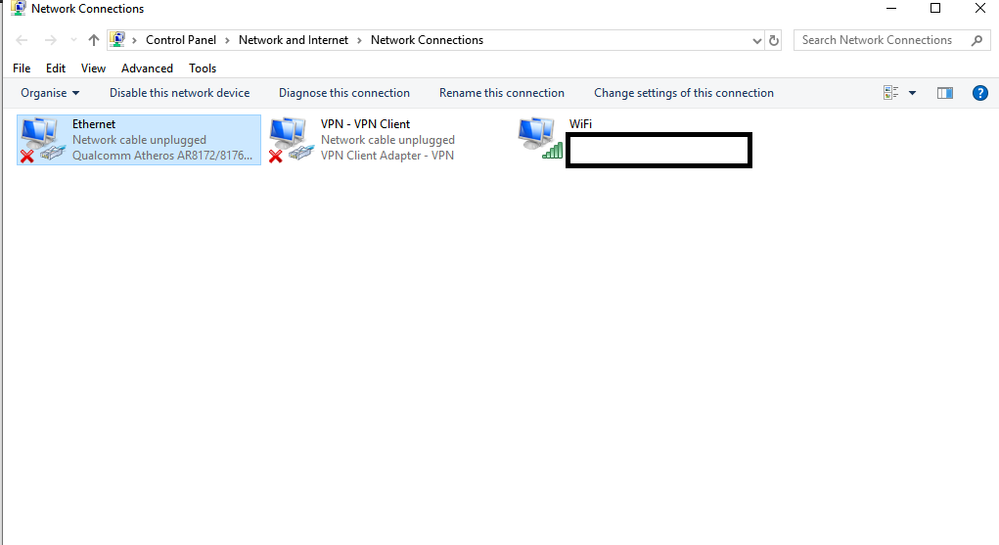- Cisco Community
- Technology and Support
- Networking
- Switching
- Re: Console port not working.
- Subscribe to RSS Feed
- Mark Topic as New
- Mark Topic as Read
- Float this Topic for Current User
- Bookmark
- Subscribe
- Mute
- Printer Friendly Page
- Mark as New
- Bookmark
- Subscribe
- Mute
- Subscribe to RSS Feed
- Permalink
- Report Inappropriate Content
02-03-2014 12:40 PM - edited 03-07-2019 05:58 PM
Hello!
I would like to know if there's some situation what a console port could be disabled, or something like that.
I'm trying to configure a Catalyst 2960 Series PoE-24 by the console port using the hyperterminal, but it's not working. I verified the cable and the COM port, and everything works with another switch (same model).
Does anyone knows what could possibly be happening?
Solved! Go to Solution.
- Labels:
-
Other Switching
- Mark as New
- Bookmark
- Subscribe
- Mute
- Subscribe to RSS Feed
- Permalink
- Report Inappropriate Content
12-27-2018 10:38 AM
Andrew
Thank you for sharing your experience about this problem. And +5 for finding a different solution that worked for you. Perhaps other readers will benefit from this.
HTH
Rick
Rick
- Mark as New
- Bookmark
- Subscribe
- Mute
- Subscribe to RSS Feed
- Permalink
- Report Inappropriate Content
12-29-2018 03:32 PM
Dear Richard,
Thanks a lot for my first +5, It's an honor to get it specially from you! I am a big fan!
Bst Rgds,
Andrew Khalil
- Mark as New
- Bookmark
- Subscribe
- Mute
- Subscribe to RSS Feed
- Permalink
- Report Inappropriate Content
12-29-2018 04:34 PM
Andrew
You are quite welcome. And I believe that the mark was well deserved. I appreciate the kind words and am always happy when someone in the community lets me know that my efforts have been helpful. You did well to share your experience in this issue and I hope to see more contributions from you.
HTH
Rick
Rick
- Mark as New
- Bookmark
- Subscribe
- Mute
- Subscribe to RSS Feed
- Permalink
- Report Inappropriate Content
02-03-2019 07:06 PM
I've tried all the troubleshooting, currently im using TeraTerm and Putty but still didn't work. The moment I plug in the console cable to the Cisco 3550, my Ethernet didn't show any. It should detect the console port.
can you help me out ?
- Mark as New
- Bookmark
- Subscribe
- Mute
- Subscribe to RSS Feed
- Permalink
- Report Inappropriate Content
02-04-2019 06:38 AM
Based on the little bit of information in your post it sounds like you believe that since the console connection is RJ45 that it must be an Ethernet connection. That is not the case. The console port is an async serial connection. It does not use a standard Ethernet cable but uses a roll over RJ45 cable (looks like Ethernet but is wired differently). To successfully access the console port you need to obtain the correct cable and then to configure TeraTerm or putty to use the serial console connection rather than Ethernet.
HTH
Rick
Rick
- Mark as New
- Bookmark
- Subscribe
- Mute
- Subscribe to RSS Feed
- Permalink
- Report Inappropriate Content
10-21-2019 06:39 AM
Change the baud rate to 115200 this will allow you to console into the switch.
- Mark as New
- Bookmark
- Subscribe
- Mute
- Subscribe to RSS Feed
- Permalink
- Report Inappropriate Content
11-27-2020 06:06 AM
sir, have you found any solution cause, I am facing the same issue.
- Mark as New
- Bookmark
- Subscribe
- Mute
- Subscribe to RSS Feed
- Permalink
- Report Inappropriate Content
11-12-2019 11:52 PM
hello
i change the speed of cocsole cable at putty to 2400 and plug out then plug in again .
Don't remove console cable during reload , It will work fine.
- Mark as New
- Bookmark
- Subscribe
- Mute
- Subscribe to RSS Feed
- Permalink
- Report Inappropriate Content
11-27-2020 06:12 AM
hi sir, how you solved the problem, I am facing the same. please guide me........
- Mark as New
- Bookmark
- Subscribe
- Mute
- Subscribe to RSS Feed
- Permalink
- Report Inappropriate Content
11-27-2020 07:59 AM
@FazalAzeem39144 this has been a long discussion with multiple problems being described. Can you be any more specific about what your issue is? A good first step in investigating this problem is to power cycle your device while connected to the console port. If you get output that is readable then this verifies that your cable is correct, that you are correctly connected with appropriate parameters in your terminal emulator. In this case we look for some set of possible causes of the problem. If you get output that is very strange characters then this verifies that your cable is correct and you are physically correctly connected but suggests that the parameters in your terminal emulator are not correct (most especially the speed setting). If you get no output at all it suggests that there is a problem with your cable or that you are not correctly physically connected..
So do the power cycle and let us know the results.
Rick
- Mark as New
- Bookmark
- Subscribe
- Mute
- Subscribe to RSS Feed
- Permalink
- Report Inappropriate Content
01-09-2021 09:12 PM
Hi,
In the following video step by step process has been shown how to Connect Cisco Router or Switch using PuTTY and Console Cable as well as how to Change Text Color, Font Size, Background color permanently on PuTTY.
https://www.youtube.com/channel/UCmZZ2BNGXQH1HPS3uIVnr7A?sub_confirmation=1
First Download and install PuTTY (emulator terminal software) from https://www.putty.org/
Step 1: Attach the DV9 Female end of Console cable with the DV9 Male end of the USB to DV9 Serial Converter and then connect the RJ54 connector end of the Console cable to the Cisco router or Switch.
First check the COM port number
Step 2: Check the COM Port number:
=> Go Device Manager->Port (COM & LPT)-> check USB Serial Port (COM port)
Step 3: Open Putty
-> Select Connection Type to "Serial"
-> in Serial Line change the COM port number exactly which we checked in step 2.
-> click open and a black window will appear and press Enter finally it will access the Cisco Device.
-> Type "enable" to go to privilege mode.
- Mark as New
- Bookmark
- Subscribe
- Mute
- Subscribe to RSS Feed
- Permalink
- Report Inappropriate Content
05-06-2021 05:00 PM
Hi guys,
Have the same issue with Cisco 4451. When I plug in a serial console cable, Putty doesn't show me anything, just a black screen. Tried different bauds - nothing. Restarted a router - nothing. Tried another router - everything works. Any suggestions?
- Mark as New
- Bookmark
- Subscribe
- Mute
- Subscribe to RSS Feed
- Permalink
- Report Inappropriate Content
05-06-2021 05:16 PM
Hi guys,
I have the same problem with Cisco 4451. I'm using a serial console cable and Putty. Putty doesn't show me anything except a black screen. Tried different bauds - nothing, restarted the router - nothing. Connected the serial console cable to another switch and it works perfectly. Any suggestions?
Thanks!
- Mark as New
- Bookmark
- Subscribe
- Mute
- Subscribe to RSS Feed
- Permalink
- Report Inappropriate Content
05-25-2021 02:20 AM
@isergievskii wrote:Hi guys,
I have the same problem with Cisco 4451. I'm using a serial console cable and Putty. Putty doesn't show me anything except a black screen. Tried different bauds - nothing, restarted the router - nothing. Connected the serial console cable to another switch and it works perfectly. Any suggestions?
Thanks!
isergievskii was the other switch that worked a Cisco branded switch?
I had the same issue as users in this thread and it turned out to be the USB to RJ45 cable I bought on newegg that was advertised as FTDI and for Cisco, but it was not the legit FTDI chipset but some bootleg Chinese chipset trash.
Cisco routers work with serial/USB RJ45 cables that have the legit FTDI chipset.
There was apparently an story about 9 years ago where the Scottish based company FTDI began blocking the use of generic clone versions of their chipset through Windows Updates. So it's very possible long ago that those cheap Chinese knock off cables are incompatible from the start, or the console ports on Cisco routers are designed for and look for the legit FTDI chipset when trying to console in.
- Mark as New
- Bookmark
- Subscribe
- Mute
- Subscribe to RSS Feed
- Permalink
- Report Inappropriate Content
05-25-2021 07:51 AM
The suggestion to be sure that the console cable was tested on another Cisco switch is an interesting one and something I had not thought about. But it is a valid point. Assuming that it was tested on other Cisco equipment I believe that we can assume that the cable and connectors are not the problem and we must look for something else.
If you are connected to the console, power cycle the router, and get output that is not readable it suggests that some parameter is not correct, most likely the baud rate. But if you get no output at all it suggests some other issue. After a power cycle are you able to connect on an Ethernet port that comes up? Are you able to login to the router? If so posting the running config might be helpful. Are you sure that you are connected to the correct port - not the aux port or something else? The other possible explanation is that there is something wrong with the console port. If this router is covered by a maintenance contract you should contact Cisco TAC and ask about an RMA.
Rick
Discover and save your favorite ideas. Come back to expert answers, step-by-step guides, recent topics, and more.
New here? Get started with these tips. How to use Community New member guide