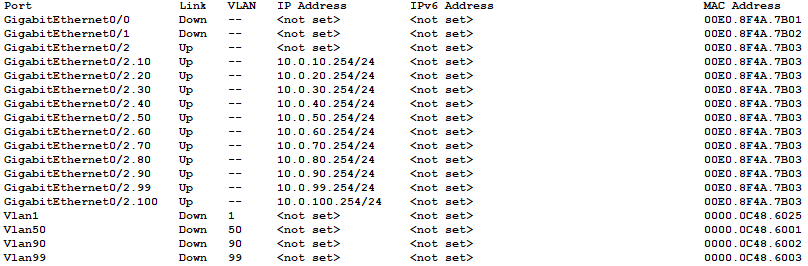- Cisco Community
- Technology and Support
- Networking
- Switching
- Deadline in two days, just realized there is a problem.
- Subscribe to RSS Feed
- Mark Topic as New
- Mark Topic as Read
- Float this Topic for Current User
- Bookmark
- Subscribe
- Mute
- Printer Friendly Page
- Mark as New
- Bookmark
- Subscribe
- Mute
- Subscribe to RSS Feed
- Permalink
- Report Inappropriate Content
02-23-2022 12:28 PM - edited 02-23-2022 12:28 PM
Hello,
I was setting up VTY on the router, but it's my first time doing something like this so I accidentally put Vlan50 and Vlan90 before I realized how to do it. I only want Vlan99 to be there. Is there a way to remove Vlan50 and Vlan90? And for some reason, I can't turn Vlan99 on. Thank you in advance for your reply
Solved! Go to Solution.
- Labels:
-
LAN Switching
Accepted Solutions
- Mark as New
- Bookmark
- Subscribe
- Mute
- Subscribe to RSS Feed
- Permalink
- Report Inappropriate Content
02-23-2022 02:36 PM
Hello,
if you want to remove the subinterfaces and the Vlans, configure the below:
Device#conf t
Device(config)#no interface GigabitEthernet0/2.50
Device(config)#no interface GigabitEthernet0/2.90
Device(config)#no vlan 50
Device(config)#no vlan 90
Is there any up/up port configured for Vlan 99 ? Post the full running configuration of the device...
- Mark as New
- Bookmark
- Subscribe
- Mute
- Subscribe to RSS Feed
- Permalink
- Report Inappropriate Content
02-23-2022 02:36 PM
Hello,
if you want to remove the subinterfaces and the Vlans, configure the below:
Device#conf t
Device(config)#no interface GigabitEthernet0/2.50
Device(config)#no interface GigabitEthernet0/2.90
Device(config)#no vlan 50
Device(config)#no vlan 90
Is there any up/up port configured for Vlan 99 ? Post the full running configuration of the device...
Discover and save your favorite ideas. Come back to expert answers, step-by-step guides, recent topics, and more.
New here? Get started with these tips. How to use Community New member guide