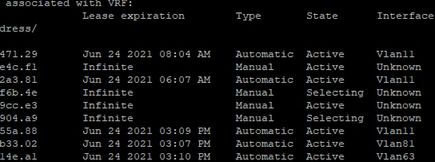- Cisco Community
- Technology and Support
- Networking
- Switching
- Re: DHCP MAC binding issue
- Subscribe to RSS Feed
- Mark Topic as New
- Mark Topic as Read
- Float this Topic for Current User
- Bookmark
- Subscribe
- Mute
- Printer Friendly Page
DHCP MAC binding issue
- Mark as New
- Bookmark
- Subscribe
- Mute
- Subscribe to RSS Feed
- Permalink
- Report Inappropriate Content
06-23-2021 12:50 PM
Hello
I created DHCP on Cisco C9200 switch and it working fine but when I tried to configure MAC binding the Interface become "Unknown" as below snapshot, why it not assigned to VLAN as the Automatic?
The configuration that I used for MAC binding:
ip dhcp pool Printer
host 10.11.11.14 255.255.255.0
client-identifier 0178.6024.2904.a9
Appreciate your help
Thanks
- Labels:
-
Catalyst 9000
- Mark as New
- Bookmark
- Subscribe
- Mute
- Subscribe to RSS Feed
- Permalink
- Report Inappropriate Content
06-23-2021 02:10 PM
Can you post-show the version of the device, also is the user connected and get the IP address correct?
I am thinking because there is no expiry time on that, ?
post complete config of DHCP config.
- Mark as New
- Bookmark
- Subscribe
- Mute
- Subscribe to RSS Feed
- Permalink
- Report Inappropriate Content
06-24-2021 01:31 AM
Hi Balaji,
Thank you for your reply
The switch version is 16.9.2
Here is the DHCP configuration
ip dhcp pool Users
network 10.11.11.0 255.255.255.0
default-router 10.11.11.200
dns-server 8.8.8.8 163.121.128.134
!
ip dhcp pool Guest
network 10.81.81.0 255.255.255.0
default-router 10.81.81.200
dns-server 8.8.8.8 163.121.128.134
ip dhcp pool Phone
host 10.11.11.12 255.255.255.0
client-identifier 01d2.f0bd.2f6b.4e
!
ip dhcp pool Macbook
host 10.11.11.5 255.255.255.0
client-identifier 0154.2696.ce4c.f1
!
ip dhcp pool Printer
host 10.11.11.14 255.255.255.0
client-identifier 0118.6024.2904.a9
Appreciate your help
Thanks
- Mark as New
- Bookmark
- Subscribe
- Mute
- Subscribe to RSS Feed
- Permalink
- Report Inappropriate Content
06-24-2021 03:20 AM
i missed one of the question you did not answer ? is the device connected ?
- Mark as New
- Bookmark
- Subscribe
- Mute
- Subscribe to RSS Feed
- Permalink
- Report Inappropriate Content
06-24-2021 03:40 AM
Sorry, Yes its connected
Discover and save your favorite ideas. Come back to expert answers, step-by-step guides, recent topics, and more.
New here? Get started with these tips. How to use Community New member guide