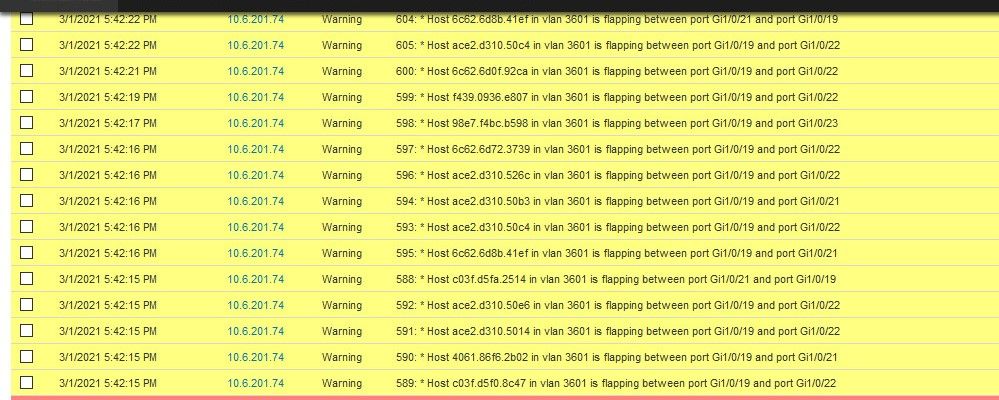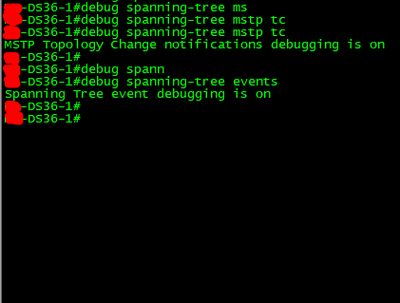- Cisco Community
- Technology and Support
- Networking
- Switching
- Re: Didn't get DHCP IP unexpectedly in 1 area
- Subscribe to RSS Feed
- Mark Topic as New
- Mark Topic as Read
- Float this Topic for Current User
- Bookmark
- Subscribe
- Mute
- Printer Friendly Page
Didn't get DHCP IP unexpectedly in 1 area
- Mark as New
- Bookmark
- Subscribe
- Mute
- Subscribe to RSS Feed
- Permalink
- Report Inappropriate Content
03-02-2021 10:49 AM
Hi...
Wanna know what is the Root Cause issue.
Case:
Suddenly, all devices in 1 area can't get DHCP IP.
Check the switch, it's still on and up.
Tried restarting Switch Access, but it's still not working properly.
When trying to restart the Distribution Switch, it works, and all devices in that 1 area get DHCP IP again.
I forgot to take logs before restarting the Distribution Switch or when the problem occurred. So, I don't know what happened when that problem occurred.
But I get notification error logs ("Flapping") from my customers like this:
This problem only occurs in 1 area, not in other areas.
The Distribution Switch model is C9200 with Version 16.12.01.
Need help with the Root Cause issue, why can it return to normal when restarting the Distribution Switch?
I mean, What is the root cause of the problem that causes flapping to occur?
Maybe someone has experienced a case like this.
Thanks in advanced
- Mark as New
- Bookmark
- Subscribe
- Mute
- Subscribe to RSS Feed
- Permalink
- Report Inappropriate Content
03-02-2021 11:51 AM
broadcast storm is issue here, cpu of sw is full of this broadcast and dhcp packet drop.
if this happened again after reboot, check TN of STP.
- Mark as New
- Bookmark
- Subscribe
- Mute
- Subscribe to RSS Feed
- Permalink
- Report Inappropriate Content
03-02-2021 12:41 PM
Thank you for the reply...
I know the STP is Spanning Tree Protocol.
Sorry, but what is TN?
- Mark as New
- Bookmark
- Subscribe
- Mute
- Subscribe to RSS Feed
- Permalink
- Report Inappropriate Content
03-02-2021 01:05 PM
sorry it typo, i mean TCN
Topolgy change notification,
Are you see any of this tcn before dhcp problem?
- Mark as New
- Bookmark
- Subscribe
- Mute
- Subscribe to RSS Feed
- Permalink
- Report Inappropriate Content
03-02-2021 02:19 PM
I haven't done that.
Before replying to your message, I tried tracing the TCN of STP and it just appeared like this,
From the picture, to find out the TCN STP, is my method correct?
There's not showing anything.
- Mark as New
- Bookmark
- Subscribe
- Mute
- Subscribe to RSS Feed
- Permalink
- Report Inappropriate Content
03-02-2021 03:48 PM
Hello...
Refer to your statement "broadcast storm is issue", there's no config or command with the broadcast storm about.
- Mark as New
- Bookmark
- Subscribe
- Mute
- Subscribe to RSS Feed
- Permalink
- Report Inappropriate Content
03-02-2021 12:36 PM
Hello
When does that flapping occur, is it striaght after your reload the distribution switch or as/when its online?
Please rate and mark as an accepted solution if you have found any of the information provided useful.
This then could assist others on these forums to find a valuable answer and broadens the community’s global network.
Kind Regards
Paul
- Mark as New
- Bookmark
- Subscribe
- Mute
- Subscribe to RSS Feed
- Permalink
- Report Inappropriate Content
03-02-2021 12:48 PM
Hello...
It happens when it's online.
From the picture, the flapping starts at 5:42:15.
Before that time, the network in that area was normal.
But, when around time 5:42, all devices in that area can't get DHCP IP.
Until reboot Distribution Switch, the network in that area start normally and all device get DHCP IP again.
- Mark as New
- Bookmark
- Subscribe
- Mute
- Subscribe to RSS Feed
- Permalink
- Report Inappropriate Content
03-02-2021 01:52 PM - edited 03-02-2021 01:55 PM
Hello
So then you need to probably start looking for physical interfaces that are faulty or are part of a port-channel that would cause instability in the network and create such a large amount of flapping due to a possible stp loop in the network and the reason why it "fixes" when you reload the switch is you’ve temporally broken the loop with the reload.
show int gig1/0/19 < chec interface errors-resets etc..
show int gig1/0/22
show int gig1/0/23
show spanning-tree interface gig1/0/xx detail < check for bpdu's being received intermittently on a port as such that port could then may be deemed as being unreachable thus stp alternate/backup ports would then be opened and closed if the physical link is flapping
show spanning-tree vlan 3601 detail | in Num < check for large amounts of transistions
Also suggest applying UDLD (aggressive mode), Loopguard for the L2 interconnects and disabling any Dynamic trucking (DTP) that you may have enabled.
Plus setting all access-ports to an administrative mode of access and applying Bpduguard and stp portfast.
Please rate and mark as an accepted solution if you have found any of the information provided useful.
This then could assist others on these forums to find a valuable answer and broadens the community’s global network.
Kind Regards
Paul
- Mark as New
- Bookmark
- Subscribe
- Mute
- Subscribe to RSS Feed
- Permalink
- Report Inappropriate Content
03-02-2021 03:09 PM
Hello,
I attach 3 files of show int gigx/x/xx, show spanning-tree interface gigx/x/xx detail, and show spanning-tree vlan 3601 detail | in Num.
Are you willing to guide me in your statement?
Also, suggest applying UDLD (aggressive mode), Loopguard for the L2 interconnects, and disabling any Dynamic trucking (DTP) that you may have enabled.
Plus setting all access-ports to an administrative mode of access and applying Bpduguard and STP portfast.
Thank you...
- Mark as New
- Bookmark
- Subscribe
- Mute
- Subscribe to RSS Feed
- Permalink
- Report Inappropriate Content
03-03-2021 12:14 PM
Sorry for late reply, I have some business.
I see your attach,
VLAN3602 <-
this VLAN have no root STP port??
can I know the topology ? if this access SW is connect to Core "which is Root" and in same time connect to other SW with have priority better then it will elect as Root so are I am in right direction ?
- Mark as New
- Bookmark
- Subscribe
- Mute
- Subscribe to RSS Feed
- Permalink
- Report Inappropriate Content
03-02-2021 12:44 PM
What are connected to these switch ports? If it’s AP’s, this kind of message is quite common if you’ve got users roaming between locations. If that’s not the case then maybe you do have a broadcast storm as mentioned already.
- Mark as New
- Bookmark
- Subscribe
- Mute
- Subscribe to RSS Feed
- Permalink
- Report Inappropriate Content
03-02-2021 01:52 PM
Thanks for the replay
Refer to the picture, port 19, 21, 22, and 23, it was connected to Access Switch, not AP.
Discover and save your favorite ideas. Come back to expert answers, step-by-step guides, recent topics, and more.
New here? Get started with these tips. How to use Community New member guide