- Cisco Community
- Technology and Support
- Networking
- Switching
- Re: EIGRP flapping and unable to force default route on EIGRP
- Subscribe to RSS Feed
- Mark Topic as New
- Mark Topic as Read
- Float this Topic for Current User
- Bookmark
- Subscribe
- Mute
- Printer Friendly Page
- Mark as New
- Bookmark
- Subscribe
- Mute
- Subscribe to RSS Feed
- Permalink
- Report Inappropriate Content
08-10-2018 09:23 AM - edited 03-08-2019 03:52 PM
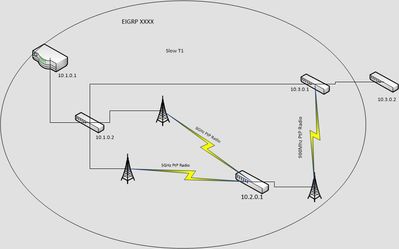
I have a remote network that has a small office that's pretty far from their main network. All that's available is a very slow and unreliable T1 connection, and PtP radio connections. They have a 900 MHz radio that isn't very reliable but has higher throughput and speed than the T1, EIGRP by default chooses this route.
The switch at 10.3.0.1 is neighbors with 10.2.0.1 and 10.1.0.2. The adjacency has formed with 10.1.0.2 without issue, and has maintained connection reliably, it's the 900MHz network that is constantly flapping. This is the error I see at 10.2.0.1
*Mar 3 19:15:28.942: %DUAL-5-NBRCHANGE: EIGRP-IPv4 7070: Neighbor 10.3.0.1 (Vlan95) is up: new adjacencyint fa0/5
*Mar 3 19:15:58.587: %DUAL-5-NBRCHANGE: EIGRP-IPv4 7070: Neighbor 10.3.0.1 (Vlan95) is down: holding time expired
This is what I see at 10.3.0.1
*Jun 14 11:46:31.322: %DUAL-5-NBRCHANGE: EIGRP-IPv4 7070: Neighbor 10.2.0.1 (Vlan95) is up: new adjacency nei fa0/8
*Jun 14 11:47:14.373: %DUAL-5-NBRCHANGE: EIGRP-IPv4 7070: Neighbor 10.2.0.1 (Vlan95) is down: holding time expired
I have an SVI running in between the two networks, I have verified that everything matches between the two networks, I've tried tweaking the delay for both the T1 (Forcing it to be lower to set it as a preferred route) and the SVI (Forcing it to be the secondary by increasing delay/lowering bandwidth).
Here's the ridiculous difference in metrics.
P 10.1.0.3, 1 successors, FD is 3328
via 10.2.0.1 (3328/3072), Vlan95
via 10.1.0.2 (258816/2816), FastEthernet0/4
I've subbed out all of our IP's with just 10.X.0.X
The 2nd octet is the site identifier.
I'll generate logs, provide configs or whatever, really just need help with this one. Also I think I double uploaded the netmap I made. It's a super rough draft, but it gets the point across as to how everything is flowing. There's a firewall connected to 10.1.0.2 but it's not participating in EIGRP it's strictly for a secondary outside connection and for internet traffic. The 10.1.0.1 rtr is connected via bgp to an ISP for our WAN connection.
Solved! Go to Solution.
- Labels:
-
LAN Switching
Accepted Solutions
- Mark as New
- Bookmark
- Subscribe
- Mute
- Subscribe to RSS Feed
- Permalink
- Report Inappropriate Content
08-14-2018 08:06 AM - edited 08-14-2018 08:07 AM
While I was not able to get it working with the suggestions, I was able to provide SOME redundancy via ipsla, this site will just have to be statically routed. The connections that are available to it are just unreliable.
For anyone wondering how to do this for a network kind of like mine.
I configured a loop back at 10.3.0.1 and 10.1.0.1 (the rtr)
Here's the configs at 10.1.0.2
track 10 ip sla 10 reachability
delay down 40 up 180
ip route 10.3.0.0 255.255.255.0 X.X.X.X track 10 (My T1 distant end IP)
ip route 10.3.0.0 255.255.255.0 10.2.0.1 250
ip route 10.3.0.3 (loopback IP @ distant end) 255.255.255.255 (My T1 distant end IP)
ip sla 10
icmp-echo 10.3.0.3 source-ip 10.1.0.1
frequency 10
history hours-of-statistics-kept 25
ip sla schedule 10 life forever start-time now
At 10.3.0.1
track 10 ip sla 10 reachability
delay down 40 up 180
ip route 10.3.0.0 255.255.255.0 X.X.X.X (Distant end T1) track 112
Ip route 10.3.0.0 255.255.255.0 10.2.0.1 250
ip route 10.1.0.3 (Loopback IP) 255.255.255.255 X.X.X.X (Distant end T1)
ip sla 10
icmp-echo 10.1.0.3 source-ip 10.3.0.1
frequency 10
history hours-of-statistics-kept 25
ip sla schedule 10 life forever start-time now
At 10.2.0.1
ip route 10.3.0.0 255.255.255.0 X.X.X.X (IP of SVI at 10.3.0.1 location)
I hope this helps anyone that might have this weird network design in the future.
- Mark as New
- Bookmark
- Subscribe
- Mute
- Subscribe to RSS Feed
- Permalink
- Report Inappropriate Content
08-10-2018 01:10 PM - edited 08-10-2018 01:20 PM
Hello
Try and increase the hello and hold timers for the flaky eigrp neighbor so it doesn't as frequently flap its adjacency
10.3.0.1
Int x/x
ip hello-interval eigrp xxx 120
ip hold-time eigrp xxx 360
As for specifying the best path you can manipulate any shared advertised routes from 10.2.0.1 to be least preferred for via a distance command on rtr 10.3.0.1
10.3.0.1
router eigrp xxx
distance 171 10.2.0.1 0.0.0.0
Please rate and mark as an accepted solution if you have found any of the information provided useful.
This then could assist others on these forums to find a valuable answer and broadens the community’s global network.
Kind Regards
Paul
- Mark as New
- Bookmark
- Subscribe
- Mute
- Subscribe to RSS Feed
- Permalink
- Report Inappropriate Content
08-13-2018 07:13 AM
These switches are not capable of changing their hello timer unfortunately, I wanted to try that as well but had not luck.
The metrics are so vastly different between the two that changing any kind of delay would require a massive delay that would not work with our current usage type.
Please let me know if you've got anything else for me to try. Thank you!
- Mark as New
- Bookmark
- Subscribe
- Mute
- Subscribe to RSS Feed
- Permalink
- Report Inappropriate Content
08-13-2018 07:45 AM
Hello,
on a side note, and not knowing how your EIGRP is currently configured, you might want to try the 'neighbor' command between these two neighbors instead of the 'traditional' multicast default:
router eigrp xxxx
neighbor 10.2.0.1 interface
You need to configure this on both sides...
- Mark as New
- Bookmark
- Subscribe
- Mute
- Subscribe to RSS Feed
- Permalink
- Report Inappropriate Content
08-13-2018 12:18 PM
Hello,
Thank you for the reply, a static neighbor would definitely fix the flapping issue, it wouldn't fix the primary route issue. I can't force it to switch to the T1 as primary since the metrics are so vastly different. Any forced delay or bandwidth change would kill the traffic that we'd having running over it.
- Mark as New
- Bookmark
- Subscribe
- Mute
- Subscribe to RSS Feed
- Permalink
- Report Inappropriate Content
08-13-2018 12:24 PM
Hello,
you could configure an EEM script that shuts the SVI and only enables it when the T1 is down (or experiences heavy jitter). Can you post the full config of your router ?
- Mark as New
- Bookmark
- Subscribe
- Mute
- Subscribe to RSS Feed
- Permalink
- Report Inappropriate Content
08-14-2018 08:06 AM - edited 08-14-2018 08:07 AM
While I was not able to get it working with the suggestions, I was able to provide SOME redundancy via ipsla, this site will just have to be statically routed. The connections that are available to it are just unreliable.
For anyone wondering how to do this for a network kind of like mine.
I configured a loop back at 10.3.0.1 and 10.1.0.1 (the rtr)
Here's the configs at 10.1.0.2
track 10 ip sla 10 reachability
delay down 40 up 180
ip route 10.3.0.0 255.255.255.0 X.X.X.X track 10 (My T1 distant end IP)
ip route 10.3.0.0 255.255.255.0 10.2.0.1 250
ip route 10.3.0.3 (loopback IP @ distant end) 255.255.255.255 (My T1 distant end IP)
ip sla 10
icmp-echo 10.3.0.3 source-ip 10.1.0.1
frequency 10
history hours-of-statistics-kept 25
ip sla schedule 10 life forever start-time now
At 10.3.0.1
track 10 ip sla 10 reachability
delay down 40 up 180
ip route 10.3.0.0 255.255.255.0 X.X.X.X (Distant end T1) track 112
Ip route 10.3.0.0 255.255.255.0 10.2.0.1 250
ip route 10.1.0.3 (Loopback IP) 255.255.255.255 X.X.X.X (Distant end T1)
ip sla 10
icmp-echo 10.1.0.3 source-ip 10.3.0.1
frequency 10
history hours-of-statistics-kept 25
ip sla schedule 10 life forever start-time now
At 10.2.0.1
ip route 10.3.0.0 255.255.255.0 X.X.X.X (IP of SVI at 10.3.0.1 location)
I hope this helps anyone that might have this weird network design in the future.
Find answers to your questions by entering keywords or phrases in the Search bar above. New here? Use these resources to familiarize yourself with the community:
