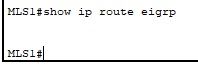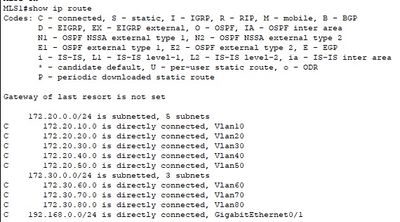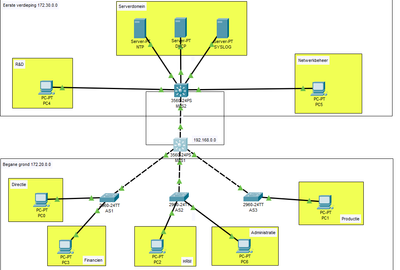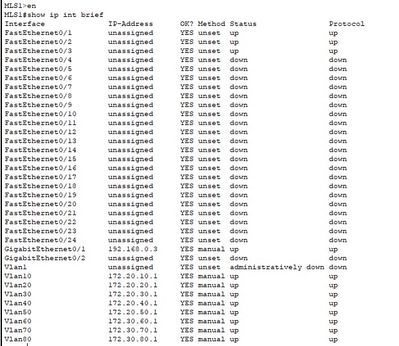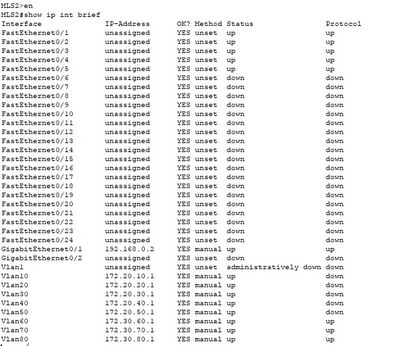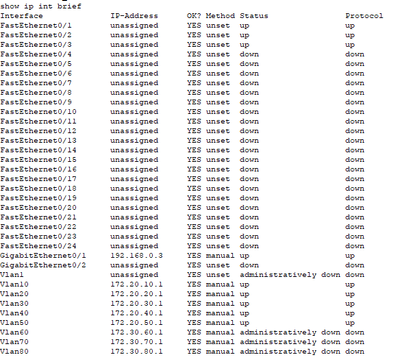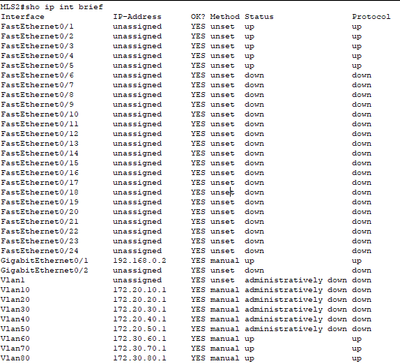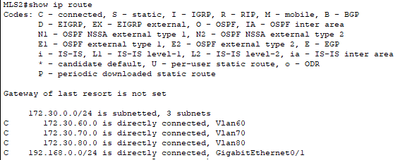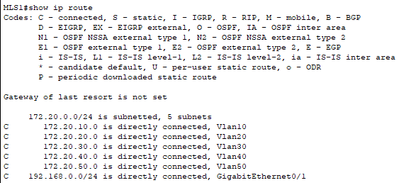- Cisco Community
- Technology and Support
- Networking
- Switching
- eigrp trouble
- Subscribe to RSS Feed
- Mark Topic as New
- Mark Topic as Read
- Float this Topic for Current User
- Bookmark
- Subscribe
- Mute
- Printer Friendly Page
- Mark as New
- Bookmark
- Subscribe
- Mute
- Subscribe to RSS Feed
- Permalink
- Report Inappropriate Content
06-06-2022 06:23 AM - edited 06-06-2022 07:55 AM
Hey
I connected two 3560 cisco-switches through their gig0/1 port. Wanted to use eigrp to make the routing connection work.
But when I do a 'show ip route eigrp' command , nothing comes up. In 'show ip route' I only see C's and no D's.
I will display the most important commands I made :
ip routing
int gig0/1
no sw
ip address 192.168.0.3 255.255.255.0 ( the other switch I used 192.168.0.2)
router eigrp 1 (in both switches)
network 192.168.0.0 0.0.0.255
network 172.20.0.0 0.0.0.255 (in the other switch it was 172.30.0.0)
got the message of a neighbor that is up.
I used 'debug eigrp packets' and 'hello'packets were sent and received by the opposite port.
So I really don't know what's wrong. I first noticed because I couldn't ping from one side of switch MLS1 to the other side of switch MLS2.
Solved! Go to Solution.
- Labels:
-
Catalyst 3000
- Mark as New
- Bookmark
- Subscribe
- Mute
- Subscribe to RSS Feed
- Permalink
- Report Inappropriate Content
06-06-2022 07:22 AM
vlan 10
name R&D
int vlan 10
ip address 172.20.10.1 255.255.255.0
and then in some cases I assigned a vlan to an interface like:
int fa0/1
sw mode access
sw access vlan 10
on both switches my gig0/1 are no switchports
- Mark as New
- Bookmark
- Subscribe
- Mute
- Subscribe to RSS Feed
- Permalink
- Report Inappropriate Content
06-06-2022 07:33 AM - edited 06-06-2022 01:24 PM
...
- Mark as New
- Bookmark
- Subscribe
- Mute
- Subscribe to RSS Feed
- Permalink
- Report Inappropriate Content
06-06-2022 07:35 AM - edited 06-06-2022 01:24 PM
..
- Mark as New
- Bookmark
- Subscribe
- Mute
- Subscribe to RSS Feed
- Permalink
- Report Inappropriate Content
06-06-2022 07:41 AM - edited 06-06-2022 07:41 AM
@MHM Cisco World I don't think this will work. The OP has a L3 link between the devices. They cannot have the same subnets on the devices. Unless they are connected through L2 with another connection (i.e they are Distribution type switches that connect the Access layer)
-David
- Mark as New
- Bookmark
- Subscribe
- Mute
- Subscribe to RSS Feed
- Permalink
- Report Inappropriate Content
06-06-2022 07:44 AM - edited 06-06-2022 01:24 PM
...
- Mark as New
- Bookmark
- Subscribe
- Mute
- Subscribe to RSS Feed
- Permalink
- Report Inappropriate Content
06-06-2022 07:45 AM
You can't have the same subnet on both switches but assuming you don't change your EIGRP network statement to -
172.20.0.0 0.0.255.255
Jon
- Mark as New
- Bookmark
- Subscribe
- Mute
- Subscribe to RSS Feed
- Permalink
- Report Inappropriate Content
06-06-2022 08:12 AM
I used 172.20.0.0 0.0.0.255 not 0.0.255.255
- Mark as New
- Bookmark
- Subscribe
- Mute
- Subscribe to RSS Feed
- Permalink
- Report Inappropriate Content
06-06-2022 07:21 AM - edited 06-06-2022 07:21 AM
Is the same network subnet on both L3 switches? If that's the case then no you cannot. That's a discontiguos network.
In other words is the 172.20.0.0 and 172.30.0.0 network on both switches? You cannot have the same network separated by another L3 network (The L3 link between the 2 separates them)
Can you do a "show ip interface brief" on both devices?
-David
- Mark as New
- Bookmark
- Subscribe
- Mute
- Subscribe to RSS Feed
- Permalink
- Report Inappropriate Content
06-06-2022 07:50 AM
- Mark as New
- Bookmark
- Subscribe
- Mute
- Subscribe to RSS Feed
- Permalink
- Report Inappropriate Content
06-06-2022 07:53 AM
I now did shut down the vlans that were only used in the other switch.
- Mark as New
- Bookmark
- Subscribe
- Mute
- Subscribe to RSS Feed
- Permalink
- Report Inappropriate Content
06-06-2022 07:55 AM
check show ip route now
- Mark as New
- Bookmark
- Subscribe
- Mute
- Subscribe to RSS Feed
- Permalink
- Report Inappropriate Content
06-06-2022 08:14 AM - edited 06-06-2022 08:15 AM
- Mark as New
- Bookmark
- Subscribe
- Mute
- Subscribe to RSS Feed
- Permalink
- Report Inappropriate Content
06-06-2022 08:17 AM - edited 06-06-2022 01:25 PM
...
- Mark as New
- Bookmark
- Subscribe
- Mute
- Subscribe to RSS Feed
- Permalink
- Report Inappropriate Content
06-06-2022 08:21 AM
Did you change the routing network statement as per my earlier message as well as @Jon Marshall ?
Make sure to delete your other one as well.
-David
- Mark as New
- Bookmark
- Subscribe
- Mute
- Subscribe to RSS Feed
- Permalink
- Report Inappropriate Content
06-06-2022 07:56 AM - edited 06-06-2022 01:25 PM
...
Discover and save your favorite ideas. Come back to expert answers, step-by-step guides, recent topics, and more.
New here? Get started with these tips. How to use Community New member guide