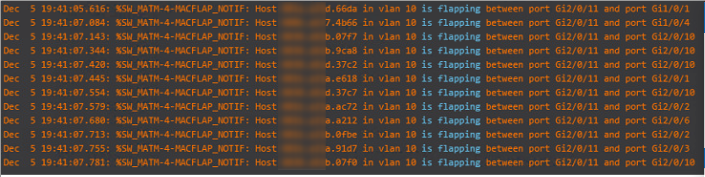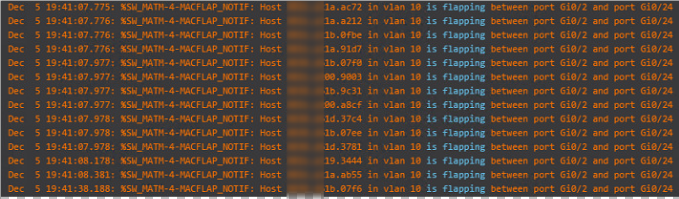- Cisco Community
- Technology and Support
- Networking
- Switching
- Re: Flapping ports
- Subscribe to RSS Feed
- Mark Topic as New
- Mark Topic as Read
- Float this Topic for Current User
- Bookmark
- Subscribe
- Mute
- Printer Friendly Page
Flapping ports
- Mark as New
- Bookmark
- Subscribe
- Mute
- Subscribe to RSS Feed
- Permalink
- Report Inappropriate Content
12-05-2018 12:03 PM - edited 03-08-2019 04:44 PM
Hello,
Flapping ports in my experience is normally to do with a loop or dodgy cable.
Can someone back sense of this flap and why so many ports/mac addresses?
This is from a 3750 the root switch which has a trunk to a 2960 on 2/0/11 and I see this from time:
And on the other end of the the trunk on the 2960 I see this:
Gig 0/24 is the trunk port back down to the 3750. Does it look like what ever is on Gig 0/2 is causing the issue?
If so why does the 3750 then flap on most of it's ports after?
- Labels:
-
LAN Switching
- Mark as New
- Bookmark
- Subscribe
- Mute
- Subscribe to RSS Feed
- Permalink
- Report Inappropriate Content
12-05-2018 12:28 PM
check what is the device connected to that port by using show cdp neigh
Check the network switches for misconfigurations that might cause a data-forwarding loop.
check spanning-tree configuration.
- Mark as New
- Bookmark
- Subscribe
- Mute
- Subscribe to RSS Feed
- Permalink
- Report Inappropriate Content
12-05-2018 01:18 PM
Sh cdp and spanning tree look as they should.
could a look on a device beyond the 2960 cause this flap and if so why would ports on the 3750 flap too?
Setup
3750------->2960------->3 ports going to 3rd party LAN
- Mark as New
- Bookmark
- Subscribe
- Mute
- Subscribe to RSS Feed
- Permalink
- Report Inappropriate Content
12-06-2018 12:57 AM
Post the configuration to have a look for what is wrong in the configuration.
is this working and having issue recently or have you had any changes recently which causing the issue
- Mark as New
- Bookmark
- Subscribe
- Mute
- Subscribe to RSS Feed
- Permalink
- Report Inappropriate Content
12-05-2018 10:04 PM
Discover and save your favorite ideas. Come back to expert answers, step-by-step guides, recent topics, and more.
New here? Get started with these tips. How to use Community New member guide