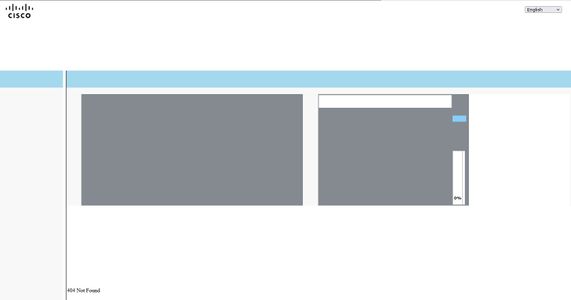- Cisco Community
- Technology and Support
- Networking
- Switching
- Re: GUI not loading at WS-C3560X
- Subscribe to RSS Feed
- Mark Topic as New
- Mark Topic as Read
- Float this Topic for Current User
- Bookmark
- Subscribe
- Mute
- Printer Friendly Page
GUI not loading at WS-C3560X
- Mark as New
- Bookmark
- Subscribe
- Mute
- Subscribe to RSS Feed
- Permalink
- Report Inappropriate Content
04-05-2023 01:25 AM - edited 04-05-2023 01:26 AM
Hello,
I currently have the following problem. I'm in the process of setting up a test
environment and somehow the switch doesn't load the GUI even though I've
activated http and https in the config.
Do I have to do anything else so that it can load correctly with the GUI?
Here is the content of the FLASH memory:
Directory of flash:/
2 -rwx 1807 Apr 5 2023 10:06:49 +00:00 config.text
398 -rwx 1492 Apr 5 2023 10:06:49 +00:00 private-config.text
3 drwx 512 Apr 24 2018 16:27:08 +00:00 c3560e-universalk9-mz.152-4.E6
399 -rwx 6168 Apr 5 2023 10:06:49 +00:00 multiple-fs
395 drwx 512 Apr 24 2018 16:27:08 +00:00 dc_profile_dir
Here is another picture that my web browser shows me:
I would be happy if someone could help me so that I can use my test environment
completely. In order to then test settings before they are activated in the productive
network.
Best Regards
- Labels:
-
Catalyst 3000
-
LAN Switching
- Mark as New
- Bookmark
- Subscribe
- Mute
- Subscribe to RSS Feed
- Permalink
- Report Inappropriate Content
04-05-2023 01:48 AM
Hi
First check this step and make sure you have all in place
create a user
==>1
username admintest privilege 15 privilege 15 secret admintest
then runn the http services
==>2
ip http server
ip http secure-server
ip http authentication login local
==>3
management ip
If you have all in place the problem is your browser. Try to use a different browser and make sure to use the browser in english language
- Mark as New
- Bookmark
- Subscribe
- Mute
- Subscribe to RSS Feed
- Permalink
- Report Inappropriate Content
04-05-2023 01:49 AM
- Make sure that when installing or downloading the software on the switch use or select distribution ...with web based dev mgr ,
M.
-- ' 'Good body every evening' ' this sentence was once spotted on a logo at the entrance of a Weight Watchers Club !
- Mark as New
- Bookmark
- Subscribe
- Mute
- Subscribe to RSS Feed
- Permalink
- Report Inappropriate Content
04-05-2023 01:57 AM
Hello,
unfortunately I can't download the latest IOS for the switch because Cisco
requires a service contract for it. And I don't have this, because the switch
was only made available to me so that I can build a test environment for
myself.
Is there perhaps the possibility of a TAC ticket that I can get the most
current IOS?
@Flavio Miranda: I have a user and HTTP settings, everything is running, otherwise
the web interface would not be displayed to me. It just doesn't load completely so
I can't do it there as can be seen in the picture. I've already tested 3 browsers
(Firefox, Edge and Chrome).
Best regards
- Mark as New
- Bookmark
- Subscribe
- Mute
- Subscribe to RSS Feed
- Permalink
- Report Inappropriate Content
04-05-2023 02:09 AM - edited 04-05-2023 02:10 AM
Hi
If you have no contract, no TAC
And the web interface display has nothing to see if username of course. Just trying to make sure all is good.
Last but not least, make sure your browser is using english language. Maybe seens seilling but you can see here on the blog People reporting the solution by chaging browser language.
- Mark as New
- Bookmark
- Subscribe
- Mute
- Subscribe to RSS Feed
- Permalink
- Report Inappropriate Content
04-05-2023 02:14 AM
Hi,
So it can't be because of the browsers, because I have web access to another
switch (live system), which then also works.
The settings are like the other switch in the config, I think it's probably the IOS,
but unfortunately I don't have a suitable web interface here which I could quickly
upload via TFTP.
Best regards
- Mark as New
- Bookmark
- Subscribe
- Mute
- Subscribe to RSS Feed
- Permalink
- Report Inappropriate Content
04-05-2023 02:15 AM
- You can't get software downloads through TAC , only with service contract ,
M.
-- ' 'Good body every evening' ' this sentence was once spotted on a logo at the entrance of a Weight Watchers Club !
- Mark as New
- Bookmark
- Subscribe
- Mute
- Subscribe to RSS Feed
- Permalink
- Report Inappropriate Content
04-05-2023 02:13 AM
Post the complete output to the command "dir flash:c3560e-universalk9-mz.152-4.E6/html".
- Mark as New
- Bookmark
- Subscribe
- Mute
- Subscribe to RSS Feed
- Permalink
- Report Inappropriate Content
04-05-2023 02:23 AM
Best regards
7 -rwx 3500 Apr 24 2018 16:25:25 +00:00 ip.js
8 -rwx 156176 Apr 24 2018 16:25:27 +00:00 dashboard.shtml
9 -rwx 577 Apr 24 2018 16:25:28 +00:00 title.js
10 drwx 1536 Nov 25 2020 17:44:52 +00:00 ja
35 -rwx 19534 Apr 24 2018 16:25:31 +00:00 graph_dash.js
36 -rwx 80863 Apr 24 2018 16:25:31 +00:00 portset.shtml
37 -rwx 2228 Apr 24 2018 16:25:32 +00:00 gaaggrement.html
38 -rwx 8976 Apr 24 2018 16:25:32 +00:00 xhome.htm
39 -rwx 12467 Apr 24 2018 16:25:32 +00:00 sitewide.js
40 drwx 2048 Nov 25 2020 17:47:07 +00:00 help2
55 -rwx 6744 Apr 24 2018 16:25:34 +00:00 telnet.shtml
56 -rwx 23522 Apr 24 2018 16:25:34 +00:00 toolbar.shtml
57 -rwx 62 Apr 24 2018 16:25:34 +00:00 more.txt
58 -rwx 6645 Apr 24 2018 16:25:34 +00:00 legend.htm
59 -rwx 56470 Apr 24 2018 16:25:35 +00:00 monitordata.shtml
60 -rwx 1018 Apr 24 2018 16:25:36 +00:00 redirect.htm
61 drwx 2048 Nov 25 2020 17:47:19 +00:00 help
79 -rwx 6825 Apr 24 2018 16:25:38 +00:00 express-setup.htm
80 -rwx 7210 Apr 24 2018 16:25:38 +00:00 toolbar.js
81 -rwx 950 Apr 24 2018 16:25:38 +00:00 frmwrkResource.htm
82 -rwx 556 Apr 24 2018 16:25:38 +00:00 const.htm
83 -rwx 3063 Apr 24 2018 16:25:38 +00:00 googleanalytics.js
84 -rwx 8409 Apr 24 2018 16:25:38 +00:00 menu.shtml
85 -rwx 1654 Apr 24 2018 16:25:39 +00:00 menu.css
86 -rwx 846 Apr 24 2018 16:25:39 +00:00 reloadstatus.shtml
87 -rwx 369 Apr 24 2018 16:25:39 +00:00 printframe.htm
88 -rwx 1749 Apr 24 2018 16:25:39 +00:00 appsui.js
89 -rwx 41550 Apr 24 2018 16:25:39 +00:00 topbanner.htm
90 -rwx 48043 Apr 24 2018 16:25:40 +00:00 sorttable.js
91 -rwx 9878 Apr 24 2018 16:25:40 +00:00 menu.js
92 -rwx 8715 Apr 24 2018 16:25:40 +00:00 portstats.js
93 -rwx 395 Apr 24 2018 16:25:40 +00:00 softwareupgradestatus.shtml
94 -rwx 2016 Apr 24 2018 16:25:40 +00:00 softwareupgrade.htm
95 -rwx 42576 Apr 24 2018 16:25:40 +00:00 discover.shtml
96 -rwx 72439 Apr 24 2018 16:25:41 +00:00 jquery.js
97 -rwx 4034 Apr 24 2018 16:25:41 +00:00 caa_upgrade.htm
98 -rwx 9469 Apr 24 2018 16:25:41 +00:00 combo.js
99 -rwx 2379 Apr 24 2018 16:25:41 +00:00 archivestatus.shtml
100 -rwx 4829 Apr 24 2018 16:25:41 +00:00 converter.js
101 -rwx 140805 Apr 24 2018 16:25:41 +00:00 discover.js
102 -rwx 17383 Apr 24 2018 16:25:42 +00:00 preflight.js
103 drwx 2048 Nov 25 2020 17:47:24 +00:00 help3
121 -rwx 27224 Apr 24 2018 16:25:45 +00:00 stylesheet.css
122 -rwx 471 Apr 24 2018 16:25:45 +00:00 homepage.htm
123 -rwx 28354 Apr 24 2018 16:25:45 +00:00 ajax.js
124 -rwx 71477 Apr 24 2018 16:25:45 +00:00 xsetup.js
125 -rwx 425 Apr 24 2018 16:25:46 +00:00 reloadstatus.htm
126 -rwx 1616 Apr 24 2018 16:25:46 +00:00 layers.js
127 drwx 1536 Nov 25 2020 17:47:12 +00:00 en
154 -rwx 13756 Apr 24 2018 16:25:49 +00:00 forms.js
155 drwx 24576 Nov 25 2020 17:47:23 +00:00 images
387 -rwx 515 Apr 24 2018 16:27:06 +00:00 back.htm
388 -rwx 107812 Apr 24 2018 16:27:06 +00:00 xsetup.shtml
389 -rwx 25401 Apr 24 2018 16:27:07 +00:00 framework.js
390 -rwx 6501 Apr 24 2018 16:27:07 +00:00 reset.htm
391 -rwx 7889 Apr 24 2018 16:27:07 +00:00 softwareupgrade-top.js
392 -rwx 48034 Apr 24 2018 16:27:07 +00:00 portruntime.shtml
393 -rwx 23346 Apr 24 2018 16:27:08 +00:00 topbannernofpv.shtml
394 -rwx 21578 Apr 24 2018 16:27:08 +00:00 portstatistics.shtml- Mark as New
- Bookmark
- Subscribe
- Mute
- Subscribe to RSS Feed
- Permalink
- Report Inappropriate Content
04-05-2023 03:02 AM
Find a machine with Windows 7 or use a very old browser.
- Mark as New
- Bookmark
- Subscribe
- Mute
- Subscribe to RSS Feed
- Permalink
- Report Inappropriate Content
04-05-2023 04:11 AM
Hi,
I took a Windows 7 client and the problem remains. I think I have to
see that I can get an up-to-date IOS with a web interface in order
to be able to upload it to the switch.
Best regards
Find answers to your questions by entering keywords or phrases in the Search bar above. New here? Use these resources to familiarize yourself with the community: