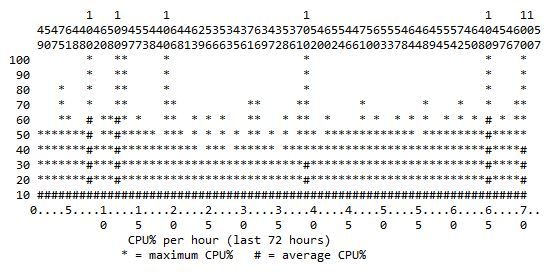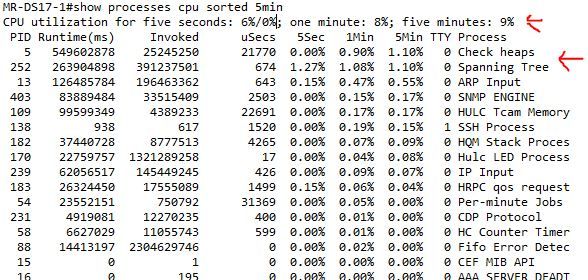- Cisco Community
- Technology and Support
- Networking
- Switching
- Re: High CPU utilization on Catalyst 3750 series switches
- Subscribe to RSS Feed
- Mark Topic as New
- Mark Topic as Read
- Float this Topic for Current User
- Bookmark
- Subscribe
- Mute
- Printer Friendly Page
High CPU utilization on Catalyst 3750 series switches
- Mark as New
- Bookmark
- Subscribe
- Mute
- Subscribe to RSS Feed
- Permalink
- Report Inappropriate Content
06-14-2021 11:10 AM - edited 06-14-2021 11:19 AM
Hi,
Model: WS-C3750G-24TS-1U
SW Version: 15.0(2)SE6
Show maximum 100% and show the average 60%,
But when I see CPU sorted, it show like this,
May anyone know what the root cause happen with this?
And how to solve it?
Thanks in advanced
- Mark as New
- Bookmark
- Subscribe
- Mute
- Subscribe to RSS Feed
- Permalink
- Report Inappropriate Content
06-14-2021 11:19 AM
Find out what is causing the high CPU :
- Mark as New
- Bookmark
- Subscribe
- Mute
- Subscribe to RSS Feed
- Permalink
- Report Inappropriate Content
06-14-2021 04:48 PM
I have used 15.0(2)SE6 before and it is not a specific version I want to recommend to people.
It was a long time ago but I vividly recalled downgrading back to 15.0(2)SE4.
My recommendation is to upgrade the IOS of the switch to something NEWER than 15.0(2)SE6 and make sure the ports are not flapping.
- Mark as New
- Bookmark
- Subscribe
- Mute
- Subscribe to RSS Feed
- Permalink
- Report Inappropriate Content
06-14-2021 05:59 PM
The graph you see is last 72 hours , not the current scenario so it did spike.
you need to find the process which is spiking or if it's interrupts.
## Make sure to mark post as helpful, If it resolved your issue. ##
## Make sure to mark post as helpful, If it resolved your issue. ##
- Mark as New
- Bookmark
- Subscribe
- Mute
- Subscribe to RSS Feed
- Permalink
- Report Inappropriate Content
06-15-2021 01:22 AM
as per the output of process we did not see major issue, on your 72 hours it going up and down, when the CPU go high you need to take output what is causing issue not when it idles
show process cpu sorted | ex 0.00% (when the CPU hit up)
other suiggestion when you get chance upgrade to latest stable IOS s
Discover and save your favorite ideas. Come back to expert answers, step-by-step guides, recent topics, and more.
New here? Get started with these tips. How to use Community New member guide