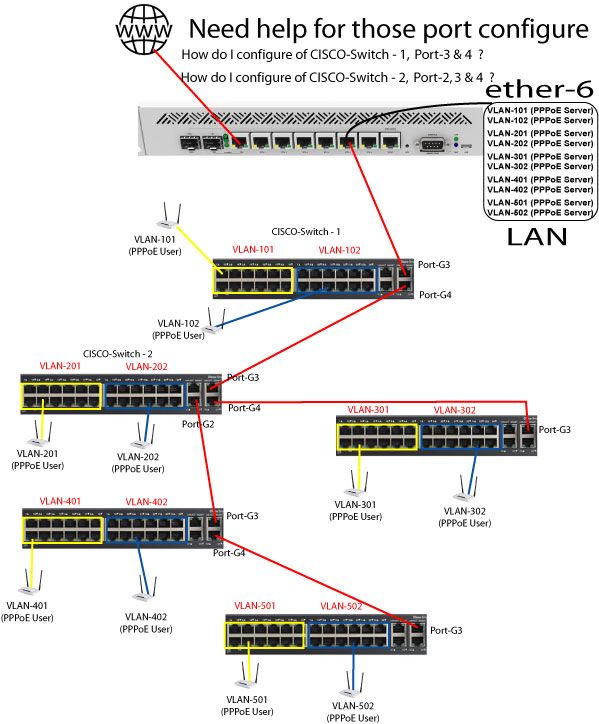- Cisco Community
- Technology and Support
- Networking
- Switching
- How to Configure switch to switch PPPoE? Attached network diagram..
- Subscribe to RSS Feed
- Mark Topic as New
- Mark Topic as Read
- Float this Topic for Current User
- Bookmark
- Subscribe
- Mute
- Printer Friendly Page
How to Configure switch to switch PPPoE? Attached network diagram..
- Mark as New
- Bookmark
- Subscribe
- Mute
- Subscribe to RSS Feed
- Permalink
- Report Inappropriate Content
09-18-2018 11:29 PM - edited 03-08-2019 04:11 PM
How to Configure switch to switch PPPoE? Attached network diagram..
- Labels:
-
LAN Switching
- Mark as New
- Bookmark
- Subscribe
- Mute
- Subscribe to RSS Feed
- Permalink
- Report Inappropriate Content
09-18-2018 11:40 PM
- Mark as New
- Bookmark
- Subscribe
- Mute
- Subscribe to RSS Feed
- Permalink
- Report Inappropriate Content
09-18-2018 11:46 PM
Hi,
You didn't share switch model number so some command may differ. Here I am sharing a basic configuration with you.
Cisco Switch 1 configuration:
Interface range gig 1/0/3-4
Description <type any description>
Switchport mode trunk
switchport trunk allowed vlan add all
switchport trunk native vlan <> --> If any
no shut
Cisco Switch 2 configuration:
Interface range gig 1/0/2-4
Description <type any description>
Switchport mode trunk
switchport trunk allowed vlan add all
switchport trunk native vlan <> --> If any
no shut
If a command "Switchport mode trunk" will showing error then first run a command "Switchport trunk encapsulation dot1q"
Regards,
Deepak Kumar
Deepak Kumar,
Don't forget to vote and accept the solution if this comment will help you!
- Mark as New
- Bookmark
- Subscribe
- Mute
- Subscribe to RSS Feed
- Permalink
- Report Inappropriate Content
09-26-2018 11:20 PM
Switch model : SF300-24
- Mark as New
- Bookmark
- Subscribe
- Mute
- Subscribe to RSS Feed
- Permalink
- Report Inappropriate Content
09-27-2018 01:05 AM
Sorry bro its not working.
here i attached conf of switch 1 & 2 configure screen shoot
Switch 1:
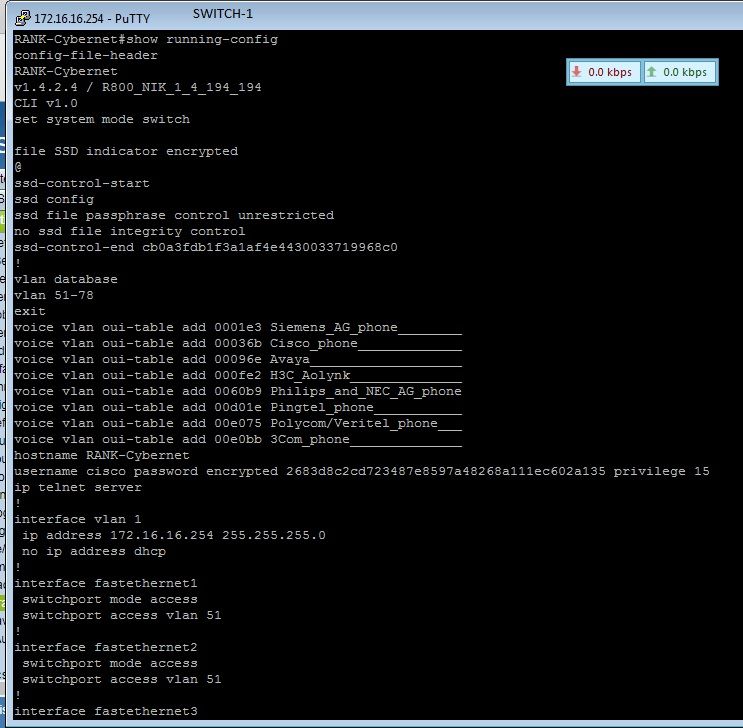
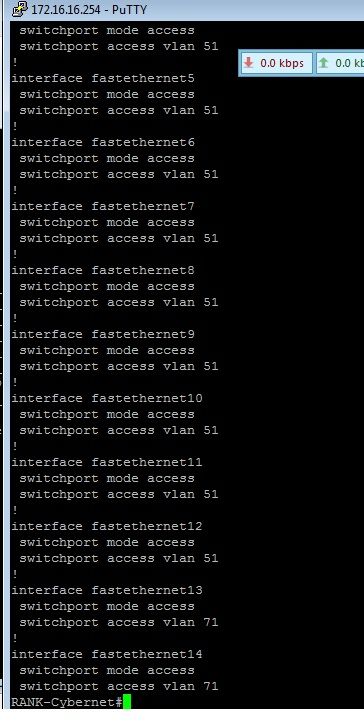
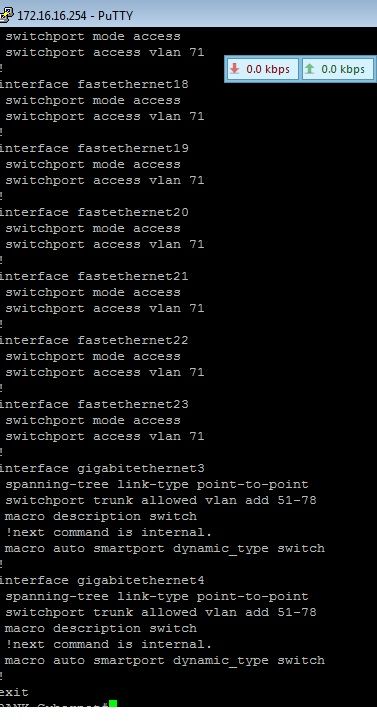
Switch 2 Cong=fig Screen shoot
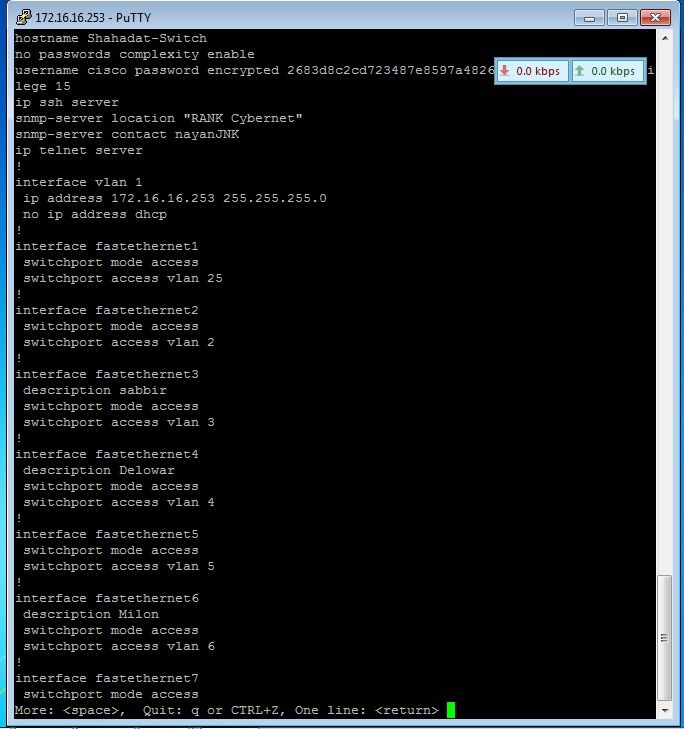
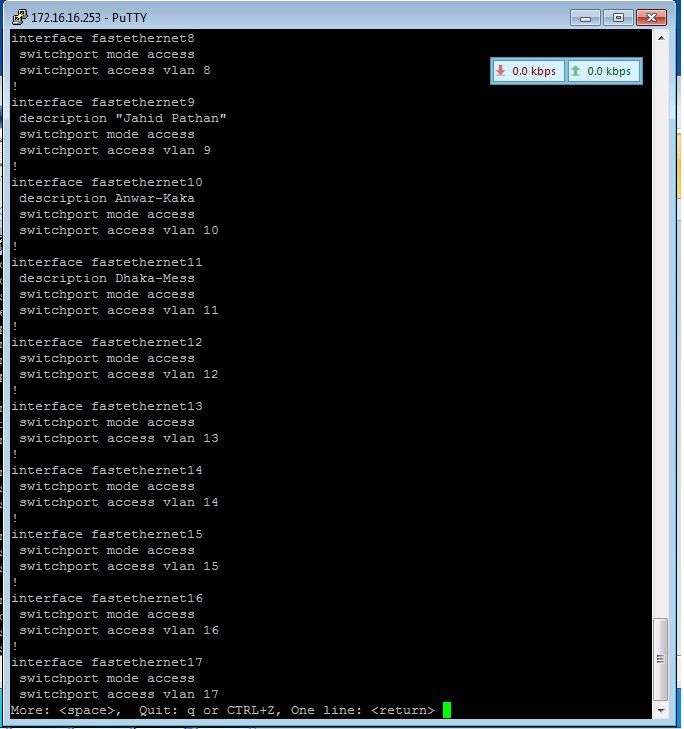
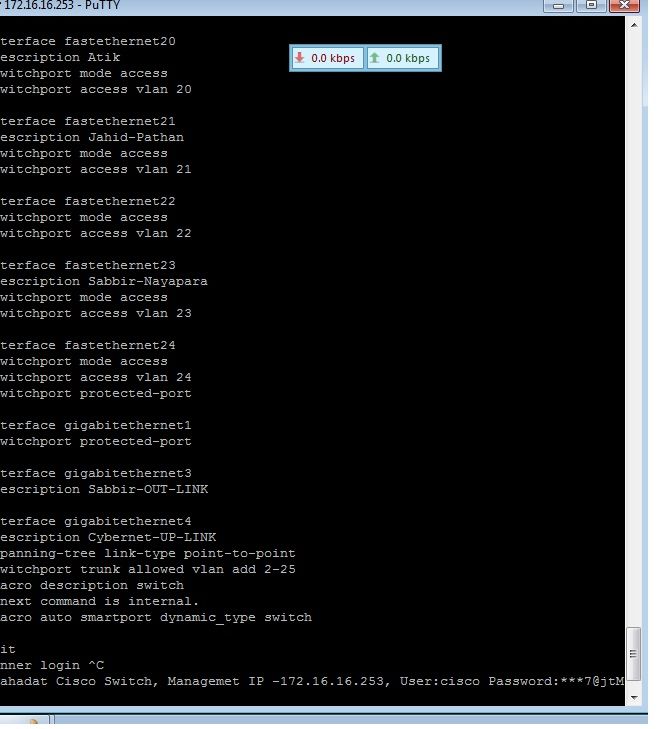
- Mark as New
- Bookmark
- Subscribe
- Mute
- Subscribe to RSS Feed
- Permalink
- Report Inappropriate Content
09-19-2018 07:28 AM
Disable the switch port by executing the" no switch port " command and build the routing then configure PPPOE between two switches.use the below link to know about PPPOE configuration.
Find answers to your questions by entering keywords or phrases in the Search bar above. New here? Use these resources to familiarize yourself with the community: