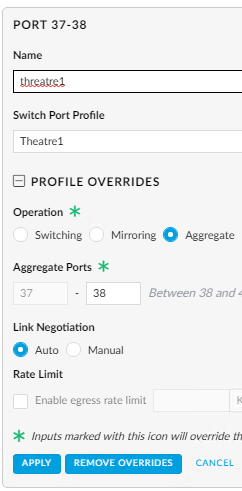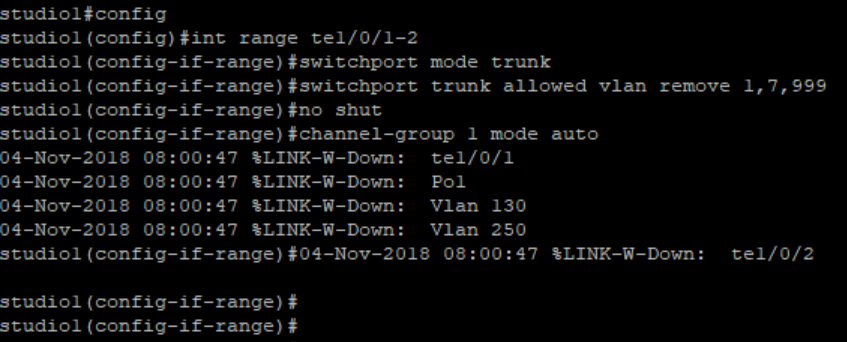- Cisco Community
- Technology and Support
- Networking
- Switching
- Re: how to create eth channel or port channel on uplink ports
- Subscribe to RSS Feed
- Mark Topic as New
- Mark Topic as Read
- Float this Topic for Current User
- Bookmark
- Subscribe
- Mute
- Printer Friendly Page
how to create eth channel or port channel on uplink ports
- Mark as New
- Bookmark
- Subscribe
- Mute
- Subscribe to RSS Feed
- Permalink
- Report Inappropriate Content
12-28-2018 04:33 AM - edited 03-08-2019 04:54 PM
hi all,
on my switch i have made two uplinks to another switch (my core switch which carries all the vlans 35,110,130,240,250)
interface TengigabitEthernet1/0/1
spanning-tree link-type point-to-point
switchport mode trunk
switchport trunk allowed vlan remove 1,7,999
macro description switch
!next command is internal.
macro auto smartport dynamic_type switch
!
interface TengigabitEthernet1/0/2
spanning-tree link-type point-to-point
switchport mode trunk
switchport trunk allowed vlan remove 1,7,999
macro description switch
!next command is internal.
macro auto smartport dynamic_type switch
!
i would like to combine them so they use all the two ports/interfaces instead of just using one so instead of 1gb i get 2gb as i want much throughput or performance as possible
my core switch is a ubiquiti NOT a cisco so will this be a problem?
thanks,
rob
- Labels:
-
LAN Switching
- Mark as New
- Bookmark
- Subscribe
- Mute
- Subscribe to RSS Feed
- Permalink
- Report Inappropriate Content
12-28-2018 06:49 AM
Hello Rob,
Obviously, we cannot authoritatively comment on the Ubiquity switch capabilities since this forum targets on Cisco products. However, what I can say at least in general is this: Try searching in the configuration guide or on the internet whether your Ubiquity switch supports the EtherChannel / Port Channel / Link Aggregation / LACP (any of these names refers to the same technology). If it does, there is a high chance you will be able to set up an EtherChannel between your Catalyst and the Ubiquity switch. Also, if you can share the exact type of your Ubiquity switch, we can try to Google for the necessary support on that model - please note, though, that this will come at no guarantee since we do not specialize in Ubiquity products.
Looking forward to hearing from you!
Best regards,
Peter
- Mark as New
- Bookmark
- Subscribe
- Mute
- Subscribe to RSS Feed
- Permalink
- Report Inappropriate Content
12-28-2018 06:59 AM
thanks peter!
i have a
i will check out the ubiquiti to see if it can do etherchannel/portchannel etc
- Mark as New
- Bookmark
- Subscribe
- Mute
- Subscribe to RSS Feed
- Permalink
- Report Inappropriate Content
12-28-2018 07:11 AM
- Mark as New
- Bookmark
- Subscribe
- Mute
- Subscribe to RSS Feed
- Permalink
- Report Inappropriate Content
12-28-2018 07:16 AM
Hi Rob,
I believe it is. Check this document:
I suggest you use the Auto option as the Link Negotiation, and on the Catalyst side, configure both ports using channel-group 1 mode active command. This should enable the LACP (Link Aggregation Control Protocol) as the signalling protocol to negotiate the EtherChannel creation.
Best regards,
Peter
- Mark as New
- Bookmark
- Subscribe
- Mute
- Subscribe to RSS Feed
- Permalink
- Report Inappropriate Content
12-28-2018 07:21 AM
Understand, at least on Cisco switches, one flow will never obtain more than one link's bandwidth, and for two links, at best, you'll probably only average a 50% aggregate/average bandwidth improvement.
Like Peter, unable to comment on how the Ubiquity switch will behave.
- Mark as New
- Bookmark
- Subscribe
- Mute
- Subscribe to RSS Feed
- Permalink
- Report Inappropriate Content
12-28-2018 07:31 AM - edited 12-28-2018 07:48 AM
thank you guys!!!
i imagine as soon as i set up the aggregation on the ubiquiti side i will lose telnet access on the cisco switch so i need to locally set up aggregation on there via a console port?
do i do this -
conf
interface port-channel 1
end
conf
int range te1/0/1-2
channel-group 1 mode active
- Mark as New
- Bookmark
- Subscribe
- Mute
- Subscribe to RSS Feed
- Permalink
- Report Inappropriate Content
12-28-2018 08:37 AM
However, on Cisco switches, what I've done is: convert just one link to LAG, let STP block one of the two links (you might encounter an access "blip"), then once you're sure the LAG link is working, convert the second link to join the LAG group (again, you might encounter an access "blip"). (NB: I've made such changes from one side of the US to the other, without issue, other than the noted "blip" [due to STP reconvergence].)
BTW, when possible, when working via telnet, do "link down changes" first on the "near side" (so you can reverse them if unable to regain access via the other path to the "far side").
- Mark as New
- Bookmark
- Subscribe
- Mute
- Subscribe to RSS Feed
- Permalink
- Report Inappropriate Content
12-28-2018 08:44 AM
mmm... not working on my SG350 switch
studio1(config)#int range te1/0/1-2
studio1(config-if-range)#channel-group 2 mode active
% bad parameter value
- Mark as New
- Bookmark
- Subscribe
- Mute
- Subscribe to RSS Feed
- Permalink
- Report Inappropriate Content
12-28-2018 09:56 AM
Also, BTW, you're changing both ports at the same time, which might be fine, but just noting it's not using my suggestion to only convert one link to LAG, and insure it works, before converting the other. Again, no need to do it that way if you have no concern about dropping both links between the two switches.
- Mark as New
- Bookmark
- Subscribe
- Mute
- Subscribe to RSS Feed
- Permalink
- Report Inappropriate Content
12-28-2018 10:46 AM
Hi Rob, hi Joe,
Rob, would you mind trying to remove the macro lines from your Te1/0/1 and Te1/0/2 before applying the channel-group command? I suspect it is interfering with the creation of the Port-channel interface. Also make sure that the Port-channel interface does not exist before configuring the channel-group command; if it does, and you know it is not being used for a working EtherChannel, remove it beforehand.
Best regards,
Peter
- Mark as New
- Bookmark
- Subscribe
- Mute
- Subscribe to RSS Feed
- Permalink
- Report Inappropriate Content
12-28-2018 01:09 PM
OK I will do this Monday and get back to you guys
Yeah I find that odd it puts macro lines in after the config...
I will do a 'sh int st' to see if any port groups are being used
Thanks guys!
Rob
- Mark as New
- Bookmark
- Subscribe
- Mute
- Subscribe to RSS Feed
- Permalink
- Report Inappropriate Content
12-29-2018 08:25 AM
Another question is this is a Sg350 switch so will the commands be the same as true cisco switches
- Mark as New
- Bookmark
- Subscribe
- Mute
- Subscribe to RSS Feed
- Permalink
- Report Inappropriate Content
12-29-2018 02:57 PM - edited 12-29-2018 03:26 PM
ok think i know why
studio1(config-if-range)#channel-group 1 mode
on Add port without LACP
auto Add port with LACP
studio1(config-if-range)#channel-group 1 mode auto
now i done that, i tested it with some other ports and now i want to delete port channel 1 but i cant
when i do
config
no int port-channel 1
it doesnt let me
resolved it
int range te1/0/3-4
no channel-group
- Mark as New
- Bookmark
- Subscribe
- Mute
- Subscribe to RSS Feed
- Permalink
- Report Inappropriate Content
12-31-2018 02:36 AM
mmm...
seems like it doesnt like the ubiquiti switch when i make both the cisco and ubiquiti switches both ports aggregate
i think the problem is the ubiquiti switch
Find answers to your questions by entering keywords or phrases in the Search bar above. New here? Use these resources to familiarize yourself with the community: