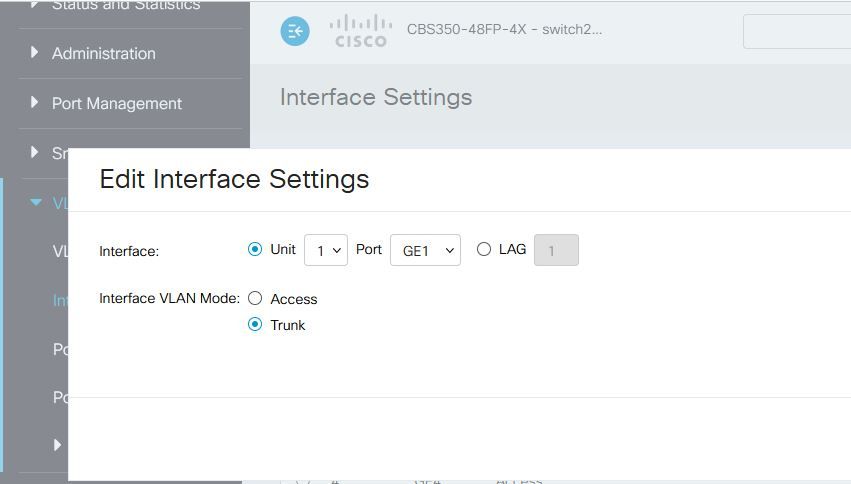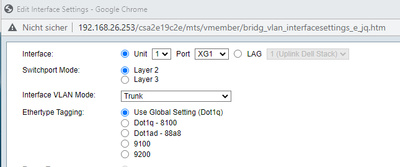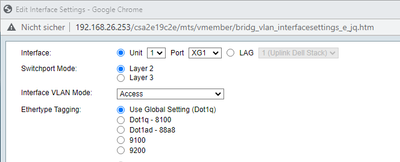- Cisco Community
- Technology and Support
- Networking
- Switching
- Re: How to remove trunk config on SX350X
- Subscribe to RSS Feed
- Mark Topic as New
- Mark Topic as Read
- Float this Topic for Current User
- Bookmark
- Subscribe
- Mute
- Printer Friendly Page
- Mark as New
- Bookmark
- Subscribe
- Mute
- Subscribe to RSS Feed
- Permalink
- Report Inappropriate Content
06-28-2022 06:24 AM - edited 06-28-2022 06:39 AM
Hi,
up to now I'm used to configure interfaces on 2960 or 3850 switches. Now we've got two SX350X devices, and I tried to setup interfaces as trunk or access (CLI only!). I'm unable to find a way to get rid of any trunk config, once it is been there. After dozens of trials and errors interface shows a real mess:
sh run int te1/0/1
interface TenGigabitEthernet1/0/1
no switchport
switchport mode general
switchport access vlan 180
switchport trunk allowed vlan 1
"default int te1/0/1" does not work on this model (btw backspace key does not work either). May be this thing is broken, or maybe it isn't a switch?
Any idea how to clean up this mess, how to remove any config from interface, reset it to default, or simply make it an access port?
Thanks and regards,
Stefano
Solved! Go to Solution.
- Labels:
-
Other Switches
Accepted Solutions
- Mark as New
- Bookmark
- Subscribe
- Mute
- Subscribe to RSS Feed
- Permalink
- Report Inappropriate Content
06-28-2022 06:41 AM
Hi
I also prefer CLI but when it comes to this switch model and any other Small Business swittch, web interface is the best and easier way to handle config.
Actually, cisco is moving to web interface, dont matter which device model
- Mark as New
- Bookmark
- Subscribe
- Mute
- Subscribe to RSS Feed
- Permalink
- Report Inappropriate Content
06-28-2022 06:41 AM
Hi
I also prefer CLI but when it comes to this switch model and any other Small Business swittch, web interface is the best and easier way to handle config.
Actually, cisco is moving to web interface, dont matter which device model
- Mark as New
- Bookmark
- Subscribe
- Mute
- Subscribe to RSS Feed
- Permalink
- Report Inappropriate Content
06-28-2022 07:09 AM
Hi Flavio,
bad news, only via GUI. But yes, it works.
Thanks and regards
Stefano
- Mark as New
- Bookmark
- Subscribe
- Mute
- Subscribe to RSS Feed
- Permalink
- Report Inappropriate Content
07-01-2022 07:00 AM
Hi Flavio,
sorry, I was to fast. It still does not work. I still see multiple conflicting settings on the interfaces. I cannot find a way to make an interface EITHER access OR trunk. A show interface TE1/0/1 does allways show me a mix of these configurations.
I can select trunk and tagging, which is ok so far:
But when I switch to VLAN Mode Access, I would expect the tagging options to grey out, but they don't:
And finally the interface looks like this on CLI:
interface TenGigabitEthernet1/0/1
switchport mode trunk
switchport access vlan 4
switchport trunk native vlan none
switchport trunk allowed vlan 2-4094
I've been fumbling around with it for days now. Any other idea?
My firmware is:
Active-image: flash://system/images/image_tesla_hybrid_2.5.8.15_release_cisco_signed.bin
Thanks again,
Stefano
- Mark as New
- Bookmark
- Subscribe
- Mute
- Subscribe to RSS Feed
- Permalink
- Report Inappropriate Content
07-05-2022 04:38 AM
Hi,
just to doument this, I finally was able to get an interface back to "normal" with
no switchport access vlan
no switchport trunk allowed vlan
Regards,
Stefano
- Mark as New
- Bookmark
- Subscribe
- Mute
- Subscribe to RSS Feed
- Permalink
- Report Inappropriate Content
11-16-2023 03:09 AM
On a 3850 Switch, I had the same problem deleting the trunk mode from a mixed "access" mode and "trunk" mode. What you did worked for me too.
Before:
interface GigabitEthernet1/0/4
description Unused
switchport access vlan 999
switchport trunk allowed vlan 888
switchport mode access
switchport nonegotiate
shutdown
no cdp enable
spanning-tree portfast
COMMAND TO REMOVE TRUNK - no switchport trunk allowed vlan
AFTER:
interface GigabitEthernet1/0/4
description Unused
switchport access vlan 999
switchport mode access
switchport nonegotiate
shutdown
no cdp enable
spanning-tree portfast
Find answers to your questions by entering keywords or phrases in the Search bar above. New here? Use these resources to familiarize yourself with the community: