- Cisco Community
- Technology and Support
- Networking
- Switching
- HSRP and STP Coexistence over a L3 Connexion
- Subscribe to RSS Feed
- Mark Topic as New
- Mark Topic as Read
- Float this Topic for Current User
- Bookmark
- Subscribe
- Mute
- Printer Friendly Page
HSRP and STP Coexistence over a L3 Connexion
- Mark as New
- Bookmark
- Subscribe
- Mute
- Subscribe to RSS Feed
- Permalink
- Report Inappropriate Content
11-08-2012 02:00 AM - edited 03-07-2019 09:56 AM
Hello,
Here's the issue:
There are 2 datacenters (DC1 and DC2) and 1 users site. They are interconnected as following:
- DC1 - DC2 (Layer 2 extension). Needed for clustering and high availability (TRUNK Link)
- UsersSite - DC1 - Layer 3 (VLAN 10) (ACCESS Link)
- UsersSite - DC2 - Layer 3 (the same VLAN 10) (ACCESS Link)
There will be a network core switch on every site (3750 or 4500 - haven't decided yet). So the 3 network cores will be interconnected as explained above. (see image attached).
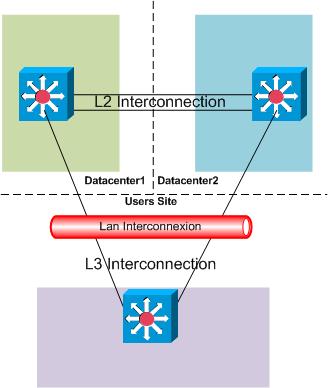
There will be an HSRP configured between the 2 network cores (DC1 and DC2).
So in order to access a ressource on DC1 - the users site has to send its packets to the gateway (which is the HSRP address on vlan 10 of DC1 and DC2).
THE PROBLEM is that at Layer 2 - there is STP enabled, and there is a loop, between these 3 sites. So, in case if, for example, DC1 is the active core, and STP decided to block the port that connects Users site with DC1 site - IT WON'T WORK.
Could you please tell me how can this design be modified, or what configuration has to be deployed for this to work ?
Any advices will be useful.
Thank You !
- Labels:
-
Other Switching
- Mark as New
- Bookmark
- Subscribe
- Mute
- Subscribe to RSS Feed
- Permalink
- Report Inappropriate Content
11-13-2012 11:27 PM
Hi,
Which of them is root bridge for VLAN 10? It should be HSRP active router and HSRP standby secondary root bridge.
Switch on UserSite:
#sh spanning-tree vlan 10
I assume you created on these switches SVI for VLAN 10, ports with access mode VLAN 10?
Hope it will help.
Abzal
- Mark as New
- Bookmark
- Subscribe
- Mute
- Subscribe to RSS Feed
- Permalink
- Report Inappropriate Content
11-14-2012 02:04 AM
Can you please provide bit more clarity on the number of VLANS. From the figure, I could understand that user site Switch have only local VLAN which is connected to Core switch by an L3 link. You would like to configure HSRP under L3 interface / under SVI.
Do you have any other user sites. ?
Hari
Find answers to your questions by entering keywords or phrases in the Search bar above. New here? Use these resources to familiarize yourself with the community:


