- Cisco Community
- Technology and Support
- Networking
- Switching
- Inter VLAN Routing Issue
- Subscribe to RSS Feed
- Mark Topic as New
- Mark Topic as Read
- Float this Topic for Current User
- Bookmark
- Subscribe
- Mute
- Printer Friendly Page
Inter VLAN Routing Issue
- Mark as New
- Bookmark
- Subscribe
- Mute
- Subscribe to RSS Feed
- Permalink
- Report Inappropriate Content
05-02-2013 06:00 AM - edited 03-07-2019 01:08 PM
Hi Guys,
We have two Separate Gateways for Data and Voice , and we have connected these two routesrs in Respective VLANs, Both network is working but there is no communication between DATA VLAN and VOICE VLAN. When we trace from DATA network it is going to DATA router and to Cloud because PCs gateway is Router.But if we change the PC gateway to DATA VLAN ip(10.20.116.10) it will ping to VOICE VLAN but i can not reach internet from that PC. So i think we need to change all PC gateway to Switch(10.20.116.10) ,but from switch how we can route the internet traffic to DATA router and How the connectivity and interface configuration should be in the Switch to router,
So that PCs can access the Call Manager in the VOICE VLAN and internet through DATA Network
I would be grateful in anybody could find solution for this. I am attaching the diagram below
If you require furthe information ,Let me know.
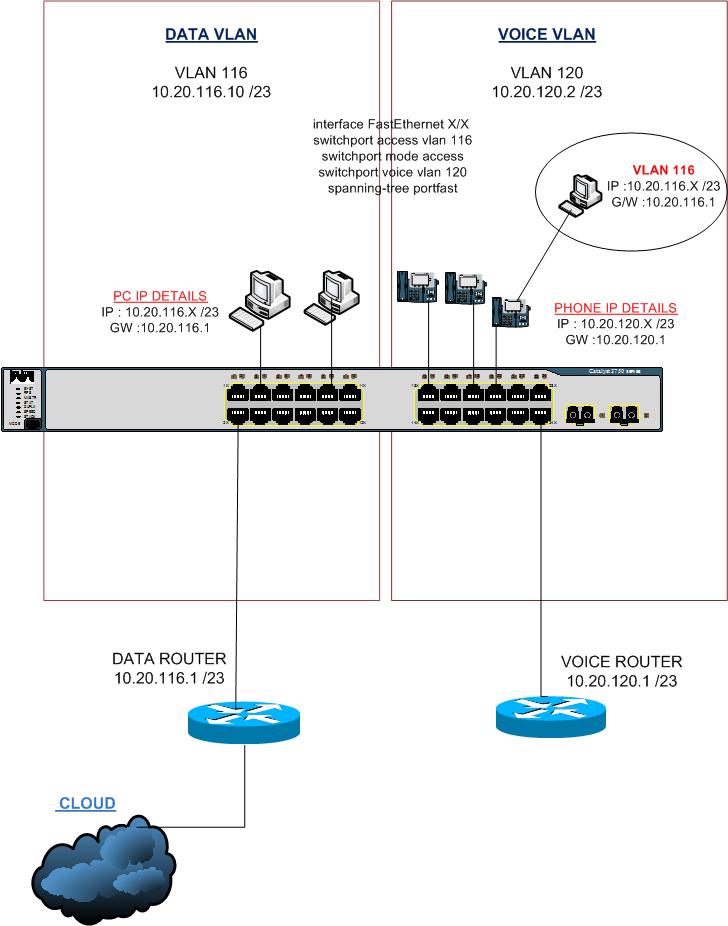
With Regards
Dev
- Labels:
-
LAN Switching
- Mark as New
- Bookmark
- Subscribe
- Mute
- Subscribe to RSS Feed
- Permalink
- Report Inappropriate Content
05-02-2013 06:12 AM
Dev
As currently configured it looks like each router has only a single interface to a single vlan. If you want devices to be able to access both the Call Manager in the Voice vlan and access the Internet then the Data router needs to have two interfaces, the existing interface to the data vlan and also an interface in the Voice vlan. This would allow the router to route traffic between the vlans.
HTH
Rick
Rick
- Mark as New
- Bookmark
- Subscribe
- Mute
- Subscribe to RSS Feed
- Permalink
- Report Inappropriate Content
05-02-2013 06:19 AM
Hi Richard,
There is no interface free in Data Router.Can we route from Switch itself by making Switch IP as gateway
- Mark as New
- Bookmark
- Subscribe
- Mute
- Subscribe to RSS Feed
- Permalink
- Report Inappropriate Content
05-02-2013 06:37 AM
Hi Dev,
there is the possiblity to configure one port as a trunk link with both vlans and connect this port to the router. Afterwards you have to configure 2 subinterfaces on the router interface which you connected to. Each subinterface has to be tagged with one vlan and with the gateway address. Then you can create the routing entries on the router.
Here you can find some help from cisco
http://www.cisco.com/en/US/tech/tk389/tk815/technologies_configuration_example09186a00800949fd.shtml
If you have any further questions or trouble with the manual, just ask
- Mark as New
- Bookmark
- Subscribe
- Mute
- Subscribe to RSS Feed
- Permalink
- Report Inappropriate Content
05-02-2013 06:44 AM
Hi Tobias,
Thanks for your reply,
In the DATA router now we can not do anything.It is managed by MPLS providers, So we are thinking from the Switch Side. Can we route these TWO VLAN from Switch, Please advice
Regards
Dev
- Mark as New
- Bookmark
- Subscribe
- Mute
- Subscribe to RSS Feed
- Permalink
- Report Inappropriate Content
05-02-2013 06:54 AM
Hi
Can we know the model of the switch
If it is 3560 or above u can configure svi for respective vlans and configure a default route to the router
Sent from Cisco Technical Support Android App
- Mark as New
- Bookmark
- Subscribe
- Mute
- Subscribe to RSS Feed
- Permalink
- Report Inappropriate Content
05-02-2013 06:57 AM
Hi Mahmood,
Switch is 3750X L3, but when we give SVi as gateway PC is not reaching internet.
- Mark as New
- Bookmark
- Subscribe
- Mute
- Subscribe to RSS Feed
- Permalink
- Report Inappropriate Content
05-02-2013 07:01 AM
Hi
Have u configured a default route on the switch pointing to router
Sent from Cisco Technical Support Android App
- Mark as New
- Bookmark
- Subscribe
- Mute
- Subscribe to RSS Feed
- Permalink
- Report Inappropriate Content
05-02-2013 07:09 AM
This switch should be able to route between the vlans. The drawing also shows a router for the voice vlan. If there are difficulties using the switch then the Voice router should be able to be configured to route between the vlans.
But the simple solution would be to configure a layer 3 interface for each vlan on the switch and have the switch route between the vlans.
HTH
Rick
Rick
- Mark as New
- Bookmark
- Subscribe
- Mute
- Subscribe to RSS Feed
- Permalink
- Report Inappropriate Content
06-04-2013 12:06 PM
Hi Guys,
I got Solution for this, I have enbled trunking between Core Switch and Voice router and allowed both VLANs through the trunk and now i am able to reach Voice VLAN from DATA VLAN.
Find answers to your questions by entering keywords or phrases in the Search bar above. New here? Use these resources to familiarize yourself with the community:
