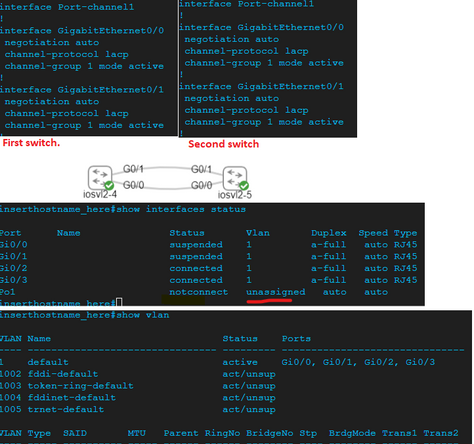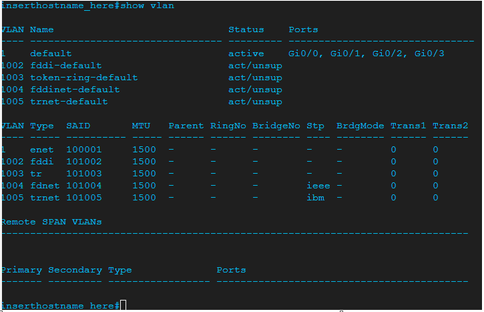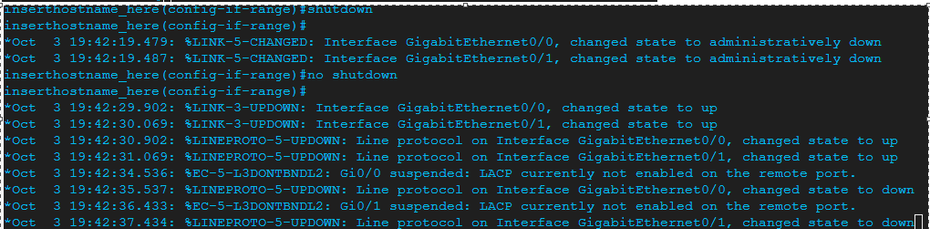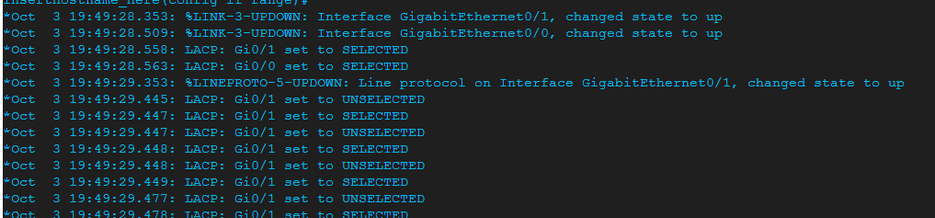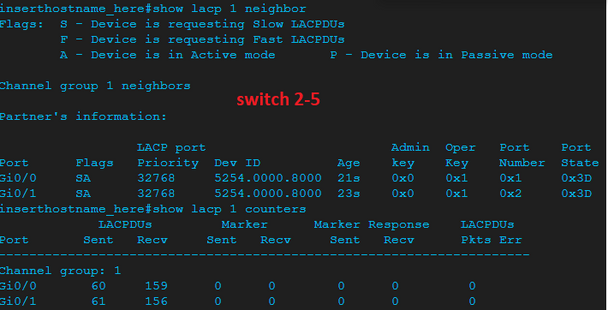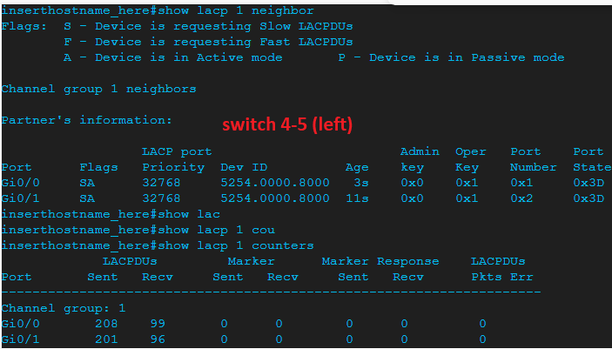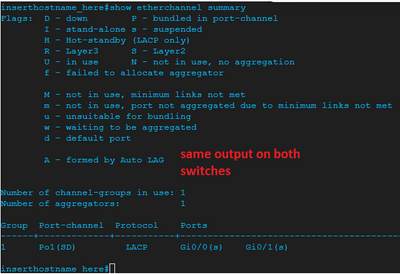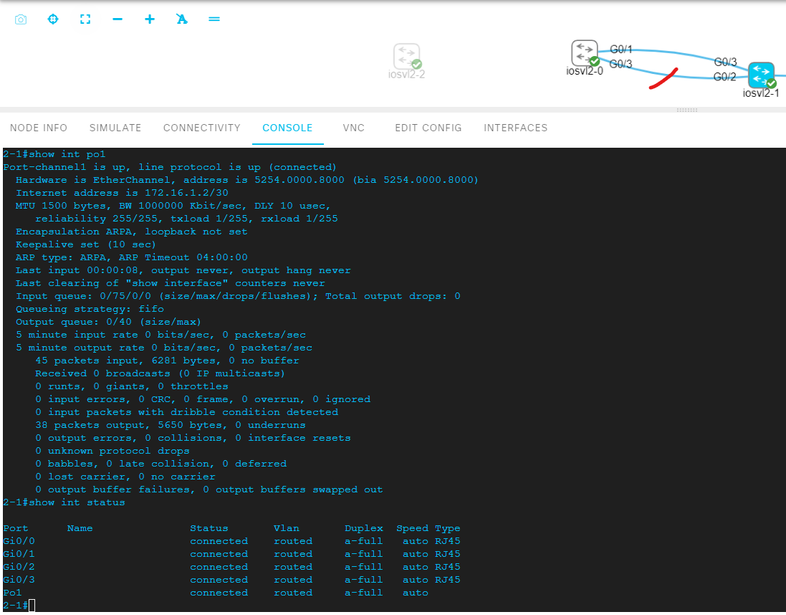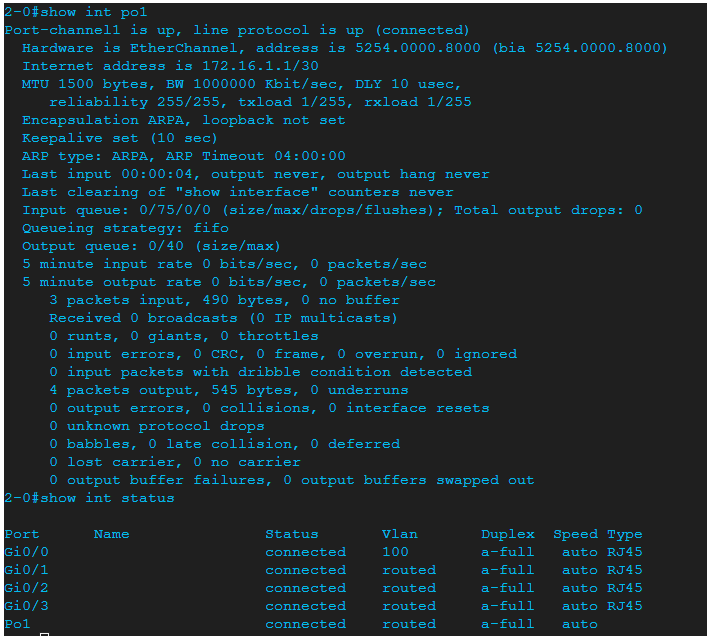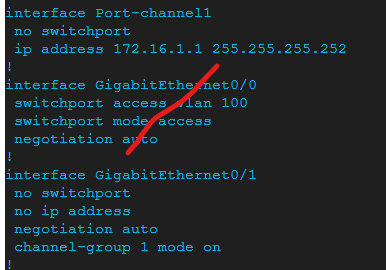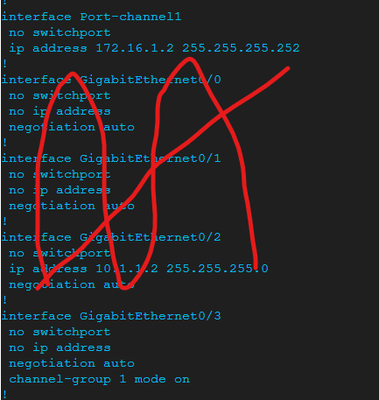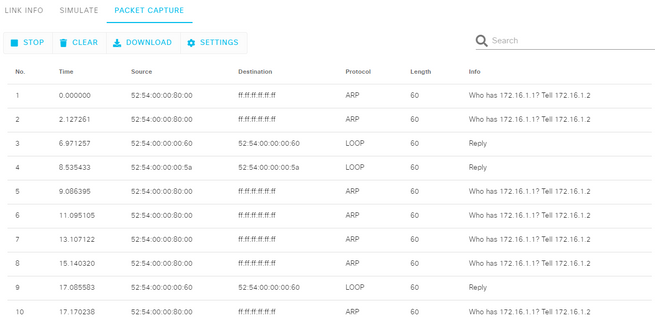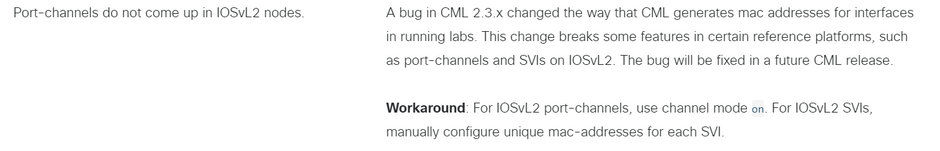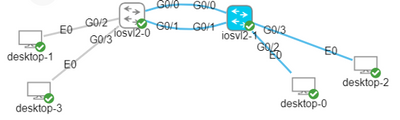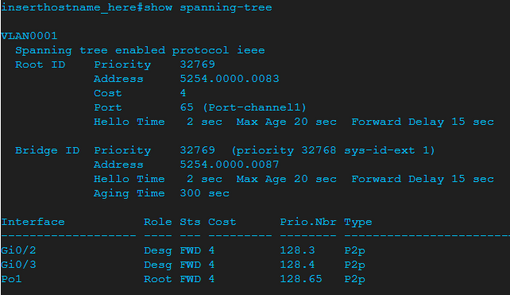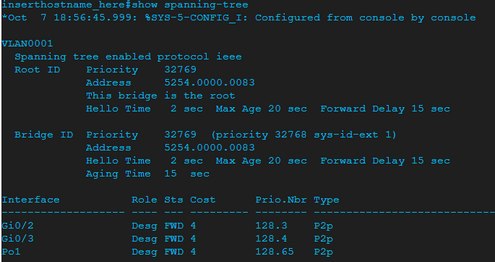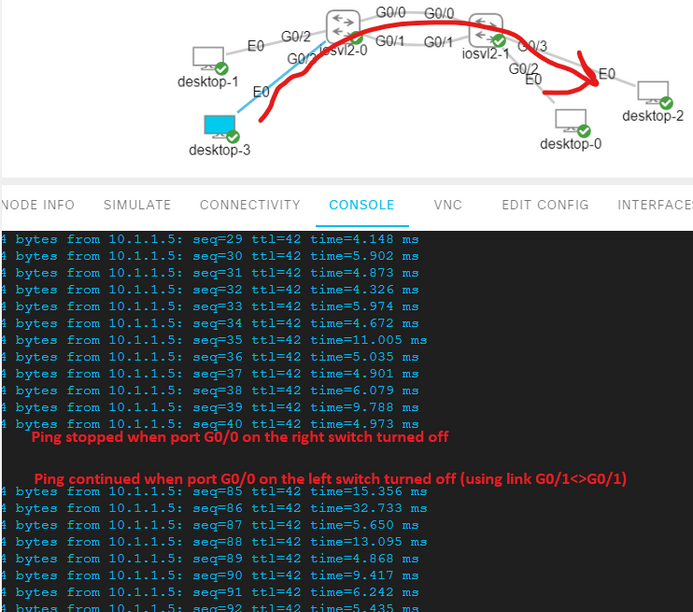- Cisco Community
- Technology and Support
- Networking
- Switching
- Re: LACP etherchannel bonding - interfaces enter suspend state
- Subscribe to RSS Feed
- Mark Topic as New
- Mark Topic as Read
- Float this Topic for Current User
- Bookmark
- Subscribe
- Mute
- Printer Friendly Page
- Mark as New
- Bookmark
- Subscribe
- Mute
- Subscribe to RSS Feed
- Permalink
- Report Inappropriate Content
10-03-2022 01:05 PM
Hello,
Basic config below on two switches for the LACP (CML2.x). Why they enter suspend (s) state? When enabled "debug lacp event", some messages seen as "Selected/Unselected", whatever it means...?
I have also similar situation for PAgP, which puts both interfaces into Independent (I) states (not shown here).
Solved! Go to Solution.
- Labels:
-
LAN Switching
Accepted Solutions
- Mark as New
- Bookmark
- Subscribe
- Mute
- Subscribe to RSS Feed
- Permalink
- Report Inappropriate Content
10-06-2022 02:22 AM
It sure bug the Dev ID is same !!!
- Mark as New
- Bookmark
- Subscribe
- Mute
- Subscribe to RSS Feed
- Permalink
- Report Inappropriate Content
10-03-2022 01:10 PM
try shut/no shut PO in one SW,
this will force both SW to exchange LACP.
- Mark as New
- Bookmark
- Subscribe
- Mute
- Subscribe to RSS Feed
- Permalink
- Report Inappropriate Content
10-05-2022 01:29 PM
Hi,
The subject should be changed. I can't make Etherchannel work even wtih 1:1 interfaces and with mode on. Thus doesn't work with any mode: ON/LACP/PAgP.
As another test, I have assigned both switch interfaces an IP address (L3 etherchannel). When one switch trying to ping another one, it sends an ARP request to find out who has that IP address, but other switch does not reply. If I disable etherchannel on one switch and leave it on on the other switch - both can ping each other's IP address.
As per pictures, I'm suspecting that issue could be with Etherchannel Mac address is the same on both switches.
- Mark as New
- Bookmark
- Subscribe
- Mute
- Subscribe to RSS Feed
- Permalink
- Report Inappropriate Content
10-05-2022 01:47 PM
Yes I see same issue before the CML assign same MAC address for both SW PORTS that why the PO is failed.
so try use different port
for example port 1 in SW1 port2 in SW2
- Mark as New
- Bookmark
- Subscribe
- Mute
- Subscribe to RSS Feed
- Permalink
- Report Inappropriate Content
10-05-2022 11:13 PM
I have tried that, in second post I'm using G0/1 on one switch and G0/3 on another.
- Mark as New
- Bookmark
- Subscribe
- Mute
- Subscribe to RSS Feed
- Permalink
- Report Inappropriate Content
10-06-2022 02:22 AM
It sure bug the Dev ID is same !!!
- Mark as New
- Bookmark
- Subscribe
- Mute
- Subscribe to RSS Feed
- Permalink
- Report Inappropriate Content
10-06-2022 12:59 PM
Yes, it is a "known issue" as part of CML 2.3.0 version
- Mark as New
- Bookmark
- Subscribe
- Mute
- Subscribe to RSS Feed
- Permalink
- Report Inappropriate Content
10-06-2022 01:13 PM
I already think about this, but here it talk about L3 PO not L2.
in L3 we can config SVI and since it virtual we can manually config the MAC address
but for L2 PO that hard,
as I know we can not config manually the L2 port mac.
- Mark as New
- Bookmark
- Subscribe
- Mute
- Subscribe to RSS Feed
- Permalink
- Report Inappropriate Content
10-06-2022 01:47 PM
No, they talk also about workaround for L2 - use command "channel-group <n> mode ON". I used that but on L3 which did not work. But on L2 mode ON works.
But now I'm finding possibly other bugs. Similar issues with same mac address for interfaces example "INT VLAN 100", on both switches they have the same mac address, thus I could not ping SVI from one switch to the other, and after changing mac, it starts to ping.
- Mark as New
- Bookmark
- Subscribe
- Mute
- Subscribe to RSS Feed
- Permalink
- Report Inappropriate Content
10-06-2022 02:03 PM
it work with L2 PO,
can I see
show spanning tree in both SW?
- Mark as New
- Bookmark
- Subscribe
- Mute
- Subscribe to RSS Feed
- Permalink
- Report Inappropriate Content
10-07-2022 12:08 PM
So I connected 4 desktops. as below, but when pinging each other seems all traffic going through the top link (maybe coincidence?). Also interesting, when switched off int G0/0 on right switch, the laptop on the left stopped continuous ping (no response), but when I switched off G0/0 also on the left switch, laptop from the left resumed ping of the laptop from the right. Maybe that's the way how load balancing works - if load-balancer chose to use that port for that "src-dest-ip", combination, then it will stick to it until the port is shut down in the switch itself.
Right switch:
Left switch:
- Mark as New
- Bookmark
- Subscribe
- Mute
- Subscribe to RSS Feed
- Permalink
- Report Inappropriate Content
10-08-2022 05:22 AM
Rather screenshot
can you post below information ;
show run
show span brienf
show ip interface briend
show vlan
show version
I have observed the spanning tree for forwarding in one of the screenshots, and in another screenshot, it becomes root bridge.
- Mark as New
- Bookmark
- Subscribe
- Mute
- Subscribe to RSS Feed
- Permalink
- Report Inappropriate Content
10-08-2022 08:29 AM
Hi Balaji,
I believe the initial issue been solved (connectivity between etherchannels) - bug/defect in CML 2.3.x
There is other issue - Can't ping from SVI on one switch to the etherchanel on the other switch. But this is other issue I guess rather then the topic. I will update CML first to 2.4.1 (which logged a case with cisco, as I can't download it) and will try again...
thanks all for the help!
- Mark as New
- Bookmark
- Subscribe
- Mute
- Subscribe to RSS Feed
- Permalink
- Report Inappropriate Content
10-08-2022 10:49 AM
Sure hope you are testing only features, sometime trying IOL also help you just for your concept testing.
some visuals always have bug, seen vIOS bugs too around.
sure never looked latest 2.4 release notes, if the image MAC address not changed in the template you may see issue I guess. but worth trying after all its LAB.
Find answers to your questions by entering keywords or phrases in the Search bar above. New here? Use these resources to familiarize yourself with the community: