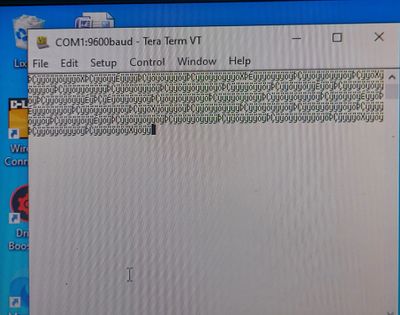- Cisco Community
- Technology and Support
- Networking
- Switching
- Re: Re Light on gear continuously lit
- Subscribe to RSS Feed
- Mark Topic as New
- Mark Topic as Read
- Float this Topic for Current User
- Bookmark
- Subscribe
- Mute
- Printer Friendly Page
Light in gear on continuously lit
- Mark as New
- Bookmark
- Subscribe
- Mute
- Subscribe to RSS Feed
- Permalink
- Report Inappropriate Content
08-19-2022
10:08 AM
- last edited on
08-19-2022
10:21 AM
by
Gabriela Godoi do Prado
![]()
Hello friends, I have a Catalyst 2960-L 24 port switch. When it turns on it gets a blinking amber light and then it turns on.
I tried to access the switch through the console port and when it starts at the terminal, some strange letters appear. Would you have a factory reset if yes how? And if not, what is the possible solution?
- Labels:
-
Switches
- Mark as New
- Bookmark
- Subscribe
- Mute
- Subscribe to RSS Feed
- Permalink
- Report Inappropriate Content
08-19-2022 02:41 PM
Remove the Power cord (if the switch running) and follow below steps :
-
Step 1.- Connect your console cable and power up the cisco switch; then, hold down the MODE button for a few seconds until the initialize prompt appears on the screen.
-
Step 2.- Once you see the prompt, enter the following command: flash_init.
-
Step 3.- Now, list the files in the flash directory and delete config.text and vlan.dat from it.
-
Step 4.- Reboot the switch
- Mark as New
- Bookmark
- Subscribe
- Mute
- Subscribe to RSS Feed
- Permalink
- Report Inappropriate Content
08-22-2022 09:50 AM
Now more lyrics and nothing. Could you help me?
- Mark as New
- Bookmark
- Subscribe
- Mute
- Subscribe to RSS Feed
- Permalink
- Report Inappropriate Content
08-22-2022 12:53 PM
check the baud rate to be different and test it. or download putty and try.
Find answers to your questions by entering keywords or phrases in the Search bar above. New here? Use these resources to familiarize yourself with the community: