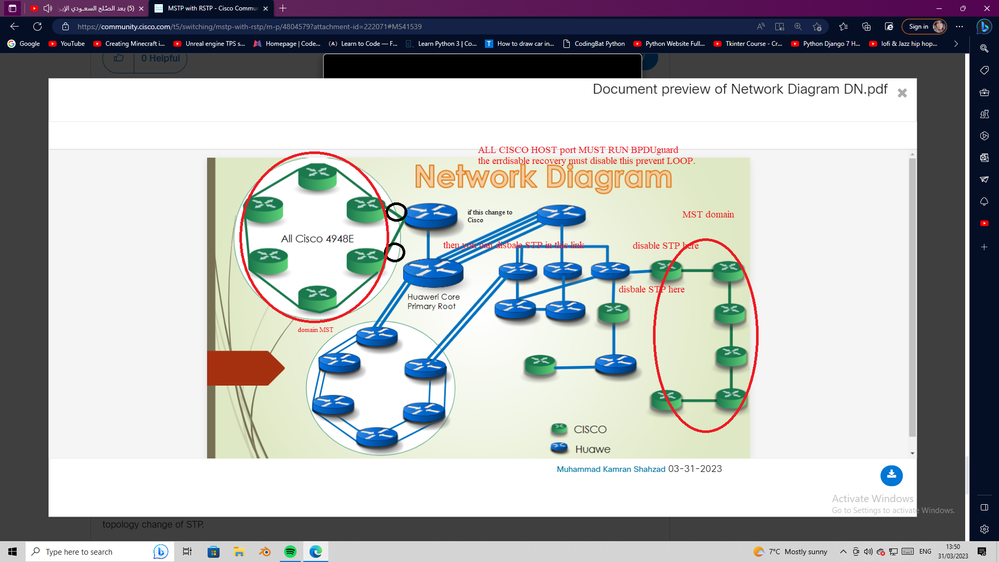- Cisco Community
- Technology and Support
- Networking
- Switching
- MSTP with RSTP
- Subscribe to RSS Feed
- Mark Topic as New
- Mark Topic as Read
- Float this Topic for Current User
- Bookmark
- Subscribe
- Mute
- Printer Friendly Page
MSTP with RSTP
- Mark as New
- Bookmark
- Subscribe
- Mute
- Subscribe to RSS Feed
- Permalink
- Report Inappropriate Content
03-30-2023 03:26 AM - edited 03-30-2023 03:26 AM
Dear Experts
Advise solution for below
We have mixed topology with Huawei and Cisco switches
Currently we are running RSTP and unfortunately it's not compatible between both switches and we have engages huawei support and they verified that RSTP between huawei and cisco isn't compatible so run MSTP
Is this possible to configure Root Bridge (Huawei) on MST and rest all switches running Rapid_pvst and will they elect Huawei as root bridge ?
We set Huawei as MST root bridge but unfortunately Cisco switches still not accepting huawei as RB
Also previously we have tried to move ring topology in MST and after moving we lost connectivity to all switches and when we reach on site and connected console we see ports were blocked with Pvst_Inc issue ?
Why PVST_inc was there as total ring was on MST but client side switches were still running r_pvst
Please advise how we can achieve this ?
We want Huawei work as Root bridge but currently cisco only accept huawei as RB on vlan1
- Labels:
-
LAN Switching
- Mark as New
- Bookmark
- Subscribe
- Mute
- Subscribe to RSS Feed
- Permalink
- Report Inappropriate Content
03-30-2023 09:09 AM
Hello @Muhammad Kamran Shahzad
To achieve such configuration with Huawei as the root bridge, it is recommended to configure MSTP on all switches and set the bridge priority accordingly. Additionally, ensure that all switches are consistently configured in either MSTP or Rapid-PVST mode to prevent any issues with connectivity.
Ensure on Cisco side that the bridge priority is higher than that of the Huawei switch to prevent the Cisco switch from becoming the root bridge.
After configuring the switches, the root bridge should be elected based on the bridge priority configured on each switch. If the Huawei switch has the lowest bridge priority, it should become the root bridge for all VLANs.
Regarding the issue you faced when moving the ring topology to MSTP, it is possible that the PVST_Inc issue occurred due to a misconfiguration or inconsistency between the MSTP and Rapid-PVST modes. It is recommended to carefully review the configuration and ensure that all switches are running in the same mode (either MSTP or Rapid-PVST) and that the root bridge is properly configured.
.ı|ı.ı|ı. If This Helps, Please Rate .ı|ı.ı|ı.
- Mark as New
- Bookmark
- Subscribe
- Mute
- Subscribe to RSS Feed
- Permalink
- Report Inappropriate Content
03-30-2023 09:36 AM
Hi Dear
Thanks for your reply
I have configured Huawei as root and priority for vlans is 0 because switch is Root Primary in MSTP mode
I have configured only 1 instance and mapped all vlans to it in Huawei
However Cisco switch is set to Rapid_Pvst mode but cisco only selecting huawei as Rood bridge in vlan1
Below is the STP configuration of Huawei in MSTP
display stp region-configuration
Oper configuration
Format selector :0
Region name :DreamNet
Revision level :0
Instance VLANs Mapped
0 1 to 4094
And see below output in Cisco for Vlan1 which is selecting Huawei as Root Bridge
Spanning tree enabled protocol rstp
Root ID Priority 0
Address 00e4.06a0.6be0
Cost 3
Port 49 (TenGigabitEthernet1/49)
Hello Time 2 sec Max Age 20 sec Forward Delay 15 sec
Bridge ID Priority 4097 (priority 4096 sys-id-ext 1)
Address 6400.f1cd.9c40
Hello Time 2 sec Max Age 20 sec Forward Delay 15 sec
Aging Time 300 sec
Interface Role Sts Cost Prio.Nbr Type
------------------- ---- --- --------- -------- --------------------------------
Gi1/43 Desg FWD 4 128.43 P2p Peer(STP)
Gi1/45 Desg FWD 4 128.45 P2p Peer(STP)
Te1/49 Root FWD 2 16.49 P2p
Show below output of STP info in cisco switch other than vlan 1
Spanning tree enabled protocol rstp
Root ID Priority 61861
Address 6400.f1cc.e740
Cost 4
Port 49 (TenGigabitEthernet1/49)
Hello Time 2 sec Max Age 20 sec Forward Delay 15 sec
Bridge ID Priority 61861 (priority 61440 sys-id-ext 421)
Address 6400.f1cd.9c40
Hello Time 2 sec Max Age 20 sec Forward Delay 15 sec
Aging Time 300 sec
Interface Role Sts Cost Prio.Nbr Type
------------------- ---- --- --------- -------- --------------------------------
Gi1/2 Desg FWD 19 128.2 P2p
Gi1/3 Desg FWD 19 128.3 P2p
Gi1/43 Desg FWD 4 128.43 P2p
Gi1/45 Desg FWD 4 128.45 P2p
Te1/49 Root FWD 2 16.49 P2p
as per above output, vlan 1 priority is 0 which is from Huawei but Vlan421 priority is 61440 + System extend ID
Please advise
- Mark as New
- Bookmark
- Subscribe
- Mute
- Subscribe to RSS Feed
- Permalink
- Report Inappropriate Content
03-30-2023 09:32 AM
Some suggestion between HW and Cisco switch inter-operability :
You can have any switch root bridge and the cisco switch can participate in the STP (make sure the cisco switch high the priority than HW switch, by default cisco priority is 32768/9 until you set manually something lower)
the post-show output of STP on both sides why it's not working to understand your config and show output?
- Mark as New
- Bookmark
- Subscribe
- Mute
- Subscribe to RSS Feed
- Permalink
- Report Inappropriate Content
03-30-2023 11:00 AM
Thanks @balaji.bandi for Response
We have 10 Cisco Aggregation switches down to Huawei Root Bridge and 13 Huawei swithces
We have many Access Layer as well, Please advise how safely we can move devices to MSTP specially Cisco as Cisco blocking uplink port with PVST_Inc issue
Is this because of access layer switches ?
If yes then is this possible to apply bpdufilter on the port where Access switch are connected ?
- Mark as New
- Bookmark
- Subscribe
- Mute
- Subscribe to RSS Feed
- Permalink
- Report Inappropriate Content
03-30-2023 11:00 PM
STP BLOCKING and STP Priority 2 different areas and but some time can together to solve some issues. (if the network is like a RING)
STP Priority set the VLAN where to be the root bridge
STP BLOCKING is Due to loops in the network.
To understand your problem you need to provide a high-level diagram of how these are connected. and what config each switch has ?
Do you have any Loops in the network, so you can avoid balancing the VLAN to use different paths.
- Mark as New
- Bookmark
- Subscribe
- Mute
- Subscribe to RSS Feed
- Permalink
- Report Inappropriate Content
03-30-2023 11:13 PM
Hi @balaji.bandi
Sure, Let me create a network diagram and will share it soon
Further more there is no loop in network and currently whole network is in production and in RSTP mode (Huawei) and Rapid_Pvst cisco and in case of any fiber break , traffic auto shift to other link as well but we have a root bridge election problem
As soon as we move to MSTP then we have PVST_Inc issue on uplink port
Better to discuss in details after network topology analysis
Let me share
- Mark as New
- Bookmark
- Subscribe
- Mute
- Subscribe to RSS Feed
- Permalink
- Report Inappropriate Content
03-31-2023 12:36 AM - edited 03-31-2023 01:00 AM
Attaching Network Diagram
- Mark as New
- Bookmark
- Subscribe
- Mute
- Subscribe to RSS Feed
- Permalink
- Report Inappropriate Content
03-31-2023 05:08 AM
@Muhammad Kamran Shahzad @balaji.bandi
you mention BPDUfilter and it LAST option we have here
I DONT RECOMMEND IT AT ALL
but for your info.
for me any STP can divide into ISLAND between these ISLAND there is bridge, this bridge always face STP incompatibility,
you can disable the STP (BPDUfilter) if and only if there is ONE way (one bridge) between two ISLAND,
here your network appear complex but it different ISALND connect to one big HUAWE SW ISLAND.
all ISLAND except one is connect via one link
I mention how you can solve this also
you can disable STP and your network will stable. (AGAIN THIS IS NOT RECOMMEND)
- Mark as New
- Bookmark
- Subscribe
- Mute
- Subscribe to RSS Feed
- Permalink
- Report Inappropriate Content
03-30-2023 10:31 AM
I have configured MSTP in root bridge and 1 cisco switch in same configuration but cisco block uplink port with PVST_Inc issue
do cisco check whole topology ? if any other switch in topology running pvst or pvst+ then is this normal that this uplink port will be blocked ?
I am just testing before implementation
What will be the best practice to safely move whole topology to mstp without losing access ?
we have 10 Cisco Switches (Aggregation) in ring topology and 13 Huawei Aggregation switches
How I can safely move above 23 switches in MST mode to avoid PVST_inc on uplink port ?
Thank
- Mark as New
- Bookmark
- Subscribe
- Mute
- Subscribe to RSS Feed
- Permalink
- Report Inappropriate Content
03-30-2023 11:12 AM
I will run lab and check some point'
But before that are pvst error you receive in native vlan of trunk??
- Mark as New
- Bookmark
- Subscribe
- Mute
- Subscribe to RSS Feed
- Permalink
- Report Inappropriate Content
03-30-2023 11:28 AM
Hi
yes pvst_inc on uplink which is trunk carrying all vlans
and there is no traffic so I believe all vlans blocked
- Mark as New
- Bookmark
- Subscribe
- Mute
- Subscribe to RSS Feed
- Permalink
- Report Inappropriate Content
03-30-2023 02:20 PM
friend
this is not easy task
BUT I together will work hard to make it work
MST send BPDU for each instances
PVST send BPDU for each VLAN
cisco have PVST simulation which make port connect MST to PVST simulation the PVST by send BPDU for each VLAN
this feature need some criteria it explain in below link
PVST Simulation on MST Switches - Cisco
read it carefully and I will with you until final result
thanks
MHM
- Mark as New
- Bookmark
- Subscribe
- Mute
- Subscribe to RSS Feed
- Permalink
- Report Inappropriate Content
03-30-2023 11:14 PM
Hi @MHM Cisco World
Let me create diagram and share with you
and thank you so much for support
- Mark as New
- Bookmark
- Subscribe
- Mute
- Subscribe to RSS Feed
- Permalink
- Report Inappropriate Content
03-31-2023 01:01 AM
@balaji.bandi @MHM Cisco World
Network Diagram Attached
Please check and advise
Thank You
Find answers to your questions by entering keywords or phrases in the Search bar above. New here? Use these resources to familiarize yourself with the community: