- Cisco Community
- Technology and Support
- Networking
- Switching
- Multicast Imaging and VLANs
- Subscribe to RSS Feed
- Mark Topic as New
- Mark Topic as Read
- Float this Topic for Current User
- Bookmark
- Subscribe
- Mute
- Printer Friendly Page
Multicast Imaging and VLANs
- Mark as New
- Bookmark
- Subscribe
- Mute
- Subscribe to RSS Feed
- Permalink
- Report Inappropriate Content
10-03-2012 10:34 AM - edited 03-07-2019 09:15 AM
I've been scratching my head on this but keep getting a little mixed up.
This is the deal, I used Acronis for imaging workstations. Obviously when I do that it drags everything down to a halt, as all the ports are being flooded with packets. So what options do I have to image (as opposed to doing it after hours or try to plug all the computers into one isolated switch? = )
VLAN 1 has well everything in it, PXE server, DHCP server and workstations
Voice VLAN 100 is on every trunk or connection a workstation would be attached to.
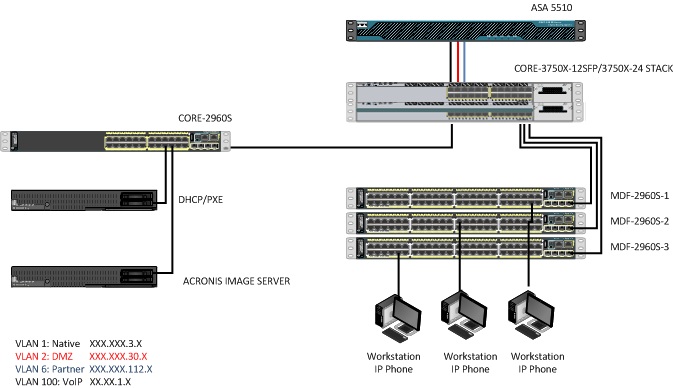
There is another equipment I'm not illustrating... although a part of me wonders if my topology is correct.
In any case, I've read about IGMP Snooping, CGMP, etc-- but I think the 2960S are only capable of IGMP Snooping.
And from there I'm a little confused about configuration of IGMP...
Thanks for any thoughts or feedback...
- Labels:
-
Other Switching
- Mark as New
- Bookmark
- Subscribe
- Mute
- Subscribe to RSS Feed
- Permalink
- Report Inappropriate Content
10-12-2012 05:49 AM
Hello Daron,
IGMP Snooping itself should help to contain the multicasts only to those ports that connect to receivers in particular multicast groups. The first prerequisite for IGMP Snooping to work, however, is that the stations running Acronis correctly implement IGMP and announce their memberships using IGMP Membership Report messages. I am saying this because as far as I remember, the old DOS-based clients from Norton/Symantec Ghost did not implement IGMP. As a result, using IGMP Snooping with Symantec Ghost was not possible. I hope the things are better with the recent Ghost versions - sadly I have no option of trying that out. Hopefully the Acronis implements correct IGMP signalling.
The second prerequisite is the presence of an IGMP querier - a device that sends periodic IGMP Membership Query messages. Stations send unsolicited IGMP Membership Report messages only when first subscribing to a multicast group. Subsequent IGMP Membership Reports will be sent only in answer to an IGMP Membership Query message. This query is usually sent by multicast-enabled routers into their directly attached networks. However, you may not have any such router present. As the IGMP Snooping relies on receiving and analyzing IGMP Membership Report messages, it will not work without an IGMP querier. Fortunately, Cisco Catalyst switches implement the function of an IGMP Querier even without requiring you to activate the multicast routing. More information can be found here:
The third prerequisite is to use a multicast IP address that is different from the following set of addresses:
<224-239>.[0,128].0.x
i.e. the first octet is anywhere in the range of 224 to 239 inclusive, the second octet is either 0 or 128, and the third octet is 0. Once again, avoid using these multicast IP addresses. The reason is that they map to the MAC address range of link-local multicasts and may be ignored by IGMP Snooping, resulting into flooding them out all ports.
Please feel welcome to ask further!
Best regards,
Peter
- Mark as New
- Bookmark
- Subscribe
- Mute
- Subscribe to RSS Feed
- Permalink
- Report Inappropriate Content
10-12-2012 08:26 AM
A really simple minded option...
You could just set the port the server is on to 10 or 100 rather than 1000 to limit traffic flow coming from the server... If it takes twice as long but everyones network connection still works everyone wins. We still use some old Ghost version that miss behaves so I have done that (takes 15 seconds to implement) but have more recently started looking at policing the traffic on the switch....
Find answers to your questions by entering keywords or phrases in the Search bar above. New here? Use these resources to familiarize yourself with the community:

