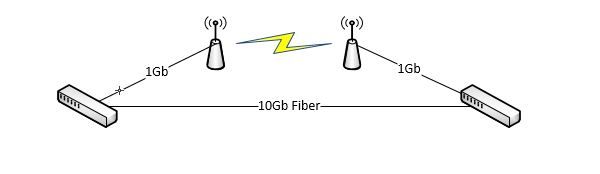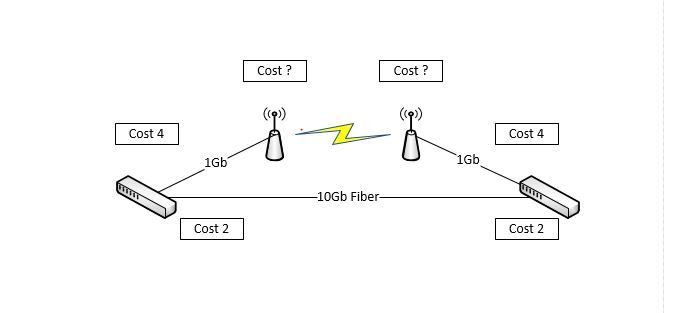- Cisco Community
- Technology and Support
- Networking
- Switching
- Re: Multiple links (with different speeds) between buildings
- Subscribe to RSS Feed
- Mark Topic as New
- Mark Topic as Read
- Float this Topic for Current User
- Bookmark
- Subscribe
- Mute
- Printer Friendly Page
Multiple links (with different speeds) between buildings
- Mark as New
- Bookmark
- Subscribe
- Mute
- Subscribe to RSS Feed
- Permalink
- Report Inappropriate Content
05-05-2021 11:57 AM
We have a 10Gb fiber link and a 1Gb wireless radio link (connected to a 1Gb interface on the switch) between two buildings. Each building has an L3 switch. What is the best way to make sure we can enable both links and have auto failover? Will changing the port priority for one of the links and using a common subnet work (using layer 2)? Or should we enable a dynamic routing protocol? Is there a better way? Hope for more input as to what the best thing is we can do. Thanks.
- Labels:
-
Other Switching
- Mark as New
- Bookmark
- Subscribe
- Mute
- Subscribe to RSS Feed
- Permalink
- Report Inappropriate Content
05-05-2021 12:14 PM
For L2, if STP costs are different for 1G/10G, 10G will automatically be preferred over 1G.
I prefer L3 solution with dynamic protocol such as OSPF.
HTH.
- Mark as New
- Bookmark
- Subscribe
- Mute
- Subscribe to RSS Feed
- Permalink
- Report Inappropriate Content
05-05-2021 12:27 PM
With layer-3, you don't need to worry about STP. You could run OSPF on both links and manipulate the OSPF cost (the lower cost the better the route) so the 10G fiber is preferred. When 10G fiber fails, the 1Gig wireless should take over.
HTH
- Mark as New
- Bookmark
- Subscribe
- Mute
- Subscribe to RSS Feed
- Permalink
- Report Inappropriate Content
05-05-2021 12:36 PM - edited 05-05-2021 12:44 PM
Did anyone really got it working with L2? Should that not be easier? If I understand it correctly I should not have to change anything because higher speed interfaces should automatically get a lower priority assigned than lower speed interfaces. However it never worked when I tried it.
I know L3 works but I'll have to enable dynamic routing.
- Mark as New
- Bookmark
- Subscribe
- Mute
- Subscribe to RSS Feed
- Permalink
- Report Inappropriate Content
05-05-2021 01:25 PM
Well, with layer-2 one link will be blocking and one forwarding. So, in your case, by default, the 10Gig should be forwarding and the 1Gig blocking. If you use layer-2 and the ports are access ports, you may want to use portfast for faster failover.
I have never used a layer-2 for this type of situation but I know layer-3 works really well and the failover time is really fast when the primary link fails.
HTH
- Mark as New
- Bookmark
- Subscribe
- Mute
- Subscribe to RSS Feed
- Permalink
- Report Inappropriate Content
05-05-2021 01:57 PM
L2 may be easier in terms of there being less config, but failover will be more apparent, and it introduces the possibility for L2 loops to get introduced. If L2 is the only way, I'd do two things first.
1 - Use Rapid PVST+ for faster convergence in the event of a TCN (failed link)
2 - Use spanning-tree pathcost method long so spanning-tree can better calculate cost for higher bandwidth links. I believe short pathcost will assign the same cost to anything beyond 10Gbps, so always best to plan for the future.
Yes, L3 with a routing protocol will be quicker to adjust for a failed link, and do so in milliseconds vs several seconds for spanning-tree. But, if I were stuck doing this via L2, that's the basics of how I'd go about it. Otherwise, I'd definitely opt for the routed option.
- Mark as New
- Bookmark
- Subscribe
- Mute
- Subscribe to RSS Feed
- Permalink
- Report Inappropriate Content
05-07-2021 07:43 PM - edited 05-07-2021 07:51 PM
II would like to understand this better even if I'm not going to use it. Would the wireless radios have a cost too? I'm not sure if they have spanningtree enabled however they do have vlans. THe total cost of the slower link will likely be higher than the 10Gb Fiber link without manually changing the costs (assume I'm using rapid pvst on all switches). So is there anything else I would have to do to make it work? I would appreciate any feedback. Thanks.
- Mark as New
- Bookmark
- Subscribe
- Mute
- Subscribe to RSS Feed
- Permalink
- Report Inappropriate Content
05-08-2021 07:34 AM
"Would the wireless radios have a cost too?"
Possibly not. The two switches may just see themselves as having a direct gig link (that is partially wireless, but "transparent" to the switches - also wireless part of the path might not actually support gig, not really an issue unless QoS is involved and/or proportional L3 load sharing).
If the switches only "see" a gig and 10g paths, then Cisco's STP should, by default, prefer the 10g path. I.e. use it and block the gig path unless the former "fails".
- Mark as New
- Bookmark
- Subscribe
- Mute
- Subscribe to RSS Feed
- Permalink
- Report Inappropriate Content
05-08-2021 08:45 AM
I think you've got two solid replies here from @Joseph W. Doherty and @paul driver
All I could add at this point, is if it were me, and I had the opportunity, I'd bring it all up and run some show spanning-tree XXX commands to see if things look as you expect. See which path is FWD, which is in a BLK state, and the costs. Maybe simulate a link failure as well, to get an idea of what to expect if a link goes down. Good to know, in case there are certain apps/services that don't tolerate the failover well. Of course, that's assuming nothing's in production, and you have that luxury.
HTH and good luck!!!
- Mark as New
- Bookmark
- Subscribe
- Mute
- Subscribe to RSS Feed
- Permalink
- Report Inappropriate Content
08-16-2023 09:33 AM
Did you find a solution ? I thought this should be "simple". Have exact same problem except I have two of those links. One totally L2 and one L3. I'm shocked Cisco is not making this easier. Thought it was just me, glad to find this post.
- Mark as New
- Bookmark
- Subscribe
- Mute
- Subscribe to RSS Feed
- Permalink
- Report Inappropriate Content
08-16-2023 10:15 AM - edited 08-16-2023 10:17 AM
Although your topology appears to be the same issue, OP doesn't mention already using one link as a routed OSPF link, which, i understand (?), to be your situation.
Given a blank slate, or "erasing" your slate, there are different ways to use both those links.
Because wireless bridging is being used, I believe you think there's some fundamental difference. Generally, there's not.
Consider if you inserted two L2 switches in the 10g path. What's changed, as far as the L3 switches are concerned?
Further, consider, those two newly added L2 switches, don't also physically have 10g between themselves (but, do between each and the L3 switch), but have a 100 Mbps connection. Again, what's changed, as far as the L3 switches are concerned?
Lastly, consider, other than bandwidth considerations, logically, what's different between the original diagram's two paths, and the changes I just mentioned?
"One totally L2 and one L3. I'm shocked Cisco is not making this easier."
Nothing difficult with this issue, beyond, many don't always fully grasp (at first), the nuances of L2 and L3, individually, and in combination. (In your other posting, you mention being a beginner. Well, we all were, and there's no shame in that! But, when your mental "light bulb" goes on, don't be surprised, then thinking, "that's all there is to that???")
Also notice, these replies, including from others who have not responded to your current posting, are "similar" to what has been posted to your question.
Lastly, BTW, kudos for finding this. Often these forums are a treasure trove of information and solutions.
- Mark as New
- Bookmark
- Subscribe
- Mute
- Subscribe to RSS Feed
- Permalink
- Report Inappropriate Content
08-16-2023 10:32 AM
Sir, as I replied to you in another post just minutes ago "..Cisco is not making this easier." means almost all documentation focuses on multi switch or router networks. I really can't find a point to point configuration examples or solutions. And yes, the more I read I realize how little I know. It's just a bit frustrating that there is so much info out there but not for such a basic problem. That's why I was happy to find this one. Sometimes I'm just ashamed to ask questions here. And before I do I do my best to research. Unfortunately I don't get to work with network gear much. I just keep it going somehow.
I really appreciate your responses. They are excellent indeed.
- Mark as New
- Bookmark
- Subscribe
- Mute
- Subscribe to RSS Feed
- Permalink
- Report Inappropriate Content
08-16-2023 11:09 AM
Your problem is, you don't know enough, yet, to have a framework for much of what you do know, to make sense.
Sort of like nuclear fuel. You can some of it, but you must bring enough of it together to have a useful nuclear reactor. I.e. you need both a certain quantity and togetherness. Without both, you cannot generate power.
"Sometimes I'm just ashamed to ask questions here."
Don't be!!!
Once upon a time ago, maybe (laugh) yes. Because, Cisco had forums for "learning", whereas these forums were oriented more toward experienced engineers. However, Cisco "merged" the former into this forum a couple of years ago.
You'll somewhat right about lack of the information you're looking for. It exists, but it's considered so basic, you need to find it buried in network primer material. Much of what you find, when you search, often assumes you know the basics. Of course, when you're a true beginner, you don't.
Anyway, let's continue working your problem on your original posting.
- Mark as New
- Bookmark
- Subscribe
- Mute
- Subscribe to RSS Feed
- Permalink
- Report Inappropriate Content
05-07-2021 11:48 PM
Hello
Can you elaborate a little, do you want to uiiltise both links at the same time or just have one as backup link?
If the latter and depending on the switch make/model you could simply use a flex link for a layer2 solution
Example-
int x/x
description Primary link
switchport backup interface <backup interface> premption mode forced
Please rate and mark as an accepted solution if you have found any of the information provided useful.
This then could assist others on these forums to find a valuable answer and broadens the community’s global network.
Kind Regards
Paul
- Mark as New
- Bookmark
- Subscribe
- Mute
- Subscribe to RSS Feed
- Permalink
- Report Inappropriate Content
05-08-2021 07:55 PM
THanks I would like one link as a primary and the other as backup. I want the failover to occur automatically without intervention.
I think I had tried this in the past and it went into an infinite loop. We had to unplug one link.
Find answers to your questions by entering keywords or phrases in the Search bar above. New here? Use these resources to familiarize yourself with the community: