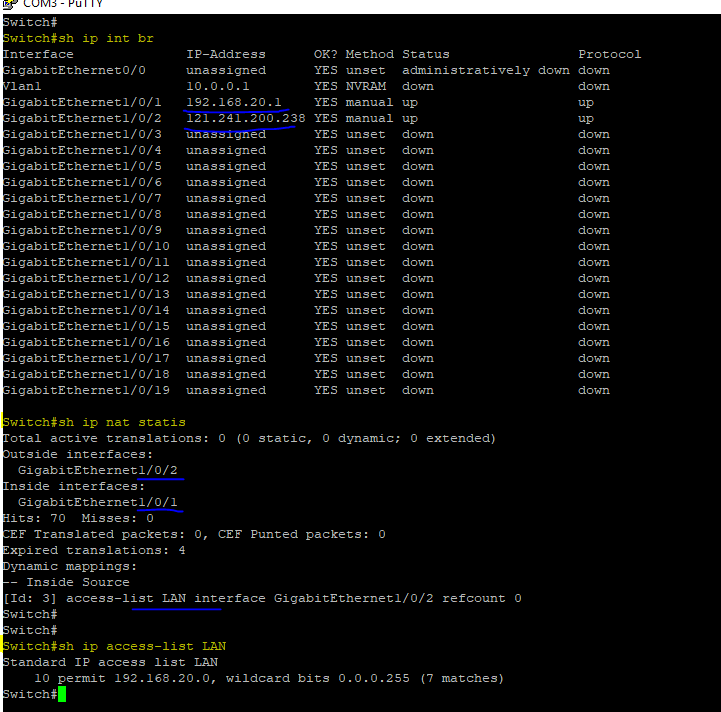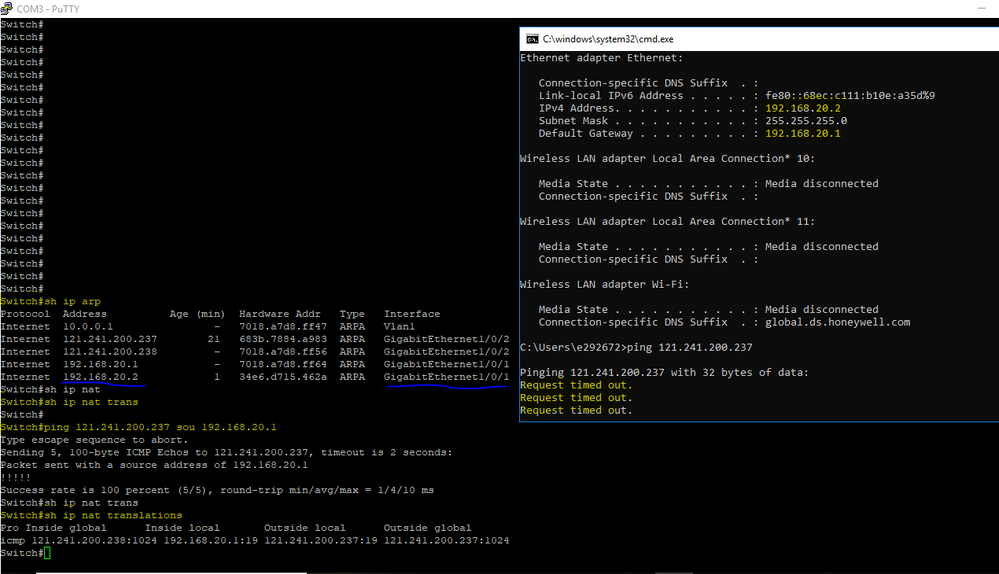- Cisco Community
- Technology and Support
- Networking
- Switching
- Re: NAT issue on 3850
- Subscribe to RSS Feed
- Mark Topic as New
- Mark Topic as Read
- Float this Topic for Current User
- Bookmark
- Subscribe
- Mute
- Printer Friendly Page
- Mark as New
- Bookmark
- Subscribe
- Mute
- Subscribe to RSS Feed
- Permalink
- Report Inappropriate Content
08-30-2019 10:18 AM
HI
Can anyone help me to solve the nat issue?
below is a simple diagram that I used. (all real cisco equipment Router: cisco asr 1k, SW: 3850 Version 03.07.05.E ) 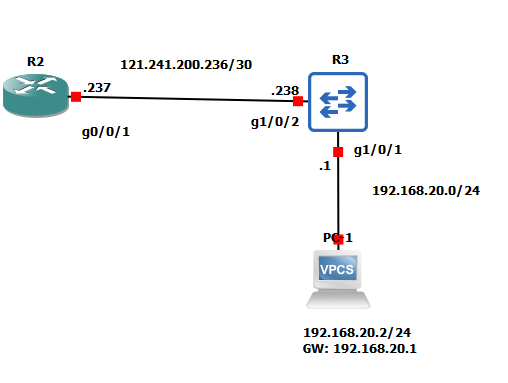
Router config: enabled g0/0/1 and assigned IP.
PC config: assigned IP as per the diagram and G1/0/1 is the gateway of PC.
Below is the NAT config:
I have tried to check the NAT from the switch (by pinging the router from 192.168.20.1):
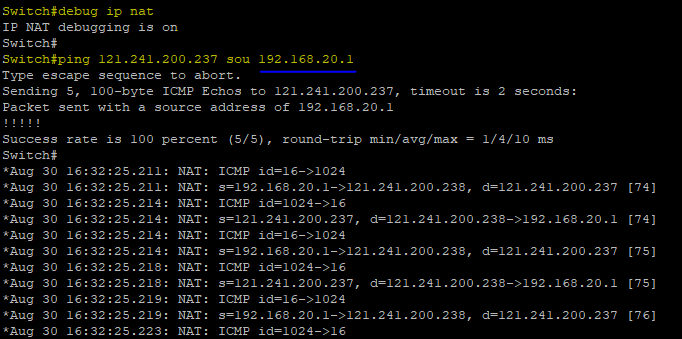
When I tried to ping from PC:
request timed out, NAT is not working.
Is this bug?
Please refer below running-config if needed.
Switch#
Switch#sh ip route
Codes: L - local, C - connected, S - static, R - RIP, M - mobile, B - BGP
D - EIGRP, EX - EIGRP external, O - OSPF, IA - OSPF inter area
N1 - OSPF NSSA external type 1, N2 - OSPF NSSA external type 2
E1 - OSPF external type 1, E2 - OSPF external type 2
i - IS-IS, su - IS-IS summary, L1 - IS-IS level-1, L2 - IS-IS level-2
ia - IS-IS inter area, * - candidate default, U - per-user static route
o - ODR, P - periodic downloaded static route, H - NHRP, l - LISP
a - application route
+ - replicated route, % - next hop override
Gateway of last resort is not set
121.0.0.0/8 is variably subnetted, 2 subnets, 2 masks
C 121.241.200.236/30 is directly connected, GigabitEthernet1/0/2
L 121.241.200.238/32 is directly connected, GigabitEthernet1/0/2
192.168.20.0/24 is variably subnetted, 2 subnets, 2 masks
C 192.168.20.0/24 is directly connected, GigabitEthernet1/0/1
L 192.168.20.1/32 is directly connected, GigabitEthernet1/0/1
Switch#
Switch#sh run
Building configuration...
version 15.2
boot system switch all flash:cat3k_caa-universalk9.SPA.03.07.05.E.152-3.E5.bin
switch 1 provision ws-c3850-12x48u
!
ip routing
!
interface GigabitEthernet1/0/1
no switchport
ip address 192.168.20.1 255.255.255.0
ip nat inside
!
interface GigabitEthernet1/0/2
no switchport
ip address 121.241.200.238 255.255.255.252
ip nat outside
!
interface GigabitEthernet1/0/3
!
interface GigabitEthernet1/0/4
!
interface Vlan1
ip address 10.0.0.1 255.0.0.0
!
ip nat inside source list LAN interface GigabitEthernet1/0/2 overload
!
ip access-list standard LAN
permit 192.168.20.0 0.0.0.255
!
line con 0
stopbits 1
line aux 0
stopbits 1
line vty 0 4
login
Thanks
Siva
Solved! Go to Solution.
- Labels:
-
LAN Switching
Accepted Solutions
- Mark as New
- Bookmark
- Subscribe
- Mute
- Subscribe to RSS Feed
- Permalink
- Report Inappropriate Content
08-30-2019 01:17 PM
Hi,
Are running NAT on the 3850 switch? The 3850 series switches don't support NAT even though the commands are available,
HTH
- Mark as New
- Bookmark
- Subscribe
- Mute
- Subscribe to RSS Feed
- Permalink
- Report Inappropriate Content
08-30-2019 01:30 PM
Hi,
You are absolutely right @Reza Sharifi
I had not noticed the model of the device.
This was discussed in another discussion as well:
https://community.cisco.com/t5/switching/3850-nat/td-p/2479841
Regards
- Mark as New
- Bookmark
- Subscribe
- Mute
- Subscribe to RSS Feed
- Permalink
- Report Inappropriate Content
08-30-2019 10:30 AM
The standard access-list you have configured. Where have you applied it?
- Mark as New
- Bookmark
- Subscribe
- Mute
- Subscribe to RSS Feed
- Permalink
- Report Inappropriate Content
08-30-2019 10:35 AM
- Mark as New
- Bookmark
- Subscribe
- Mute
- Subscribe to RSS Feed
- Permalink
- Report Inappropriate Content
08-30-2019 12:43 PM
Thanks for the reply
you can see in the "sh ip nat statistics" output, that I have called ACL for NAT.
Thanks for the reply
I'm trying to reach the destination which is directly connected to the switch, also you can verify in the "sh ip route" output that switch has a route to 121.241.200.236/30.
Regards
Siva
- Mark as New
- Bookmark
- Subscribe
- Mute
- Subscribe to RSS Feed
- Permalink
- Report Inappropriate Content
08-30-2019 01:17 PM
Hi,
Are running NAT on the 3850 switch? The 3850 series switches don't support NAT even though the commands are available,
HTH
- Mark as New
- Bookmark
- Subscribe
- Mute
- Subscribe to RSS Feed
- Permalink
- Report Inappropriate Content
08-30-2019 01:30 PM
Hi,
You are absolutely right @Reza Sharifi
I had not noticed the model of the device.
This was discussed in another discussion as well:
https://community.cisco.com/t5/switching/3850-nat/td-p/2479841
Regards
Discover and save your favorite ideas. Come back to expert answers, step-by-step guides, recent topics, and more.
New here? Get started with these tips. How to use Community New member guide