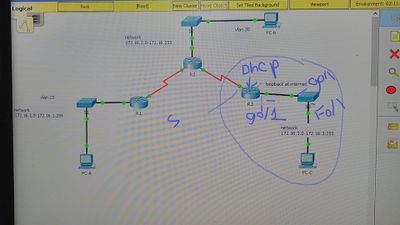- Cisco Community
- Technology and Support
- Networking
- Switching
- Re: need help understanding native vlan and what it does also with dhcp and encapsolation on router
- Subscribe to RSS Feed
- Mark Topic as New
- Mark Topic as Read
- Float this Topic for Current User
- Bookmark
- Subscribe
- Mute
- Printer Friendly Page
need help understanding native vlan and what it does also with dhcp and encapsolation on router
- Mark as New
- Bookmark
- Subscribe
- Mute
- Subscribe to RSS Feed
- Permalink
- Report Inappropriate Content
11-18-2017 06:30 PM - edited 03-08-2019 12:47 PM
- Labels:
-
Other Switching
- Mark as New
- Bookmark
- Subscribe
- Mute
- Subscribe to RSS Feed
- Permalink
- Report Inappropriate Content
11-19-2017 11:36 AM
Hello,
Regarding the DHCP on the Serial interface, you don't create subinterfaces there. You just create the DHCP pools for VLANs 15,30 in R3 and then configure R1 and R2 as DHCP relays, forwarding the DHCP requests from the clients in those VLANs to R3.
To configure the DHCP relay just enter the command ip helper address <R1 Serial IP Address>
As for the native VLAN, if you want to avoid VLAN hop attacks it's ok to change the default native VLAN to a different one. Just remember to allow the VLAN 36 in the trunk between the switch and R3.
Regards.
- Mark as New
- Bookmark
- Subscribe
- Mute
- Subscribe to RSS Feed
- Permalink
- Report Inappropriate Content
11-19-2017 12:48 PM
my dhcp
- Mark as New
- Bookmark
- Subscribe
- Mute
- Subscribe to RSS Feed
- Permalink
- Report Inappropriate Content
11-19-2017 01:04 PM
Actually you don't need subinterfaces for VLAN 15 and 30 since these are the only VLANs under R1 and R2. You can configure the IP directly on the physical interface.
The DHCP configuration is done in R3. Alternatively, you can have 3 DHCP servers, each one running on each router. Up to you.
- Mark as New
- Bookmark
- Subscribe
- Mute
- Subscribe to RSS Feed
- Permalink
- Report Inappropriate Content
11-19-2017 02:16 PM
each network connected to the router do i need sub interfaces. or its the
same. trying to under stand because the cisco net cad does not explane
this very well. i read over the chapters so many times.
- Mark as New
- Bookmark
- Subscribe
- Mute
- Subscribe to RSS Feed
- Permalink
- Report Inappropriate Content
11-19-2017 03:42 PM
each network connected to the router do i need sub interfaces. or its the
same. trying to under stand because the cisco net cad does not explane
this very well. i read over the chapters so many times.
- Mark as New
- Bookmark
- Subscribe
- Mute
- Subscribe to RSS Feed
- Permalink
- Report Inappropriate Content
11-20-2017 12:03 AM
If you trunk on the router and specify that the native VLAN is now 99 instead of 1, you should not need to create a subinterface for VLAN 99, only for those VLANs different than the native. I suggest you to test it, it is the best way to learn and understand networking.
Discover and save your favorite ideas. Come back to expert answers, step-by-step guides, recent topics, and more.
New here? Get started with these tips. How to use Community New member guide