- Cisco Community
- Technology and Support
- Networking
- Switching
- Re: Hi Logan,
- Subscribe to RSS Feed
- Mark Topic as New
- Mark Topic as Read
- Float this Topic for Current User
- Bookmark
- Subscribe
- Mute
- Printer Friendly Page
Nexus 5500 upgrade
- Mark as New
- Bookmark
- Subscribe
- Mute
- Subscribe to RSS Feed
- Permalink
- Report Inappropriate Content
02-09-2015 12:09 AM - edited 03-07-2019 10:33 PM
Hi,
I am planning to upgrade my Nexus 5596 switches and Nexus 2Ks. We are currently running an older version 5.2(1)N1(2).
What should be the upgrade path to the latest version, or would that be just a one-step upgrade?
Anything I should be careful about during the upgrade process?
Thanks
- Labels:
-
Other Switches
- Mark as New
- Bookmark
- Subscribe
- Mute
- Subscribe to RSS Feed
- Permalink
- Report Inappropriate Content
10-23-2018 05:48 AM
If your FEX are dual homed then during disruptive upgrade it would reload all FEXes during upgrade of primary N5K. But if it is vPC single homed you can upgrade N5K one by one. It works if your hosts are vPC connected to both single homed FEXes. If I have time I can test it out.
Abzal
- Mark as New
- Bookmark
- Subscribe
- Mute
- Subscribe to RSS Feed
- Permalink
- Report Inappropriate Content
11-03-2017 08:43 AM
May have found the answer here!
Upgrading a Dual-Homed FEX Access Layer
A disruptive upgrade causes a switch and connected FEXs to reload. The time required for a FEX to reload is less than the time required for a switch to reload. When hosts are connected to a dual-homed FEX, it is possible to keep the traffic disruption of the hosts to same time as required by FEX to reload (approximately 120 seconds), instead of the time required for an upgrade of the entire access layer.
The following figure shows a dual-homed FEX topology in which the access layer includes a vPC configuration to hosts or downstream switches.
Figure 19 vPC-Peered Dual-Supervisor Virtual Modular System Dual-Homed FEXs
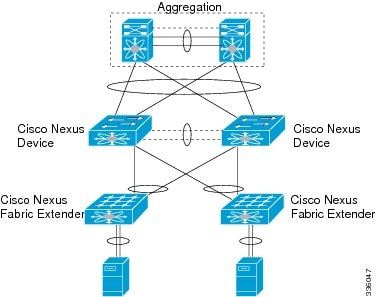

Note The following dual-homed FEX procedure is supported only for an upgrade and not for a downgrade.
Step 1 Configure FEX module pre-provisioning for all the FEXs connected to both the switches (vPC primary and vPC secondary switches).
Upgrade the vPC primary switch with the new image using the install all kickstart image system image command. During the upgrade process, the switch is reloaded. When the switch is reloaded, only singled-homed FEXs connected to the switch are reloaded and dual-homed FEXs are not reloaded. Servers connected to the dual-homed FEXs retain network connectivity through the vPC secondary switch.
Step 2 Verify that the upgrade of the vPC primary switch is completed successfully. At the completion of the upgrade, the vPC primary switch restores vPC peering. However, dual-homed FEXs are connected only to the secondary vPC switch.
Step 3 Reload the dual-homed FEXs using the reload fex command from the vPC secondary switch. Reload the FEXs one-by-one or in a bunch of two or three FEXs. The servers connected to the dual-homed FEXs will lose connectivity.
Step 4 Wait for the FEXs to reload. After the reload, the FEXs connect to the upgraded switch (vPC primary switch).
Step 5 Upgrade the vPC secondary switch with the new image using the install all kickstart image system image command. During the upgrade process, the switch is reloaded. When the switch is reloaded, only singled-homed FEXs connected to the switch are reloaded and dual-homed FEXs are not reloaded.
Step 6 Verify that the upgrade of the vPC secondary switch is completed successfully. At the completion of the upgrade, the vPC secondary switch restores vPC peering. Dual-homed FEXs connect to both the peer switches and start forwarding traffic.
- « Previous
-
- 1
- 2
- Next »
Discover and save your favorite ideas. Come back to expert answers, step-by-step guides, recent topics, and more.
New here? Get started with these tips. How to use Community New member guide


