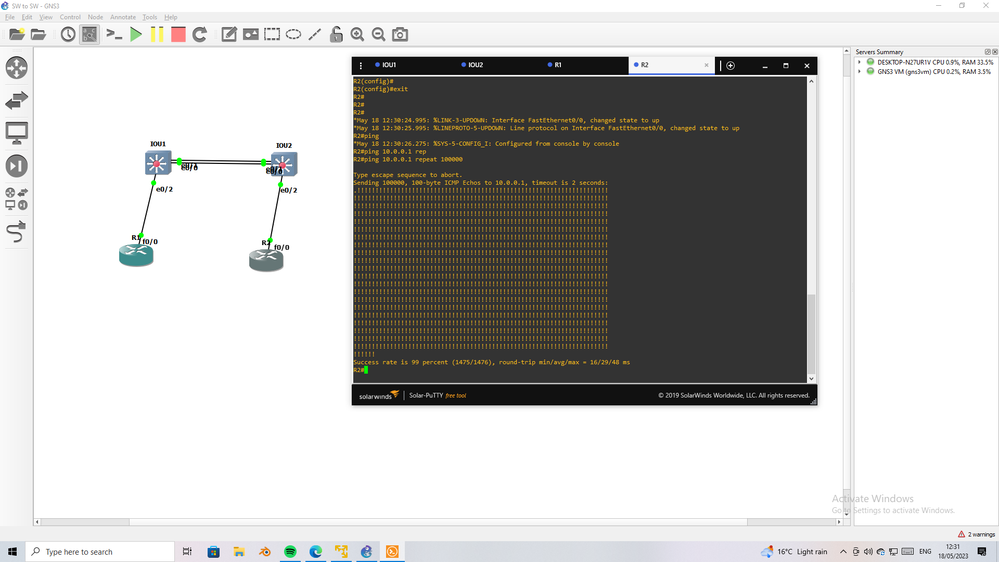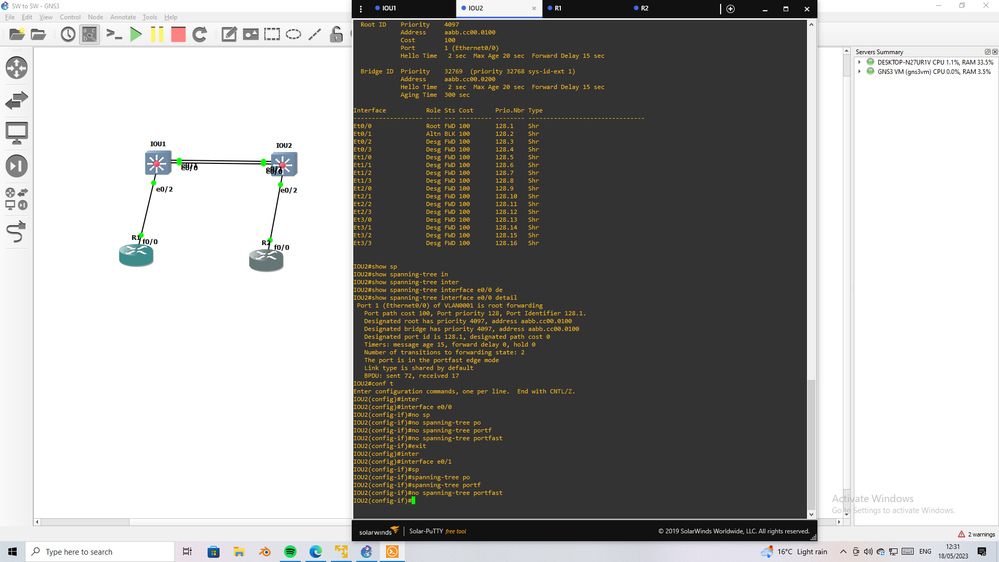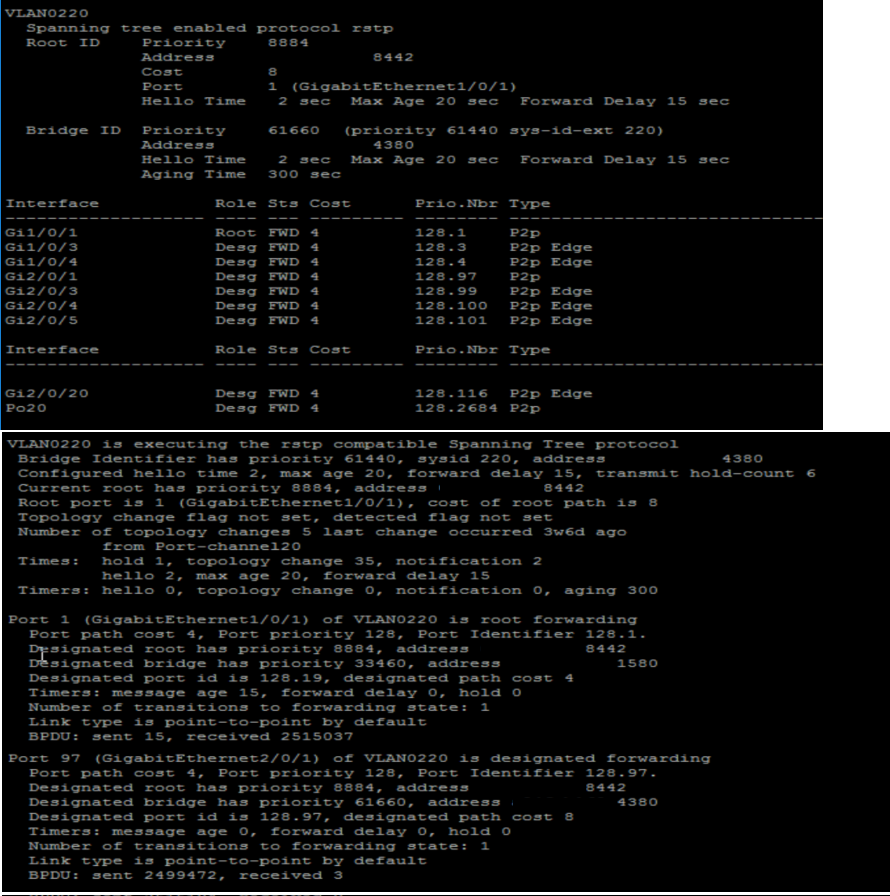- Cisco Community
- Technology and Support
- Networking
- Switching
- Non Root Switch uplink to Root Switch spanning-tree portfast is enable
- Subscribe to RSS Feed
- Mark Topic as New
- Mark Topic as Read
- Float this Topic for Current User
- Bookmark
- Subscribe
- Mute
- Printer Friendly Page
Non Root Switch uplink to Root Switch spanning-tree portfast is enable
- Mark as New
- Bookmark
- Subscribe
- Mute
- Subscribe to RSS Feed
- Permalink
- Report Inappropriate Content
05-17-2023 09:03 PM
Hi ALL,
I had a pair of stack 2960X (priority 61440) Gi1/0/1 and Gi2/0/2 connect to the uplink interface of Root Switch.
Both 2 interfaces are set "spanning-tree portfast"
What happen if I config no spanning-tree portfast on this 2 interface?
Will the uplink down? or they just keep forwarding state and no interruption?
Thanks.
- Labels:
-
Catalyst 2000
- Mark as New
- Bookmark
- Subscribe
- Mute
- Subscribe to RSS Feed
- Permalink
- Report Inappropriate Content
05-17-2023 11:38 PM
- Don't set portfast on uplinks for networking and let spanning tree negotiation do it's job ,
M.
-- ' 'Good body every evening' ' this sentence was once spotted on a logo at the entrance of a Weight Watchers Club !
- Mark as New
- Bookmark
- Subscribe
- Mute
- Subscribe to RSS Feed
- Permalink
- Report Inappropriate Content
05-17-2023 11:42 PM - edited 05-17-2023 11:44 PM
Hi Macrce,
Thanks for your reply first or all.
It was set already unfortunately, spanning-tree are already formed and working on the switch at my side and Root switch.
so I want to ask is there any interruption if I config 'no spanning-tree portfast on this 2 interface'?
thanks!
- Mark as New
- Bookmark
- Subscribe
- Mute
- Subscribe to RSS Feed
- Permalink
- Report Inappropriate Content
05-18-2023 12:10 AM
- There will be a short interruption because of the needed spanning tree negotiation ,
M.
-- ' 'Good body every evening' ' this sentence was once spotted on a logo at the entrance of a Weight Watchers Club !
- Mark as New
- Bookmark
- Subscribe
- Mute
- Subscribe to RSS Feed
- Permalink
- Report Inappropriate Content
05-18-2023 01:51 AM
the portfast is already deactivate here,
the portfast is deactivate immediate after receive BPDU,
so I dont think there is issue but to be sure share the
show spanning tree interface detail
- Mark as New
- Bookmark
- Subscribe
- Mute
- Subscribe to RSS Feed
- Permalink
- Report Inappropriate Content
05-18-2023 02:21 AM - edited 05-18-2023 02:32 AM
Any suggestion for the steps to config 'no spanning-tree portfast' on G1/0/1 and G2/0/2? Thanks.
a) then b)?
or b) and then a)?
or shut down G2/0/2, then a), then b), then no shut G2/0/2?
G1/0/1 is root port to Root Switch, G2/0/2 is designated port to Root Switch
a) no spanning-tree portfast on G1/0/1,
b) no spanning-tree portfast on G2/0/2
- Mark as New
- Bookmark
- Subscribe
- Mute
- Subscribe to RSS Feed
- Permalink
- Report Inappropriate Content
05-18-2023 02:38 AM
I enable portfast in both interface and then disable it and you can see there is no ping drop,
as I mention before the portfast is deactivated
BUT
since there is two port, root port receive the BPDU (loss it portfast) and the designated port it first receive and then always send BPDU.
so I suggest start with port that we 100 % sure that it loss it portfast i.e. root port then wait then disable portfast in designated port.
NOTE:- BEFORE DOING ANY THING CHECK show spanning tree see if the ROOT is FWD and Designated is BLK
- Mark as New
- Bookmark
- Subscribe
- Mute
- Subscribe to RSS Feed
- Permalink
- Report Inappropriate Content
05-18-2023 02:52 AM
Hello MHM Cisco World ,
Very appreciate for your help. Thanks.
(Please note Gi2/0/2 I mentioned should be Gi2/0/1)
I dont know why the designated port do not become altn port and blk state
- Mark as New
- Bookmark
- Subscribe
- Mute
- Subscribe to RSS Feed
- Permalink
- Report Inappropriate Content
05-18-2023 02:58 AM
let me check this point of why second port is not BLK, it must be BLK you have two port to Root SW and is Root FWD and other must be BLK.
let me check.
Find answers to your questions by entering keywords or phrases in the Search bar above. New here? Use these resources to familiarize yourself with the community: