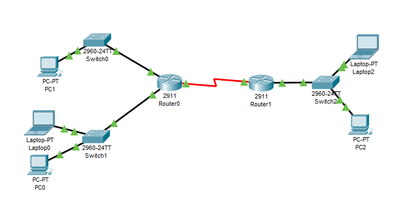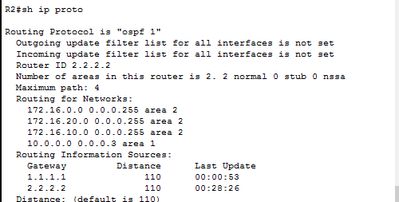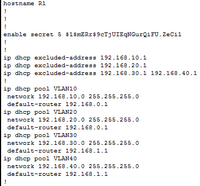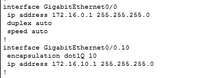- Cisco Community
- Technology and Support
- Networking
- Switching
- Re: OSPF MULTIAREA
- Subscribe to RSS Feed
- Mark Topic as New
- Mark Topic as Read
- Float this Topic for Current User
- Bookmark
- Subscribe
- Mute
- Printer Friendly Page
- Mark as New
- Bookmark
- Subscribe
- Mute
- Subscribe to RSS Feed
- Permalink
- Report Inappropriate Content
09-11-2019 03:17 AM
Hi
I'm trying to set up a network with multiarea ospf.
I've set ospf like in the uploaded screen but I can only reach:
From all PCs on the left side (AREA 0) the ip on serial port of Router0 (R1)
From all PCs on the right side (AREA 2) the ip on serial port of Router1(R2)
but i cant't ping the router "on the other side".
Can someone help me?
Thank you
Solved! Go to Solution.
- Labels:
-
Catalyst 2000
Accepted Solutions
- Mark as New
- Bookmark
- Subscribe
- Mute
- Subscribe to RSS Feed
- Permalink
- Report Inappropriate Content
09-11-2019 07:34 AM
Hi @GigabitUser ,
That is correct, so there is no problem between area 1 and area 0.
The problem is generated between area 2 and area 0, since they do not have a common network.
If you change network 10.0.0.0 to area 0 on both routers, then that network will be in common in both areas.
Regards
- Mark as New
- Bookmark
- Subscribe
- Mute
- Subscribe to RSS Feed
- Permalink
- Report Inappropriate Content
09-11-2019 04:15 AM
Hi @GigabitUser ,
Try this:
Configure network 10.0.0.0 in area 0 on both routers.
All OSPF areas must be connected, at least by a router, to area 0.
Regards
- Mark as New
- Bookmark
- Subscribe
- Mute
- Subscribe to RSS Feed
- Permalink
- Report Inappropriate Content
09-11-2019 05:17 AM
- Mark as New
- Bookmark
- Subscribe
- Mute
- Subscribe to RSS Feed
- Permalink
- Report Inappropriate Content
09-11-2019 07:19 AM
Hi @GigabitUser ,
The mandatory is that all areas must have a router in common with area 0.
In your current scheme, your area 2 does not have a link in common with area 0, so there is no communication.
Regards
- Mark as New
- Bookmark
- Subscribe
- Mute
- Subscribe to RSS Feed
- Permalink
- Report Inappropriate Content
09-11-2019 07:26 AM
- Mark as New
- Bookmark
- Subscribe
- Mute
- Subscribe to RSS Feed
- Permalink
- Report Inappropriate Content
09-11-2019 07:34 AM
Hi @GigabitUser ,
That is correct, so there is no problem between area 1 and area 0.
The problem is generated between area 2 and area 0, since they do not have a common network.
If you change network 10.0.0.0 to area 0 on both routers, then that network will be in common in both areas.
Regards
- Mark as New
- Bookmark
- Subscribe
- Mute
- Subscribe to RSS Feed
- Permalink
- Report Inappropriate Content
09-11-2019 08:17 AM
Thank you! have a good day
- Mark as New
- Bookmark
- Subscribe
- Mute
- Subscribe to RSS Feed
- Permalink
- Report Inappropriate Content
09-11-2019 04:17 AM
can you post the running config off both R1 and R2 please , we can take a look
- Mark as New
- Bookmark
- Subscribe
- Mute
- Subscribe to RSS Feed
- Permalink
- Report Inappropriate Content
09-11-2019 05:15 AM
R1
---------------------------------------------------------------------------------
R2
Discover and save your favorite ideas. Come back to expert answers, step-by-step guides, recent topics, and more.
New here? Get started with these tips. How to use Community New member guide