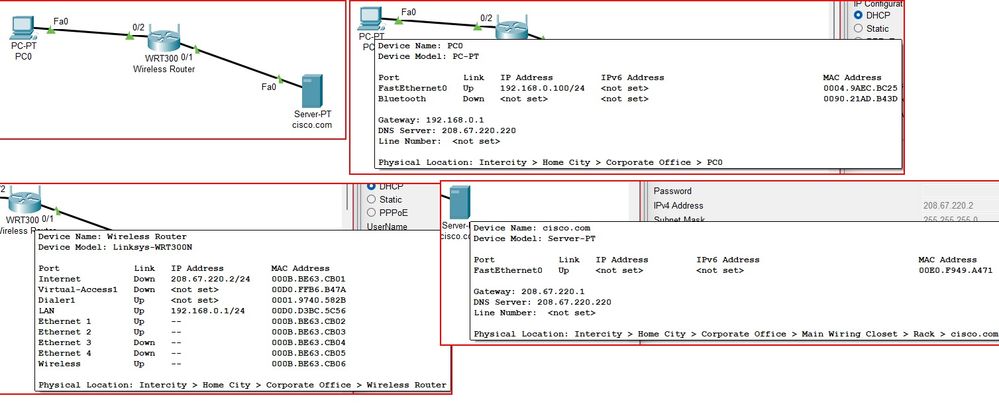- Cisco Community
- Technology and Support
- Networking
- Switching
- Re: Packet Tracer 2.1.1.5 Ping Request could not find host. cisco.com
- Subscribe to RSS Feed
- Mark Topic as New
- Mark Topic as Read
- Float this Topic for Current User
- Bookmark
- Subscribe
- Mute
- Printer Friendly Page
Packet Tracer 2.1.1.5 Ping Request could not find host. cisco.com
- Mark as New
- Bookmark
- Subscribe
- Mute
- Subscribe to RSS Feed
- Permalink
- Report Inappropriate Content
09-13-2019 08:45 PM
I've attempted to complete this twice now and I get the same result that it is unable to find host cisco.com. I even backtracked my steps and thought I put in wrong numbers or missed a crucial misspelling...
- Labels:
-
Other Switching
- Mark as New
- Bookmark
- Subscribe
- Mute
- Subscribe to RSS Feed
- Permalink
- Report Inappropriate Content
09-14-2019 12:18 AM
Hello,
post the Packet Tracer project (.pkt) file (ZIP it first, otherwise the system won't let you upload it)...
- Mark as New
- Bookmark
- Subscribe
- Mute
- Subscribe to RSS Feed
- Permalink
- Report Inappropriate Content
04-21-2020 02:07 AM
Hi
I'm new in the academy and I have the same problem , But I didn't get what you mean by (post the project) ? should I ZIP it and upload it in the netacad site? if yes then how to do it please?
- Mark as New
- Bookmark
- Subscribe
- Mute
- Subscribe to RSS Feed
- Permalink
- Report Inappropriate Content
06-26-2020 04:59 AM
- Mark as New
- Bookmark
- Subscribe
- Mute
- Subscribe to RSS Feed
- Permalink
- Report Inappropriate Content
09-18-2020 01:39 AM
- Mark as New
- Bookmark
- Subscribe
- Mute
- Subscribe to RSS Feed
- Permalink
- Report Inappropriate Content
08-14-2022 06:40 AM
I have tested the file you uploaded and it doesn't seem to be able to ping cisco.srv
- Mark as New
- Bookmark
- Subscribe
- Mute
- Subscribe to RSS Feed
- Permalink
- Report Inappropriate Content
08-14-2022 09:10 AM
- Mark as New
- Bookmark
- Subscribe
- Mute
- Subscribe to RSS Feed
- Permalink
- Report Inappropriate Content
01-21-2023 03:34 PM
@Georg Pauwen tx for the trace. I used it to compare my own simple network in v8.2.0.0162. I even rebuilt mine using yours as a template, and I cannot get the router to pick up the dhcip from the server. I then removed the cloud and modem to rule them out, same thing. See attached, any suggestions?
- Mark as New
- Bookmark
- Subscribe
- Mute
- Subscribe to RSS Feed
- Permalink
- Report Inappropriate Content
05-21-2021 07:57 PM
- Mark as New
- Bookmark
- Subscribe
- Mute
- Subscribe to RSS Feed
- Permalink
- Report Inappropriate Content
05-13-2022 10:39 AM
- Mark as New
- Bookmark
- Subscribe
- Mute
- Subscribe to RSS Feed
- Permalink
- Report Inappropriate Content
09-17-2020 04:20 PM
I have followed all the directions to a tee, twice, and still cannot get a ping back from the cisco.com server.
- Mark as New
- Bookmark
- Subscribe
- Mute
- Subscribe to RSS Feed
- Permalink
- Report Inappropriate Content
09-18-2020 01:20 AM
Hello,
post your zipped Packet Tracer project (.pkt) file...
- Mark as New
- Bookmark
- Subscribe
- Mute
- Subscribe to RSS Feed
- Permalink
- Report Inappropriate Content
09-19-2020 07:47 AM
- Mark as New
- Bookmark
- Subscribe
- Mute
- Subscribe to RSS Feed
- Permalink
- Report Inappropriate Content
09-19-2020 10:09 AM
Hello,
in the original post, the DHCP server on the wireless router was handing out the wrong IP address of the DNS server to the clients. Make sure the correct IP address is entered into the DNS server field in the DHCP server settings of that wireless router...
- Mark as New
- Bookmark
- Subscribe
- Mute
- Subscribe to RSS Feed
- Permalink
- Report Inappropriate Content
12-06-2020 03:37 AM
Discover and save your favorite ideas. Come back to expert answers, step-by-step guides, recent topics, and more.
New here? Get started with these tips. How to use Community New member guide