- Cisco Community
- Technology and Support
- Networking
- Switching
- Ping Issue
- Subscribe to RSS Feed
- Mark Topic as New
- Mark Topic as Read
- Float this Topic for Current User
- Bookmark
- Subscribe
- Mute
- Printer Friendly Page
Ping Issue
- Mark as New
- Bookmark
- Subscribe
- Mute
- Subscribe to RSS Feed
- Permalink
- Report Inappropriate Content
12-17-2011 01:58 AM - edited 03-07-2019 03:56 AM
Hi All, I have network configuratios as shown in diagram, i am trying to ping from users vlan 102 to vlan 21, issue is; i can ping some ip's from vlan 102 to vlan 21 and some can not, i had check and verify the configurations everything looks ok. like i am pinging from 192.168.1.250(vlan 102) to 192.168.7.39 (vlan 21) and it is not successful but i can ping 192.168.7.38. What do you think? where could be the issue. VLAN 21 has servers in it; to which i need to ping.
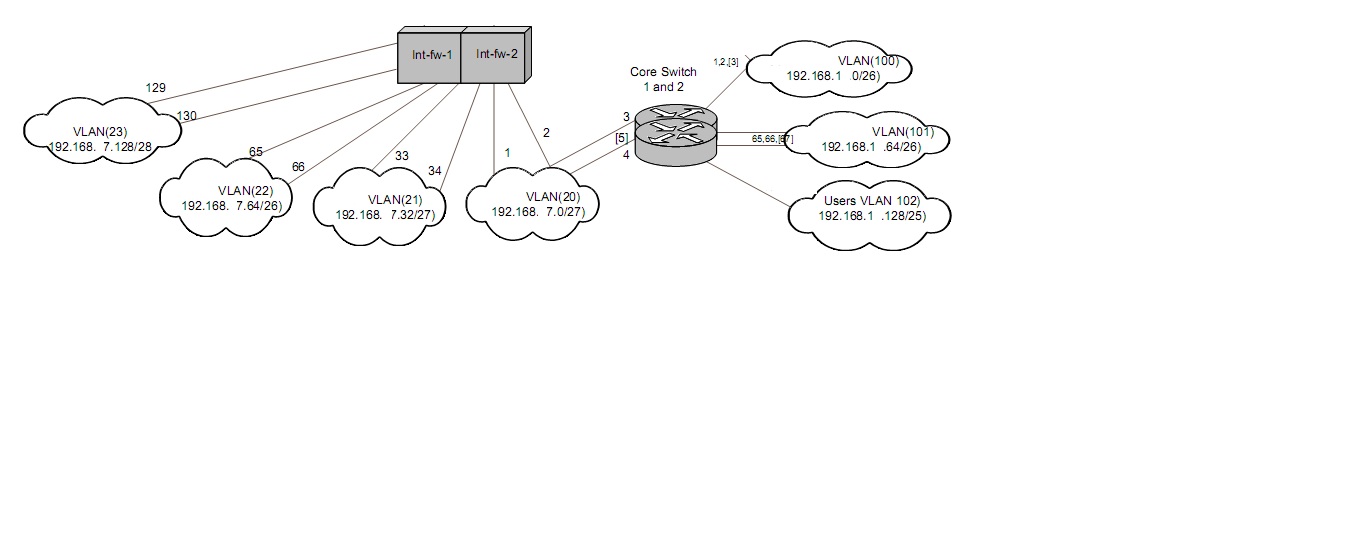
- Labels:
-
Other Switching
- Mark as New
- Bookmark
- Subscribe
- Mute
- Subscribe to RSS Feed
- Permalink
- Report Inappropriate Content
12-17-2011 06:30 AM
Hi,
There is no diagram. Can you check to make sure all devices (PCs, Servers) have the correct default gateway?
Can you make sure that there is no firewall application installed on the PCs and servers that prevent them from being pinged?
can you post sh run from the switch and tell us what ports you have issues with?
HTH
- Mark as New
- Bookmark
- Subscribe
- Mute
- Subscribe to RSS Feed
- Permalink
- Report Inappropriate Content
12-17-2011 09:44 PM
Hi Reza,
Thanks for your comments, i have updated the diagram; as you have a good understanding to the issue.
Regards
- Mark as New
- Bookmark
- Subscribe
- Mute
- Subscribe to RSS Feed
- Permalink
- Report Inappropriate Content
12-18-2011 09:42 AM
Thanks for getting the diagram into the thread.
Reza asked several very good questions which you have not yet addressed. So can you tell us what is the default gateway configured on 192.168.7.39 and whether that is the correct default gateway? And can you tell us whether the host at 192.168.7.39 has a firewall that is preventing ping?
HTH
Rick
Rick
- Mark as New
- Bookmark
- Subscribe
- Mute
- Subscribe to RSS Feed
- Permalink
- Report Inappropriate Content
12-18-2011 09:59 PM
Hi Richard,
Thanks for your comment. Default Gateway for VLAN 21 is 192.168.7.33 & 34, there are Oracle production servers and no firewall installed on them, we have three servers like
192.168.7.38 Can Ping it
192.168.7.39 Cannot Ping
192.168.7.40 Cannot Ping
from VLAN 102, from my PC having address of 192.168.1.250 (default gateway is 192.168.1.129). I can ping all of them uptill last week, but now i cant. Very strange that from vlan 21 192.168.7.32/27 i can ping all other ip's except mentioned above. I have reviewed the firewall and core switch configurations but if the issue is in firewall or core switch then how i can ping other ips of same subnet?
Abid
Discover and save your favorite ideas. Come back to expert answers, step-by-step guides, recent topics, and more.
New here? Get started with these tips. How to use Community New member guide