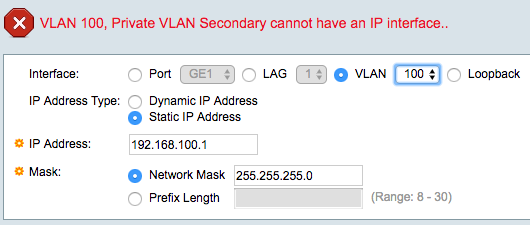- Cisco Community
- Technology and Support
- Networking
- Switching
- Re: Private VLAN Configuration: SG300
- Subscribe to RSS Feed
- Mark Topic as New
- Mark Topic as Read
- Float this Topic for Current User
- Bookmark
- Subscribe
- Mute
- Printer Friendly Page
Private VLAN Configuration: SG300
- Mark as New
- Bookmark
- Subscribe
- Mute
- Subscribe to RSS Feed
- Permalink
- Report Inappropriate Content
12-31-2017 12:13 PM - edited 03-08-2019 01:15 PM
I was hoping someone could help me out with configuring Private VLANs on my SG300 Small Business switch.
I've configured 10 private VLANS (100, 110...190) and setup VLAN 10 as my Primary one (also setup VLAN 13 as isolated). The issue I'm having is that even after assigning a port to VLAN 100, the host that I have attached to that port is unable to reach the Gateway which I have configured for VLAN 10. It's like it's completely isolated. What do you supposed I'm missing?
Just as a heads up, I have very little networking experience, so it's most likely something very basic that I'm missing. Thanks in advanced!







- Labels:
-
Other Switching
- Mark as New
- Bookmark
- Subscribe
- Mute
- Subscribe to RSS Feed
- Permalink
- Report Inappropriate Content
12-31-2017 04:01 PM
Hello,
I am not sure I understand what you are asking. If you assign a port to VLAN 100, in order to reach the gateway of VLAN 10, there must be an IPv4 interface for VLAN 100, with an IP address (192.168.100.1) which I don't see in your output. Do you have that configured ?
- Mark as New
- Bookmark
- Subscribe
- Mute
- Subscribe to RSS Feed
- Permalink
- Report Inappropriate Content
12-31-2017 07:41 PM
Thanks for your prompt response!
I actually just tried, but it kicks back an error message indicating that the VLAN cannot have an IP interface.
As far as to clarify my issue, I just need help in configuring Private VLAN 100 to use VLAN 10 (which I have configured as 192.168.10.1) as a gateway.
I've attempted to test the host connected to the PVLAN port 100 by assigning it a static IP (192.168.100.60/24). But not no avail. It cannot reach neither the Gateway or the switch for that matter.
- Mark as New
- Bookmark
- Subscribe
- Mute
- Subscribe to RSS Feed
- Permalink
- Report Inappropriate Content
01-01-2018 02:34 AM
Hello,
do you have VLAN 100 associated with the primary VLAN ?
interface vlan 10
name Primary VLAN 10
ip address 192.168.10.1 255.255.255.0
no ip address dhcp
private-vlan association add 100
- Mark as New
- Bookmark
- Subscribe
- Mute
- Subscribe to RSS Feed
- Permalink
- Report Inappropriate Content
09-14-2018 05:18 AM
in order to let the private vlans reaches the gateway you need to configure it's port as a promiscuous port
Consider your gateway is on gi1
#interface gi1
#switchport mode private-vlan promiscuous
#switchport private-vlan mapping 10 add 100,110
as 10 is your primary and 100,110,.... are secondary
Discover and save your favorite ideas. Come back to expert answers, step-by-step guides, recent topics, and more.
New here? Get started with these tips. How to use Community New member guide