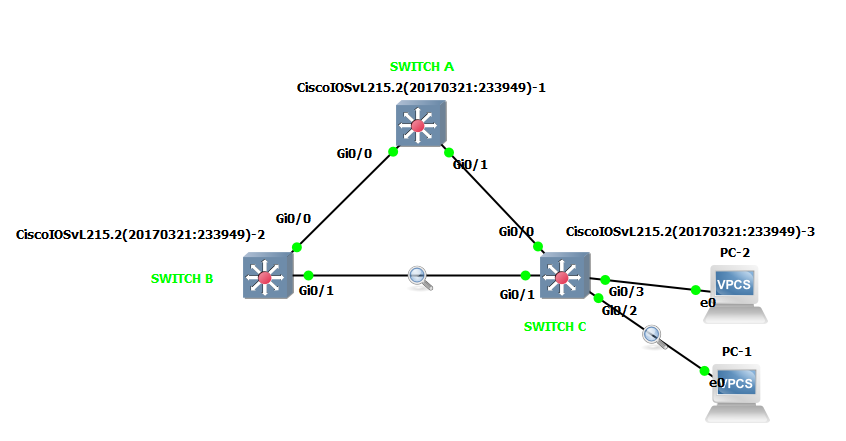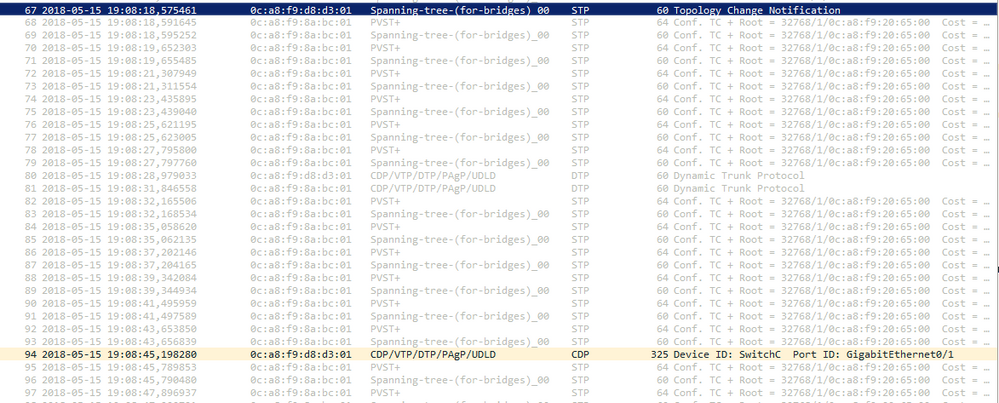- Cisco Community
- Technology and Support
- Networking
- Switching
- PVST+ uplinkfast and dummy multicast frames
- Subscribe to RSS Feed
- Mark Topic as New
- Mark Topic as Read
- Float this Topic for Current User
- Bookmark
- Subscribe
- Mute
- Printer Friendly Page
PVST+ uplinkfast and dummy multicast frames
- Mark as New
- Bookmark
- Subscribe
- Mute
- Subscribe to RSS Feed
- Permalink
- Report Inappropriate Content
05-15-2018 10:46 AM - edited 03-08-2019 03:01 PM
Hello!
As I am preparing myself for CCNP Switch certification, I have been doing some labs with STP. I have came across PVST+ and uplinkfast functionality. Once reading about dummy mulitcast frames I wanted to see for myself if switch does send that. Unfortuntely I do not own any physical equipment but I do have VIRL access so I am testing everything in GNS3. Now what is my trouble with topology. I cannot see dummy multicast frames once one side fails :(. Here is my topology:
Switch A is the root:
SwitchA#show spanning-tree vlan 1
VLAN0001
Spanning tree enabled protocol ieee
Root ID Priority 32769
Address 0ca8.f920.6500
This bridge is the root
Hello Time 2 sec Max Age 20 sec Forward Delay 15 sec
Bridge ID Priority 32769 (priority 32768 sys-id-ext 1)
Address 0ca8.f920.6500
Hello Time 2 sec Max Age 20 sec Forward Delay 15 sec
Aging Time 15 sec
Interface Role Sts Cost Prio.Nbr Type
------------------- ---- --- --------- -------- --------------------------------
Gi0/0 Desg FWD 4 128.1 P2p
Gi0/1 Desg FWD 4 128.2 P2p
SWITCH B:
SwitchB#show spanning-tree vlan 1
VLAN0001
Spanning tree enabled protocol ieee
Root ID Priority 32769
Address 0ca8.f920.6500
Cost 4
Port 1 (GigabitEthernet0/0)
Hello Time 2 sec Max Age 20 sec Forward Delay 15 sec
Bridge ID Priority 32769 (priority 32768 sys-id-ext 1)
Address 0ca8.f98a.bc00
Hello Time 2 sec Max Age 20 sec Forward Delay 15 sec
Aging Time 300 sec
Interface Role Sts Cost Prio.Nbr Type
------------------- ---- --- --------- -------- --------------------------------
Gi0/0 Root FWD 4 128.1 P2p
Gi0/1 Desg FWD 4 128.2 P2p
SWITCH C:
SwitchC#show spanning-tree vlan 1
VLAN0001
Spanning tree enabled protocol ieee
Root ID Priority 32769
Address 0ca8.f920.6500
Cost 3004
Port 1 (GigabitEthernet0/0)
Hello Time 2 sec Max Age 20 sec Forward Delay 15 sec
Bridge ID Priority 49153 (priority 49152 sys-id-ext 1)
Address 0ca8.f9d8.d300
Hello Time 2 sec Max Age 20 sec Forward Delay 15 sec
Aging Time 300 sec
Uplinkfast enabled
Interface Role Sts Cost Prio.Nbr Type
------------------- ---- --- --------- -------- --------------------------------
Gi0/0 Root FWD 3004 128.1 P2p
Gi0/1 Altn BLK 3004 128.2 P2p
Gi0/2 Desg FWD 3004 128.3 P2p Edge
Gi0/3 Desg FWD 3004 128.4 P2p Edge
UplinkFast is only enabled on Switch C as he is the one responsible for spoofing frames
SwitchC#show spanning-tree uplinkfast UplinkFast is enabled Station update rate set to 150 packets/sec. UplinkFast statistics ----------------------- Number of transitions via uplinkFast (all VLANs) : 1 Number of proxy multicast addresses transmitted (all VLANs) : 0 Name Interface List -------------------- ------------------------------------ VLAN0001 Gi0/0(fwd), Gi0/1
So these 2 host populate all mac address-tables:
SwitchA#show mac address-table
Mac Address Table
-------------------------------------------
Vlan Mac Address Type Ports
---- ----------- -------- -----
1 0050.7966.6800 DYNAMIC Gi0/1
1 0050.7966.6801 DYNAMIC Gi0/1
1 0ca8.f98a.bc00 DYNAMIC Gi0/0
1 0ca8.f9d8.d300 DYNAMIC Gi0/1
Switch B has learned 2 MAC address correctly on G0/0 which is connected to Switch A. Link from Switch B to Switch C is blocked.
SwitchB#show mac address-table
Mac Address Table
-------------------------------------------
Vlan Mac Address Type Ports
---- ----------- -------- -----
1 0050.7966.6800 DYNAMIC Gi0/0
1 0050.7966.6801 DYNAMIC Gi0/0
1 0ca8.f920.6500 DYNAMIC Gi0/0
1 0ca8.f9d8.d301 DYNAMIC Gi0/1
SwitchC#show mac address-table
Mac Address Table
-------------------------------------------
Vlan Mac Address Type Ports
---- ----------- -------- -----
1 0050.7966.6800 DYNAMIC Gi0/2
1 0050.7966.6801 DYNAMIC Gi0/3
1 0ca8.f920.6501 DYNAMIC Gi0/0
Now when I shutdown port G0/1 on Switch A or G0/0 on Switch C, Switch C should send dummy mulicast frames with source of MACs in CAM table to address 01:00:0C:CD:CD:CD.
Uplink fast works here correctly (Switch C debug log):
*May 15 17:05:09.713: STP: VLAN0001 new root port Gi0/1, cost 3008 *May 15 17:05:09.713: STP: VLAN0001 Gi0/0 -> blocking (uplinkfast) *May 15 17:05:09.714: STP[1]: Generating TC trap for port GigabitEthernet0/0 *May 15 17:05:09.715: %SPANTREE_FAST-7-PORT_FWD_UPLINK: VLAN0001 GigabitEthernet0/1 moved to Forwarding (UplinkFast). *May 15 17:05:09.715: STP[1]: Generating TC trap for port GigabitEthernet0/1 *May 15 17:05:09.717: STP: VLAN0001 sent Topology Change Notice on Gi0/1 *May 15 17:05:09.720: STP: VLAN0001 Gi0/0 -> listening *May 15 17:05:24.721: STP: VLAN0001 Gi0/0 -> learning
But while I am sniffing packet with help of wireshark on link from Switch B to Switch C or even to hosts I cannot see that multicast frames :(:
Switch B CAM table only consist:
SwitchB#show mac address-table
Mac Address Table
-------------------------------------------
Vlan Mac Address Type Ports
---- ----------- -------- -----
1 0ca8.f920.6500 DYNAMIC Gi0/0
1 0ca8.f9d8.d301 DYNAMIC Gi0/1
I am 99% sure that I did that correctly but not seeing these packets makes me a bit worried. These MAC addresses MUST be learned on new port (G0/1) on Switch B!
So my questions are:
- Did anyone had the same issue? If yes, is this some limitation from GNS3 or maybe I did it incorrectly.
- When switch receives TCN it reduces mac aging time from 300 sec to 15 sec. Does this dummy frames are sent right after 15 sec?
- Switch C is generating TC BPDU so its CAM table is holding MAC addreses for 300 sec right?
I hope I gave you some insight of my problem. I would appreciate any help on that matter!
- Labels:
-
Other Switching
Find answers to your questions by entering keywords or phrases in the Search bar above. New here? Use these resources to familiarize yourself with the community: