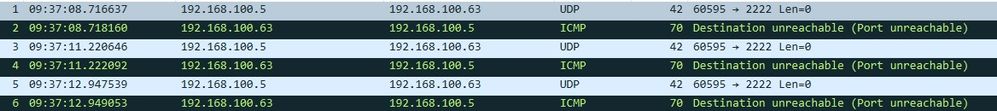- Cisco Community
- Technology and Support
- Networking
- Switching
- Re: QoS on a 9000 device doesn't seem to be working
- Subscribe to RSS Feed
- Mark Topic as New
- Mark Topic as Read
- Float this Topic for Current User
- Bookmark
- Subscribe
- Mute
- Printer Friendly Page
QoS on a 9000 device doesn't seem to be working
- Mark as New
- Bookmark
- Subscribe
- Mute
- Subscribe to RSS Feed
- Permalink
- Report Inappropriate Content
09-17-2020 06:50 PM - edited 09-17-2020 07:13 PM
Hi,
I have created our QOS policy in a lab and running some tests by generating some traffic from my Laptop. My Laptop is connected to an up stream switch. I am generating UDP 2222 traffic and can see it leaving my laptop using wireshark
The downstream switch is connected to the upstream via Gi1/1/3
The configuration for Gi1/1/3 on the downstreamm switch is the following
interface GigabitEthernet1/1/3
switchport mode trunk
service-policy input QoS_In
service-policy output QoS_Out
Policy Map QoS_In
Class Real_Time_Ingress
set cos 5
Class Critical_Ingress
set cos 3
Class Transactional_Ingress
set cos 1
Class Best_Effort_Ingress
set cos 0
Class Map match-all Real_Time_Ingress (id 22)
Match access-group name Real_Time_Ingress
Extended IP access list Real_Time_Ingress
10 permit udp any any eq 1985
20 permit udp any any eq 2222
30 permit tcp any any eq 44818
40 permit tcp any any eq 5482
However, when I run a #Show Policy-map interface Gi1/1/3 input, I am not seeing the Real_Time_Ingress Class being hit. Can anyone point me in the right direction please?
(When generating the UDP 2222 traffic, I am sending thousands of packets, verified by Wireshark, and can see the counters on Gi1/1/3 flying up on the interface, so know the traffic is hitting it)
Service-policy input: QoS_In
Class-map: Real_Time_Ingress (match-all)
0 packets
Match: access-group name Real_Time_Ingress
QoS Set
cos 5
Class-map: Critical_Ingress (match-all)
0 packets
Match: access-group name Critical_Ingress
QoS Set
cos 3
Class-map: Transactional_Ingress (match-all)
49 packets
Match: access-group name Transactional_Ingress
QoS Set
cos 1
- Labels:
-
Catalyst 9000
- Mark as New
- Bookmark
- Subscribe
- Mute
- Subscribe to RSS Feed
- Permalink
- Report Inappropriate Content
09-17-2020 09:20 PM
What firmware is the switch running on?
Try this command:
qos queue-softmax-multiplier 1200
IF the above command is already there but the QoS is not working then it could potentially be CSCvs20038.
- Mark as New
- Bookmark
- Subscribe
- Mute
- Subscribe to RSS Feed
- Permalink
- Report Inappropriate Content
09-17-2020 11:08 PM
Hi Leo, funny enough, I saved the configuration and rebooted the switch and it started working.....(last ditch attempt).
However, something I am finding odd with the #Show policy-map XXX Interface X command is that it is showing the same stats on ports that dont even receive these packets.
For example(Port 11/3 receives the packets from my generator, Port 1/1/2 sends them)
show policy-map interface gi 1/1/3 in class Critical_Ingress
GigabitEthernet1/1/3
Service-policy input: QoS_In
Class-map: Critical_Ingress (match-all)
1159 packets
Match: access-group name Critical_Ingress
QoS Set
cos 3
show policy-map interface gi 1/1/2 in class Critical_Ingress
GigabitEthernet1/1/2
Service-policy input: QoS_In
Class-map: Critical_Ingress (match-all)
1159 packets
Match: access-group name Critical_Ingress
QoS Set
cos 3
Port 1/1/2 does not receive any packets, just transmits them.
- Mark as New
- Bookmark
- Subscribe
- Mute
- Subscribe to RSS Feed
- Permalink
- Report Inappropriate Content
09-17-2020 11:10 PM
Sorry, to answer your version question.
Its was running 16.9.5, but after I have the weird stats issue I upgraded to the Cisco recommended version of 16.12.04, but the issue still remains.
lee.
- Mark as New
- Bookmark
- Subscribe
- Mute
- Subscribe to RSS Feed
- Permalink
- Report Inappropriate Content
09-17-2020 11:47 PM
What is even more odd, If I take down Gi 1/1/2. Then throw traffic down Gi 1/1/3, when I show the stats using #Show policy-map interface Gi1/1/2, they have also increased on this interface. Is this correct behavior or a 'feature'?
Lee.
Discover and save your favorite ideas. Come back to expert answers, step-by-step guides, recent topics, and more.
New here? Get started with these tips. How to use Community New member guide